Travelling in Minecraft
Design and build transportation systems in Minecraft, like minecart tracks, boats, horses, and Elytra routes, then test travel speed and plan efficient journeys.

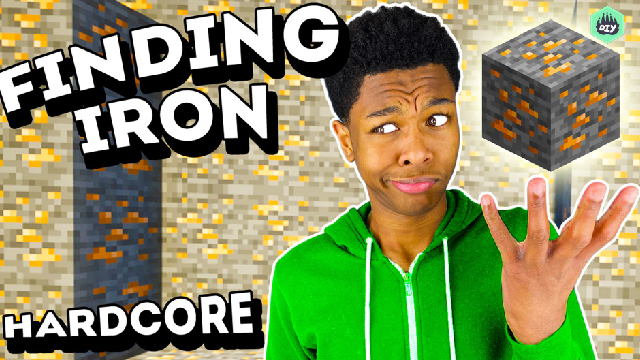

Step-by-step guide to Travelling in Minecraft
Step 1
Open Minecraft and load the world where you want to build your transportation systems.
Step 2
Pick and mark a clear start point and end point for your main route using noticeable blocks.
Step 3
Choose which transport types to design for this route such as minecart; boat; horse; or Elytra.
Step 4
Draw a simple map in your notebook showing where each route and station will go.
Step 5
Gather or switch to Creative mode and collect the in-game materials you need for your first transport type.
Step 6
Build the first stretch of the route for that transport (rails for minecarts; a straight water channel for boats; a fenced path for horses; a launch platform for Elytra).
Step 7
Build a start station and an end station and place clear signs showing where to get on and off.
Step 8
Prepare your timer and stand ready at the start station to begin the test.
Step 9
Travel the route once while timing from the exact start point to the exact end point.
Step 10
Write the travel time and one note about anything that slowed you down in your notebook.
Step 11
Make one change to the route to try to make it faster or smoother.
Step 12
Travel the route again while timing to test whether your change helped.
Step 13
Compare the new time to your first time and decide which version is faster.
Step 14
Share your finished transportation system and your testing results on DIY.org.
Final steps
You're almost there! Complete all the steps, bring your creation to life, post it, and conquer the challenge!


Help!?
What can we use if we can't find rails, powered rails, or an Elytra in Survival mode?
Follow the instruction to switch to Creative mode to collect hard-to-find items like rails or an Elytra, or substitute the whole route by building a straight water channel for a boat or a fenced path for a horse instead of rails.
My timed run was much slower than expected—what should I check and fix?
If your time is slow, inspect the specific route you built (rails for minecarts, the straight water channel for boats, fenced path for horses, or Elytra launch platform) for bumps, gaps, or blocks sticking into the path, smooth the surface, add powered rails or full water source blocks where needed, then retest from the exact start point.
How can I change the activity to suit different ages or skill levels?
For younger kids, simplify by picking one transport (boat or horse), marking start and end, and timing a single run, while older kids can follow all steps—draw the map in a notebook, switch to Creative to gather materials, build stations with signs, make improvements, and post results on DIY.org.
What are some good ways to extend or personalize the transportation project after the first test?
Extend the activity by building and comparing multiple route types (powered-rail minecart, packed-ice boat lane, fenced horse track, Elytra launch), use a redstone timer or notebook to record multiple run times, add decorative start/end stations with signs, and then share your fastest design and testing results on DIY.org.
Watch videos on how to travel in Minecraft
23 New Ways to Travel in Minecraft
Facts about transportation systems in Minecraft
⛵ Boats are excellent for water travel and become incredibly fast when used on packed ice or blue ice highways.
🪂 Elytra lets you glide from high places — attach firework rockets to soar and dramatically increase travel speed.
🧭 Maps, compasses and XYZ coordinates help you plan efficient journeys and measure which transport is quickest.
🚂 Minecarts run on rails and can be boosted by powered rails and redstone for long automated routes.
🐎 Tame horses offer speedy land travel; you can test, breed, and saddle them to find the fastest mounts.
How do you set up a travelling and transportation challenge in Minecraft?
What materials and tools do I need to build transportation systems in Minecraft?
What ages is building and testing transportation in Minecraft suitable for?
What are the benefits of designing transportation systems in Minecraft?


Make things. Learn new skills. Share safely.
DIY is a creative community where kids draw, build, explore ideas, and share what they make, all in a safe, moderated space.
Only $0 after trial. No credit card required


