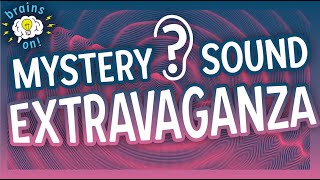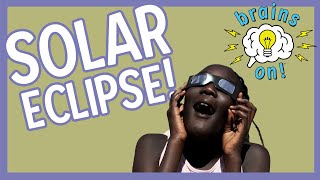Tell us about your favorite Podcasts
Create a short podcast episode about your favorite shows: plan a script, record with a phone, add simple edits, and share it with family.



Step-by-step guide to create a short podcast episode about your favorite shows
Step 1
Choose your favorite podcast or a few favorite shows and decide what you will talk about in your short episode
Step 2
Write a short script or outline in your notebook with a quick intro three main points and a closing line
Step 3
Read your script aloud once to practice the words and pacing
Step 4
Find a quiet spot to record and sit comfortably
Step 5
Open the voice recorder app on your device
Step 6
Record your full episode using your script and speak clearly
Step 7
Play back your recording and listen carefully
Step 8
Write down the timestamps where you want to cut or fix something
Step 9
Open a simple audio editing app on your device
Step 10
Import your recording into the editing app
Step 11
Trim out mistakes and long pauses so your episode flows smoothly
Step 12
Add a short music clip or a fade-in/out if you want a fun start and finish
Step 13
Export or save the final audio file with a clear title and the podcast name
Step 14
Play your finished episode for your family and ask them what they liked
Step 15
Share your finished creation on DIY.org
Final steps
You're almost there! Complete all the steps, bring your creation to life, post it, and conquer the challenge!


Help!?
What can we use if we can't find the voice recorder app or an audio editing app on our device?
If your device doesn't have the voice recorder app or a simple audio editing app, use your camera app to record the audio and edit it on a free computer program like Audacity or an online editor after importing the file.
My recording sounds noisy or I keep stumbling over words—how do I fix that?
If your recording has background noise or stumbles, re-record after practicing your script in a quieter spot, use the timestamps you wrote down to trim mistakes in the audio editing app, and speak closer to the microphone to improve clarity.
How can we change the activity for younger or older kids?
For younger kids (5–8) have them draw the three main points in the notebook and record a 1–2 minute episode with a parent's help, while older kids (9+) can write the full script, add a short music clip in the editing app, and export a longer episode with a clear title.
What are some fun ways to enhance or personalize our podcast episode?
To personalize and extend the activity, create custom intro/outro music or a fade-in/out in the editing app, invite a friend or family member for a short interview segment, design cover art to include with the exported file, and then share the finished episode on DIY.org and play it for your family for feedback.
Watch videos on how to create a short podcast episode about your favorite shows
Learn about NASA Satellites! 🛰 | PODCAST FOR KIDS 🎧 | Wow in the World FULL EPISODE
Facts about podcasting for kids
✂️ Simple edits like trimming, adding music, and volume fixes make a big difference in how polished an episode sounds.
🎧 Millions of podcasts exist — and you can start one with just a phone and a free app.
📱 Most people listen to podcasts on smartphones, perfect for sharing episodes with family on the go.
🌟 Serial helped make podcasts a mainstream storytelling hobby and inspired lots of new podcasters, including kids.
🎙️ The word “podcast” was coined in 2004 by combining “iPod” and “broadcast.”
How do you make a short podcast episode about a favorite show?
What materials do I need to record and edit a kids' podcast?
What ages is this podcast activity suitable for?
What are the benefits and safety tips for kids making podcasts?


Make things. Learn new skills. Share safely.
DIY is a creative community where kids draw, build, explore ideas, and share.
No credit card required