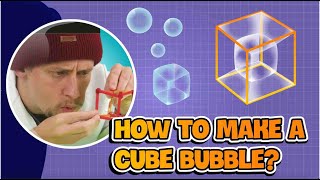Scratch-Code The Balloon-Popper Game
Make a Balloon-Popper game in Scratch by creating balloon sprites, coding clicks to pop them, adding sound effects and a score counter.

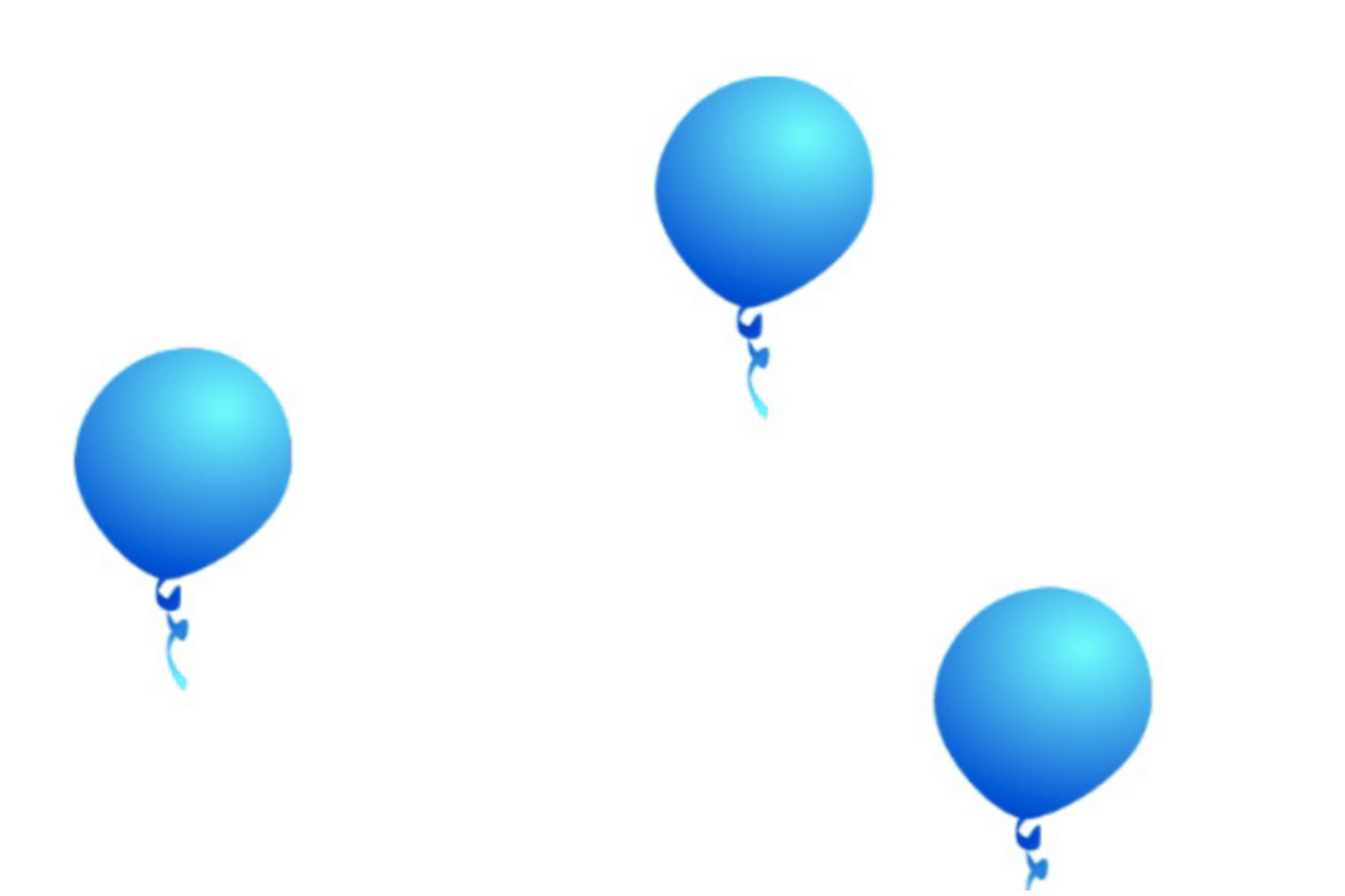

Step-by-step guide to make a Balloon-Popper game in Scratch
How To Draw A Pop It Toy
Step 1
Open the Scratch editor at scratch.mit.edu or open the Scratch app and click Create to start a new project.
Step 2
Delete the default cat sprite by selecting it and choosing delete.
Step 3
Create a balloon sprite by clicking Choose a Sprite then Paint and draw a round balloon with a string.
Step 4
Add a pop sound to your balloon by opening the Sound tab and choosing a pop from the library.
Step 5
Make a new variable called score for all sprites.
Step 6
Add a when green flag clicked block and attach set score to 0 under it.
Step 7
Add another when green flag clicked script that forever creates a clone of myself and then waits 1 second.
Step 8
Add a when I start as a clone block and attach a show block under it.
Step 9
Under when I start as a clone add a go to x: pick random -200 to 200 y: -180 block so clones start at the bottom.
Step 10
Under when I start as a clone add a glide to x: (same x) y: 180 in pick random 2 to 4 seconds block and then a delete this clone block.
Step 11
Under when I start as a clone add a change color effect by pick random 0 to 200 block so clones have different looks.
Step 12
Add a when this sprite clicked block and attach a play sound pop block to it.
Step 13
Under the same when this sprite clicked add a change score by 1 block.
Step 14
Under the same when this sprite clicked add a delete this clone block so the popped balloon disappears.
Step 15
Share your finished Balloon-Popper game on DIY.org.
Final steps
You're almost there! Complete all the steps, bring your creation to life, post it, and conquer the challenge!


Help!?
If we can't get to scratch.mit.edu or can't find the pop sound or paint tools, what can we use instead?
Use the offline Scratch Desktop app or the Scratch mobile app, pick an existing balloon from Choose a Sprite instead of painting one, and import or record a pop sound in the Sound tab if the library pop is unavailable.
Why aren't balloons appearing, or why doesn't the score or pop sound work when I click a balloon?
Check that your green-flag script actually has a forever 'create clone of myself' block, each 'when I start as a clone' script includes a 'show' and the 'go to x: pick random -200 to 200 y: -180' plus the 'glide to x: (same x) y: 180 in pick random 2 to 4 seconds' and that the 'when this sprite clicked' sequence plays the pop sound, changes score by 1, then runs 'delete this clone'.
How can I make this activity easier for younger kids or harder for older kids?
For younger children, slow things by changing the clone wait to 2 seconds and the glide to 4–6 seconds or remove the forever cloning and manually duplicate a few balloons, while for older kids add a 'lives' variable, different point values for balloon costumes, and level-up broadcasts to increase spawn speed.
What are fun ways to extend or personalize the Balloon-Popper game before sharing on DIY.org?
Customize balloon costumes to give different score values in the 'when this sprite clicked' block, add a 'time' variable that counts down to end the game, and upload a personalized pop sound or background to make the project unique.
Watch videos on how to make a Balloon-Popper game in Scratch
How to Build a Pizzeria on Scratch | Scratch Coding Made Easy | Coding For Kids | Coding Techniques
Facts about Scratch programming for kids
🎮 Scratch's online community hosts tens of millions of kid-made projects you can remix and learn from.
🎈 A single balloon sprite can 'pop' by switching costumes — no need for a new sprite for every pop!
🧩 Scratch uses snap-together code blocks so beginners learn programming logic without typing syntax errors.
🔊 Even a short pop sound can make a game feel satisfying — sound effects give instant feedback to players.
🧮 A score in Scratch is just a variable that you change when an event happens, like clicking a balloon.
How to make a Balloon-Popper game in Scratch?
What materials do I need to make a Balloon-Popper game in Scratch?
What ages is the Balloon-Popper Scratch activity suitable for?
What are the benefits, safety tips, and variations for the Balloon-Popper game?


Make things. Learn new skills. Share safely.
DIY is a creative community where kids draw, build, explore ideas, and share.
No credit card required