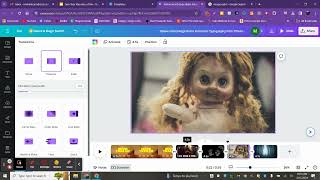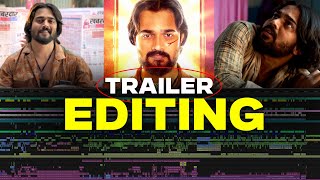Make a movie trailer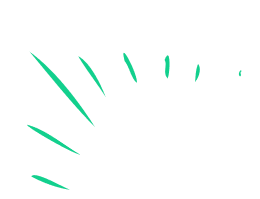
Create a short movie trailer using a smartphone or tablet, plan a storyboard, film scenes, and add music and titles to practice storytelling.



Step-by-step guide to make a movie trailer
Film making for kids - How to create your own movie
Step 1
Think of a fun movie idea and write one short sentence that explains what your trailer is about.
Step 2
Draw a storyboard with six boxes and sketch what happens in each box.
Step 3
Choose who will play each role in your trailer.
Step 4
Gather the props and costume items you will use for your scenes.
Step 5
Pick three places in your home or yard where you will film each scene.
Step 6
Set up your device on a stable surface so the camera will not shake.
Step 7
Film each scene from your storyboard one at a time, keeping each clip short.
Step 8
Record one short voiceover line or sound effect that will help tell the story.
Step 9
Open your editing app and import all video clips and your voiceover.
Step 10
Arrange the clips in the same order as your storyboard on the timeline.
Step 11
Trim the clips so the trailer feels fast and exciting.
Step 12
Add a music track from the app’s library under your clips.
Step 13
Add title text at the start and credits at the end of your trailer.
Step 14
Export or save the finished trailer to your device.
Step 15
Share your finished trailer on DIY.org
Final steps
You're almost there! Complete all the steps, bring your creation to life, post it, and conquer the challenge!


Help!?
What can we use if we don't have a tripod or costume props?
If you don't have a tripod, set your device on a stack of books or a cereal box to follow 'Set up your device on a stable surface', and if props or costumes are missing use dress-up clothes, printed pictures glued to cardboard, or toy parts when you 'Gather the props and costume items'.
My footage is blurry or shaky — how can we fix it?
To fix blurry or shaky footage re-film each short clip using a stable surface and good daylight (steps 'Set up your device' and 'Pick three places') and then trim or cut bad frames in the app as you 'Trim the clips so the trailer feels fast and exciting'.
How can we adapt this trailer project for younger or older kids?
For younger kids simplify the storyboard to three big boxes and let an adult handle filming and editing, while older kids keep six storyboard boxes, experiment with more camera angles when they 'Film each scene', and try advanced editing like layered voiceovers and transitions when they 'Open your editing app'.
How can we make our trailer more unique or professional?
Make your trailer more unique by composing a short original music loop or special sound effect to use under 'Add a music track', shooting close-ups and varied heights when you 'Film each scene', and designing themed title text and custom end credits when you 'Add title text' and 'Add credits'.
Watch videos on how to make a movie trailer
Creating a Movie Trailer in Adobe Premiere | TUTORIAL AND FREE TEMPLATE | T&L with Mr Miller
Facts about filmmaking for kids
⏱️ Most movie trailers run about 1.5–3 minutes long; teasers are often under 60 seconds to build quick curiosity.
🎬 'Tangerine' (2015) was filmed entirely on iPhone 5S phones and premiered at the Sundance Film Festival.
📱 Many smartphones can record 4K video, so kids can make high-quality trailers using devices they already own.
🖼️ Storyboarding was popularized at Walt Disney Studios in the early 1930s to plan animated sequences.
🎵 Swapping the music under the same shots can instantly change a trailer’s mood—from playful to suspenseful.
How do I make a short movie trailer with my child?
What materials and apps do we need to make a kid-friendly movie trailer?
What ages is making a movie trailer suitable for?
What are the benefits and safety tips for kids making a movie trailer?


One subscription, many ways to play and learn.
Only $0 after trial. No credit card required