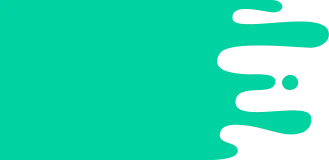Facts for Kids
A touchscreen is a special screen that lets you control things just by touching it!
Overview
How Touchscreens Work
Types Of Touchscreens
Touchscreen User Interfaces
History Of Touchscreen Technology
Accessibility Features Of Touchscreens
Advancements In Touchscreen Technology
Applications Of Touchscreen Technology
Future Trends In Touchscreen Development
Comparing Touchscreens With Other Input Devices

Inside this Article
Electric Field
Technology
Nintendo
Pressure
Future
Signal
People
Home
Are
Did you know?
📱 A touchscreen lets you control devices just by touching the screen.
🌟 Touchscreens can be found on smartphones, tablets, and even some computers.
🚀 The first touchscreen was created in the 1960s by Dr. E.A. Johnson.
🤚 There are different types of touchscreens, including resistive and capacitive.
💻 Capacitive touchscreens use electricity to detect your touch.
🎮 Multi-touch screens can read multiple touches at once for fun actions like pinch-to-zoom!
🍔 Fast food places use touchscreens for ordering food.
🌈 Touchscreens have helpful features for everyone, including those with disabilities.
🧤 Some touchscreens work even when you are wearing gloves!
🎉 The future of touchscreens includes exciting advancements like holographic displays.
Introduction
You can find touchscreens on smartphones, tablets, and even some computers. They are super cool because they make using devices easier and more fun. Instead of using a mouse or keyboard, you can tap, swipe, or pinch the screen with your fingers. 🌟
Touchscreens come in different shapes and sizes, from small ones on devices to big screens in stores. They help us play games, watch videos, and learn new things! Let's explore the amazing world of touchscreens together! 🚀
How Touchscreens Work
When you touch a screen, it detects your finger using electrical signals. Capacitive touchscreens create an electric field that senses your touch. 🤗
Resistive screens rely on pressure, so when you press down, the two layers make contact. Touchscreens then send this information to the device to perform tasks like opening an app or scrolling. ⚡
It's like waving a wand—just a light tap gets everything going! Touchscreens are fast, fun, and super helpful for everyone! 🎮
Types Of Touchscreens
The most common ones are resistive and capacitive. A resistive touchscreen has two layers separated by a tiny gap. When you press down, the layers touch and send a signal! 🤚
Capacitive touchscreens work differently. They use electricity to detect your fingers. 🖐
️ There are also multi-touch screens that can read multiple touches at once! These are fun for pinch-to-zoom actions! Another type, Optical touchscreens, use cameras to see where you touch. Each type has its uses and makes our devices exciting! 💻
Touchscreen User Interfaces
They help you interact with your device. The touchscreen UI is designed with buttons, icons, and menus that you can easily tap or swipe. 📲
For example, on a phone, the home screen shows your favorite apps. When you tap them, they open up! Touch UIs often have colorful graphics and sounds to make using them enjoyable. 🎵
Developers work hard to create UIs that are easy for everyone to understand, so using a touchscreen feels natural and fun! 🎠
History Of Touchscreen Technology
️ The 1970s saw the introduction of the first commercial touchscreen at the University of Kentucky. In the 1980s, touchscreens gained popularity with ATMs! 🏧
By the 1990s, touchscreens became common on devices like smartphones. Today, nearly everyone uses them for texting, games, and more! It's amazing how far they have come! 🎉
Accessibility Features Of Touchscreens
️ You can ask your device to open apps or read text aloud. Some screens have larger icons and high-contrast colors to help people see better. 👀
There are also settings for making the screen vibrate or produce sounds when tapped. These features make touchscreens easier for everyone to use and enjoy! 🌈
Advancements In Touchscreen Technology
New advancements make screens more responsive and user-friendly. We now have flexible touchscreens that can bend! 🤸
♀️ Plus, some touchscreens can even work with gloves! 🧤
There are also pressure-sensitive screens that can sense how hard you press, letting you draw and create differently. 🎨
Companies are working on holographic touchscreens, which can project images in 3D! How cool would that be? 🌈
With every development, touchscreens become more fun to use and help us in even more ways! 🚀
Applications Of Touchscreen Technology
You can find it in smartphones, tablets, and self-service kiosks. Fast food places like McDonald's use touchscreens for ordering. 🍔
In schools, tablets help students learn with interactive lessons. Touchscreens are also popular in gaming! With consoles like the Nintendo Switch, players can touch the screen to play games. 🎮
Hospitals use touchscreens for patient records, making it easier for doctors and nurses to help people. From shopping to learning and playing, touchscreens make life exciting and convenient! 🎉
Future Trends In Touchscreen Development
Researchers are working on making screens smarter and more interactive. 💡
You could see screens that recognize your face or even your voice! Imagine touchscreens that can project holograms for 3D experiences! 🎉
Flexible and foldable screens might let you take your favorite device anywhere. Scientists are also exploring how to use touchscreens in smart homes! 🔌
Picture controlling lights and appliances just by touching a screen. With all these trends, we can’t wait to see what touchscreens will be like in the future! 🚀
Comparing Touchscreens With Other Input Devices
️ A keyboard has lots of buttons that you press to type. A mouse moves around the screen to click and drag objects. 🖱
️ But touchscreens let you do all this with just your finger! 👆
This makes them easier for younger users and cool for playing games! While keyboards are great for typing long messages or documents, touchscreens are faster for quick actions. 🚀
Together, they provide fun choices for everyone when using technology! 🌟