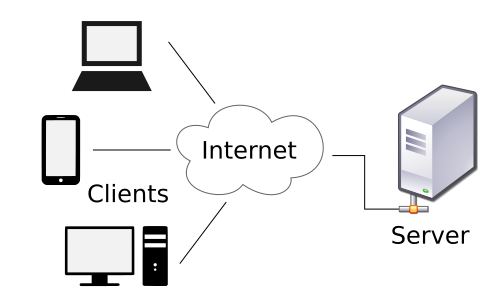Server Facts For Kids
A server is a computer that provides information to other computers called 'clients' on a computer network.
Set reading age
View for Kids
Easy to read and understand
View for Students
Clear, detailed explanations
View for Scholars
Deep dives and big ideas
Introduction
A server is like a special computer that helps other computers, called "clients," by sharing information and resources! 🌍Imagine your school library: just as it lends books to students, a server provides data to computers connected to it. Servers can be found in big companies, universities, and even your favorite websites. They keep everything organized and make sure everyone gets what they need. The Internet is like a massive network of servers working together to provide information. Without servers, we wouldn't be able to watch cool videos, play games, or search for fun facts online! 💻✨
Gallery of Server Facts For Kids
How Servers Work
Servers function by processing requests from clients! 🤝When you want to visit a website, your computer sends a message to the server asking for that website's information. The server then retrieves the data and sends it back to you. This happens super fast (often in fractions of a second)! 💨Imagine ordering ice cream at a shop; you ask for your favorite flavor, and the server gives it to you! This teamwork allows you to see pictures, play games, and watch videos right on your screen! So every time you enjoy online activities, think about how servers help out!
Types Of Servers
There are several types of servers, each with a specific job! 📁Web servers deliver websites when you type their addresses (like Google or Disney). File servers store files and allow users to save and access them easily. Mail servers help send and receive emails ⚡, making sure messages reach their destination quickly. Gaming servers let players connect and play video games together online! 🎮Each server has its own special tasks, but they all work together to keep us connected to the digital world. So the next time you are online, remember the servers working behind the scenes!
Server Architecture
Server architecture is like the blueprint or design of a server. 🏗️ Servers can be built in many ways, but they usually have a few important parts. First, there's the processor, which works like your brain, helping the server think and do tasks. Next, there’s memory (RAM), which lets the server remember what it's working on. Then, there's storage, where all the information is kept, like a big warehouse! 📦Finally, servers need to connect with other computers through the network. So, server architecture is about how these parts come together to make a powerful helper!
Common Server Software
Servers use special software to help them do their jobs. 🖥️ One popular software is Apache, which acts as a web server to deliver websites. For email, there’s Microsoft Exchange, helping with sending and receiving messages! Another one is Windows Server, which can manage many tasks in large organizations. For file storage, there’s FileZilla, allowing easy access to files. 🗂️ All of these programs help the servers work smoothly and keep everything organized, making sure we can enjoy our time online without a hitch!
Networking Basics For Servers
Networking is how servers and clients communicate! 📡Just like how we talk to our friends, computers need a way to “talk” to each other, too. They do this through a network that connects them. There are different types of networks, but two main ones are Local Area Network (LAN) and Wide Area Network (WAN). A LAN connects computers close together, like in a school, while a WAN connects computers further apart, like different cities! 🌆Through networking, servers share messages and information, making our online experiences better and faster!
Server Security Best Practices
Servers need protection just like you keep your room safe! 🔒Here are some best practices: Use strong passwords—easy for you to remember but hard for others to guess! Regularly update the server's software to fix any bugs or safety holes. Firewalls act like a security fence, keeping bad guys out. 🧱Encrypting data makes information unreadable to those who shouldn’t see it. Finally, always back up important data so you don’t lose it! Keeping servers safe helps protect our information and allows us to use technology without worry!
Server Maintenance And Management
Just like how you take care of your toys, servers need maintenance! 🛠️ This means regularly checking their performance and fixing any problems. Server managers often monitor them to ensure they work correctly, like a coach keeping an eye on a sports team. They apply updates to keep the software fresh and secure. Backup copies of important data help in case something goes wrong. ⚙️ Keeping servers clean and organized helps prevent issues and allows them to serve clients better. A well-maintained server is a happy server!
Future Trends In Server Technology
The future of server technology looks bright and exciting! 🌟One big trend is using more energy-efficient servers, which save power and help the environment. Another trend is artificial intelligence (AI), which will help servers learn and work smarter! 🤖Cloud computing will keep growing, letting us access our information anywhere. Also, edge computing will bring data processing closer to where it’s needed, making things faster. 🚀These trends promise to enhance how we connect, play, and learn online, ensuring our servers keep running smoothly and efficiently for years!
Virtualization And Cloud Computing
Virtualization lets one physical server act like many servers! 🎩✨ It's like having a magic trick where a single box can create several laptops. This helps businesses use their resources better and save money. Cloud computing takes this a step further, allowing servers to share information over the Internet! ☁️ You can store files, photos, and videos without needing to keep them on your computer! Popular cloud services include Google Drive and Dropbox. This means you can access your data from anywhere with an Internet connection, making it super convenient and fun!
Server Facts For Kids Quiz


Make things. Learn new skills. Share safely.
DIY is a creative community where kids draw, build, explore ideas, and share.
No credit card required