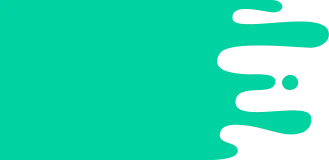Facts for Kids
Microsoft Word is a powerful word processing program developed by Microsoft that allows users to create, edit, and share various types of documents easily.
Overview
Formatting Tools
Templates And Styles
Macros And Automation
Accessibility Features
Collaboration And Sharing
History Of Microsoft Word
Key Features And Functions
Common Issues And Troubleshooting
Tips And Tricks For Effective Use
Integration With Other Microsoft Applications

Inside this Article
Computer Program
Technology
Microsoft
Computer
Function
Scratch
Reading
Writing
Word
Data
Did you know?
📝 Microsoft Word helps you create documents like stories and letters!
🌍 You can use Microsoft Word on a computer or tablet anywhere!
🌈 With Word, you can add pictures and make your text colorful!
🖥️ Microsoft Word was first created in 1983 and was called 'Multi-Tool Word.'
🏢 In 1995, Microsoft Word became part of Microsoft Office, which also includes Excel and PowerPoint.
🕵️♂️ Microsoft Word has a spell-check feature to help you correct your writing.
📊 You can insert tables and pictures in Microsoft Word to make your documents interesting!
🎨 There are many templates available in Word for different types of documents.
🦸♂️ You can collaborate with others in real-time using Microsoft Word!
🎧 Microsoft Word has a Read Aloud tool to help people who prefer to listen!
Introduction
It was first released in 1983 and is used by millions of people around the world. With Word, you can type your ideas, add pictures, and even make your text colorful! 🌈
From students doing homework to professionals writing important papers, Microsoft Word is a helpful tool for everyone. You can use it on a computer or tablet, making it super easy to work anywhere! 🌍
Formatting Tools
️ Want to make a word bold? Just click the "B" button! If you want to italicize (slant the letters) or underline, there are buttons for those too! 📖
You can also create bullet points or numbered lists to organize your ideas better. With these tools, your document will look neat and professional, even if you’re just writing for fun! ✨
Templates And Styles
For Thanksgiving letters, school projects, or birthday invitations, there’s a template for everything! You just have to choose one that fits your needs! 🌟
Each template has special designs and layouts, so you don’t have to create everything from scratch. Simply fill in the blank spaces with your ideas, and you’re good to go! It's like having a secret toolkit for writing! 🧰
Macros And Automation
That's where macros come in! A macro is a saved set of actions you want Word to remember. For example, if you often write the same thing, like “Thank you for your help!”, you can create a macro. When you run it, your phrase will appear, saving you time! ⏰
You don’t have to type it again! This way, Word can help make your writing faster and easier, just like your own little assistant! 👩
💻
Accessibility Features
There are also settings for changing the background color to make reading easier on the eyes. 🌈
You can even add captions to images! These accessibility features ensure that everyone can use Microsoft Word to their full potential. 💪
Collaboration And Sharing
You can send them your file through email or share it using OneDrive, a cloud storage service. ☁
️ While collaborating, you can see what others type, making it a great tool for group projects. Together, you can create amazing stories or reports in real-time, just like superheroes teaming up! 🦸
♂️
History Of Microsoft Word
️ As technology grew, Word evolved too! In 1989, it became available for the Macintosh, and in 1995, it was part of Microsoft Office. 🏢
This package included other helpful programs like Excel and PowerPoint. Today, millions of people use Microsoft Word on Windows and Mac! 🥳
It keeps getting better with new features every year!
Key Features And Functions
️♂️ It also lets you insert tables and pictures to make your documents interesting. 📊
When you're done, you can print your work or save it on your computer. There are many templates to help you get started quickly, like letter templates or school report formats! 🗒
️ Whether you want to write a book or just a note, Word helps you do it easily!
Common Issues And Troubleshooting
If this happens, don’t worry! Try restarting the program or checking if there are updates available. 🛠
️ If your document doesn’t save, look in the AutoRecover folder, which saves copies automatically. If you encounter strange spelling mistakes, revisit the spell-check function. Remember, every problem has a solution, and you can always ask for help! 🆘
Tips And Tricks For Effective Use
Organize your documents with folders so you can find them easily later. And don’t be afraid to explore all the menus to discover new tools! 🚀
Using styles makes formatting super easy; just highlight your text and pick the style you like! Finally, practice makes perfect, so the more you use Word, the better you will get! Happy writing! ✍
️
Integration With Other Microsoft Applications
️ For instance, if you write a story in Word, you can easily add data from Excel to show charts. 📈
Or, you can use PowerPoint to create a presentation based on your Word document! This integration makes your projects more exciting and professional. 🎉
It’s like having a super-powered team of tools that help you express yourself in many ways!