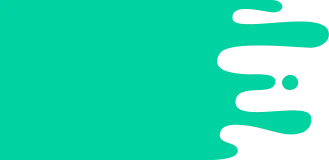Facts for Kids
A graphical user interface (GUI) is a way for users to interact with devices using graphical icons and visual indicators instead of text commands.
Overview
Key Components Of A GUI
Accessibility In GUI Design
Common GUI Design Principles
Innovations In GUI Technology
Future Trends In GUI Development
Types Of Graphical User Interfaces
History Of Graphical User Interfaces
Comparison With Command Line Interfaces
Importance Of User Experience In GUI Design

Inside this Article
Artificial Intelligence
Douglas Engelbart
Technology
Innovation
Aesthetics
Ice Cream
Computer
Pointer
People
Good
Did you know?
🎮 A Graphical User Interface (GUI) lets you interact with devices using pictures instead of typing.
📱 The first GUI was created at Stanford University in 1968 by Douglas Engelbart.
🖱️ The Xerox Alto was the first computer with a GUI available to everyone, released in 1973.
🌈 Apple made GUIs popular when they introduced the Macintosh in 1984.
⚙️ Key components of a GUI include icons, windows, menus, and buttons.
🍦 There are different types of GUIs including desktop, mobile, and touch interfaces.
💖 User Experience (UX) is about making GUIs fun and easy for everyone to use.
🌼 Designers follow principles like simplicity, consistency, and accessibility when creating GUIs.
🚀 Innovations like touch technology and voice-controlled GUIs make using devices exciting!
🦸♂️ Accessibility in GUI design ensures that everyone, including those with disabilities, can use technology.
Introduction
Key Components Of A Gui
There are some key components that help us use it easily. First, there are icons, like tiny pictures that represent programs, such as a gear for settings ⚙️ or a folder for files 📁. Then, we have windows, where different tasks or apps can be opened at the same time! The mouse pointer helps us click on things and select options. There are also menus that drop down to give us choices. Don't forget about buttons! 🖱
️ We click them to make things happen. All these pieces work together so we can use our devices! 🎈
Accessibility In Gui Design
For example, GUIs can have text-to-speech options to help those who can't see well. 🎤
They can also include keyboard shortcuts for people who can't use a mouse easily. Another cool feature is high-contrast colors, making everything super easy to see! 💡
Designers test GUIs with users of all abilities to ensure everyone can join the fun! Creating accessible interfaces is like being a superhero in technology, making sure no one gets left behind! 🦸
♂️ Everyone deserves to use cool gadgets!
Common Gui Design Principles
First, simplicity is key; things should be easy to find and understand. Then, consistency matters—buttons should look the same so you always know what to expect! 🎯
Feedback is also important; when you click a button, you should see a reaction, like a color change! 💡
Accessibility ensures everyone, even those with disabilities, can enjoy using the GUI. Lastly, aesthetics or beauty is crucial! 🎨
A good-looking interface makes you want to use it and explore more. By following these principles, designers can create awesome GUIs! 🌼
Innovations In Gui Technology
One exciting innovation is touch technology! 🎉
Instead of using a mouse, you can touch the screen to control your device! Think about your tablet or smartphone; isn't it fun to swipe and pinch? There are also 3D graphical interfaces! 🔺
They create images that seem to pop out! Voice-controlled GUIs are also innovative; you can talk to your device just like chatting with a friend! 🗣
️ Virtual Reality (VR) takes it a step further, allowing you to step into a digital world! All these innovations make our technology experiences more exciting! 🌈
Future Trends In Gui Development
One exciting trend is Artificial Intelligence (AI). 🤖
GUIs may use AI to learn what users like, making personalized recommendations! Voice and gesture controls will also become more advanced. Imagine waving your hand to navigate your device! ✋
Another cool future development is Augmented Reality (AR), blending the real world with digital images! 🌍🕶️ This will create amazing experiences in games and education! Designers will keep focusing on making GUIs accessible and fun for everyone. So, get ready for a future where technology is even more magical! 🌟
Types Of Graphical User Interfaces
One type is the desktop interface, like on a computer, with windows and icons. Another is mobile interfaces, which are found on smartphones and tablets, where we swipe and tap. There are touch interfaces too! 🖐
️ Think about tablets where you can draw or do fun activities. There are also voice-activated interfaces that let you talk to your device! 🗣
️ Imagine telling your tablet to play your favorite song! All these kinds of GUIs are made to fit our needs and make life easier. 😄
History Of Graphical User Interfaces
This was in 1968, a long time ago! The first computer with a GUI available for everyone was called the Xerox Alto, released in 1973. It had windows, icons, and a mouse! 🖱
️ Later, in 1984, Apple released the Macintosh, which made GUIs popular. Many people loved using pictures instead of words! Microsoft Windows joined the fun in 1985, allowing even more users to experience GUIs. From that time to now, GUIs keep getting better with more colors and fun designs! 🌈
Comparison With Command-line Interfaces
️ This is called a Command-Line Interface (CLI). With a CLI, you had to remember lots of codes to make things happen! For example, if you wanted to open a file, you had to type specific instructions. 😩
In contrast, GUIs let you click icons and press buttons, making it easier and more fun! 🎮
GUIs are like playing a game, while CLIs feel like solving a puzzle. Most people prefer GUIs because they are more visual and friendly. So, GUIs are like sunshine! ☀
️ They make using technology bright and happy!
Importance Of User Experience In Gui Design
It’s all about how people feel when using it! Designers want to make GUIs fun and easy for everyone. This means using bright colors that catch your eye, clear labels on buttons, and making sure you can find what you need easily. 📍
A good UX helps you enjoy the time spent on your devices without getting confused or frustrated! When people love using a GUI, they explore more and learn faster. A great user experience means happy users! 🎊