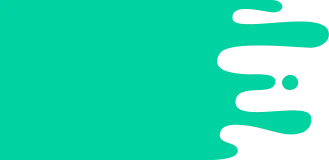Facts for Kids
Email is a method of transmitting and receiving digital messages using electronic devices over a computer network.
Overview
Email Etiquette
Email Protocols
How Email Works
History Of Email
Spam And Filtering
Email Security Measures
Types Of Email Services
Future Of Email Technology
Impact Of Email On Communication
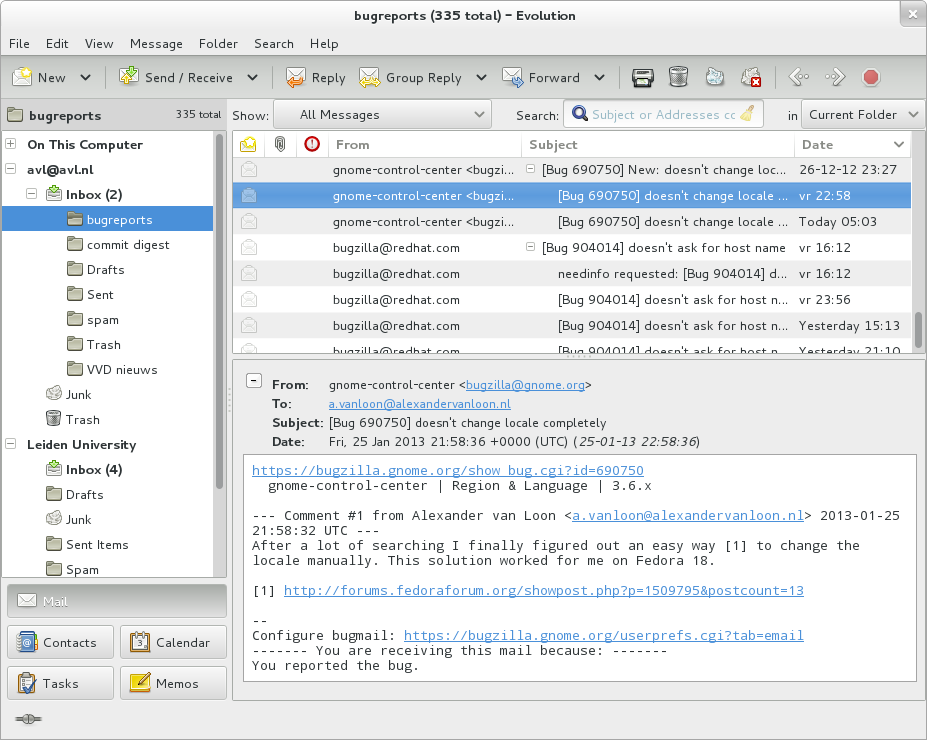
Inside this Article
Artificial Intelligence
Computer Network
Communication
Information
Microsoft
Etiquette
Computer
Server
People
Focus
Did you know?
💻 Email is a way to send messages using computers, tablets, and phones.
🌏 Emails allow you to communicate with anyone worldwide in just seconds!
🕒 The first email was sent in 1971 by Ray Tomlinson using the '@' symbol.
📧 Services like Gmail, Yahoo Mail, and Outlook are popular for sending emails.
🎉 An email address consists of a username and a domain, like gmail.com.
🤓 SMTP is the protocol used for sending emails, ensuring they reach their destination.
🔒 A strong password is essential for keeping your email account safe.
🥴 Spam emails are unwanted messages that fill your inbox and can be annoying.
📜 Email etiquette helps you communicate politely through email.
🌟 Email has changed communication forever, making it faster and easier to connect!
Introduction
An email usually has a subject line, a message, and can attach pictures or documents, making it super handy. Emails are like virtual letters that arrive in just seconds instead of weeks! Pretty cool, right? 🕒✨ By using the Internet, email lets people connect easily. Just think about it: you can send photos of your cat or your latest artwork to grandma across the country!
Email Etiquette
First, always start your email with a friendly greeting, like "Hi" or "Dear." Then, be clear and polite in your message. 🗨
️ Remember to use an appropriate subject line that describes what your email is about. Always say "please" and "thank you" when asking or responding to someone! ✨
Don't forget to proofread your email to avoid typos. Lastly, include a nice closing, like "Best wishes," before signing your name. Following these simple rules helps you communicate respectfully!
Email Protocols
The most common ones are SMTP (Simple Mail Transfer Protocol) for sending emails and IMAP (Internet Message Access Protocol) or POP3 (Post Office Protocol) for receiving them. 💌
SMTP sends your email to the server; then, IMAP helps you read your email from different devices while keeping a copy online! 🌟
POP3 downloads your emails to your device, meaning you can read them even without the Internet. These protocols work together to make sure your emails arrive safely.
How Email Works
When you send an email, it travels as tiny packets of data from your device to the email server, which is like a giant mailbox. 📬
The server then delivers your message to the recipient’s email address. Each email address has unique parts: a username (like your name) and a domain (like gmail.com). 🎉
When someone wants to read your email, they open their inbox, and voilà - your message appears! It's fast and efficient, making it easy to chat with anyone around the globe!
History Of Email
He worked on the ARPANET, an early version of the Internet. Ray sent a message to himself using the "@" symbol, which is still used in emails today! Since then, email has evolved a lot. In the 1990s, many people started using email services like Hotmail and Yahoo! 📧
It became super popular, and now billions of emails are sent every day! How amazing is that? Can you imagine sending a message to a friend without needing paper and ink? Email changed everything!
Spam And Filtering
These messages can be annoying and sometimes even dangerous. Email providers like Gmail and Yahoo use filters to automatically sort out spam, so you don't have to see it. 🚫
If you get a spam email, it's best to delete it without opening it. Many email services have options to mark emails as spam, helping them improve their filters. 📬
By keeping your inbox clean, you can focus on important emails from friends, family, and teachers!
Email Security Measures
There are several ways to protect your email. First, use a strong password that includes letters, numbers, and symbols. 💪
Next, enable two-factor authentication for extra security, making sure only you can access your account! 📱
Also, be careful when opening emails from unknown people, as they might contain harmful links. Finally, using antivirus software helps protect your computer from bad stuff. By following these tips, you’ll keep your emails and information safe!
Types Of Email Services
Gmail is from Google and offers lots of storage for your emails. Yahoo Mail has fun themes and is user-friendly. 📬
Outlook is made by Microsoft and is great for work and schools. Each service has special features, like calendars and task lists, to help you stay organized. 🗓
️ Some email services are free, while others might charge you for extra features. Choosing one that fits your needs is important!
Future Of Email Technology
New features are always being developed to make email easier and safer. For example, artificial intelligence (AI) can help sort your emails and suggest quick responses! 🤖
There are also tools for scheduling meetings and managing tasks within your inbox. Furthermore, as emails become more secure, people can feel safer sharing important information. 📧
Who knows what else might come next? Maybe one day, we’ll be able to send messages using just our thoughts! 🌟
It's an exciting time for email!
Impact Of Email On Communication
Before email, people wrote letters by hand, which took a long time to send. With email, we can send messages in just seconds! 📥
This allows friends and family to stay in touch more easily, even when they're far apart. 🌍
Email has also made business communication quicker and more efficient. Today, companies use emails for important meetings and sharing documents. 📄
It's pretty amazing how technology has improved communication, making it faster and helping connect people around the world!