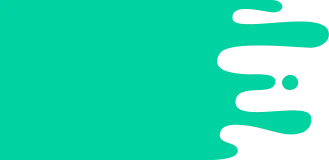Facts for Kids
Computer-Aided Design (CAD) is a tool that helps people create and modify designs on a computer, making it easier and faster to visualize their ideas.
Overview
3 D Visualization And Rendering
Basic Principles Of CAD Modeling
History Of Computer Aided Design
Advanced Features Of CAD Software
Impact Of CAD On Product Development
Future Trends In Computer Aided Design
Types Of Computer Aided Design Software
Applications Of CAD In Various Industries
Collaboration And Sharing In CAD Projects
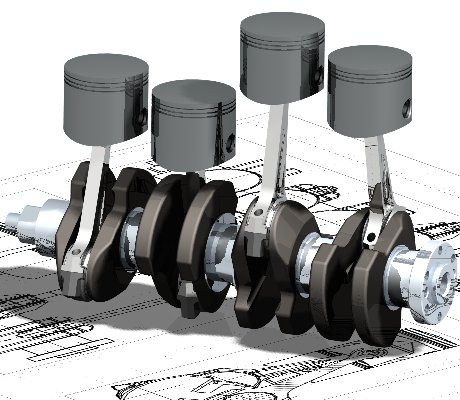
Inside this Article
Artificial Intelligence
Dartmouth College
Imagination
Computer
Software
Building
Feedback
People
Dream
Did you know?
🎨 CAD helps in creating 2D and 3D models before building real things.
🚀 The first CAD program was called Sketchpad and was made in the 1960s.
🌍 CAD is used all around the world for projects like buildings, cars, and toys.
🔧 Different software like AutoCAD and Tinkercad are designed for different types of creations.
🏗️ In architecture, CAD helps make blueprints for buildings and houses.
👗 Fashion designers use CAD to create clothes and accessories.
🚗 Engineers use CAD to design parts for airplanes, robots, and cars.
🧱 CAD modeling is like building with digital Lego blocks!
🌈 3D visualization makes designs look super realistic with colors and textures.
🎉 Collaboration in CAD allows people from different places to work on designs together!
Introduction
It helps people create 2D and 3D models of things before they build them. Imagine designing a spaceship or a toy! 🚀
CAD makes it easier and faster to see how things will look and work. It uses special software on computers that artists, engineers, and architects can use to create their ideas. These designs can be for buildings, cars, and more. CAD helps in making cool stuff better and smarter! 🌟
So, whether you want to design a new skateboard or a park, CAD is here to help!
3d Visualization And Rendering
Rendering adds colors, textures, and lighting to your model, making it look super realistic. Imagine designing a new car that sparkles in the sun! ☀
️ 3D visualization helps people understand designs better, so they can see how everything fits together before building. It’s an important step in making incredible products and projects!
Basic Principles Of Cad Modeling
It involves creating shapes and designs on a computer. The first step is creating a simple outline or sketch. Then, you add dimensions to make it look real! 📐
You can rotate, scale, and change parts easily. CAD tools have features like lines, circles, and polygons, which help you add details. After that, you can create structures in 3D by adding depth! 🌟
The designs can be adjusted and improved until they’re just right. Learning these principles makes designing easier and helps bring your imagination to life! ✨
History Of Computer-aided Design
It all started in the 1960s, when a smart man named Ivan Sutherland created the first CAD program called Sketchpad. He used a special computer called the Dartmouth College computer, which was quite unusual back then! 💻
As time went by, CAD grew and developed. In the 1980s, more people began using it for big projects like cars and buildings. By the 1990s, CAD programs became popular everywhere, even for kids learning design! Now, CAD is used all around the world, helping inventors and creators bring their amazing ideas to life! 🌍
Advanced Features Of Cad Software
Some CAD software allows you to simulate how your design will work in real life. For example, you can see if a bridge will hold weight! ⚖
️ Other features include creating animations, which let you show your design in action, like how a door opens. CAD also has features to analyze designs to find out if they are safe and efficient. 💡
Using advanced features can save time and help make better decisions when designing, turning your ideas into awesome creations faster!
Impact Of Cad On Product Development
Before CAD, designers had to draw by hand, which took a lot of time. Today, CAD lets people create and test designs quickly, meaning products can be made faster! 🚀
For example, smartphones and toys are designed using CAD, so they can be enjoyable right away! Using CAD also means fewer mistakes, saving money and resources. 💰
It helps inventors create cool things that meet customers' needs. CAD is a big reason why products today are even cooler and smarter than ever before. Just think of all the fun things you can do thanks to CAD! 🎈
Future Trends In Computer-aided Design
Technology is always improving. New tools like Virtual Reality (VR) and Augmented Reality (AR) are making CAD even more interactive. Imagine putting on VR glasses and stepping into your design! 🌌
There are also new chances in artificial intelligence that will help CAD think smarter, suggesting ideas while you work. 🤖
With 3D printing on the rise, designs can go straight from the computer to real-life creations, like toys and tools! As technology grows, CAD will become even more fun and useful, opening a world of creativity for everyone! 🌟
Types Of Computer-aided Design Software
Some popular ones include AutoCAD, which is used by architects to make building designs, and Tinkercad, perfect for kids to design fun 3D models! 🎉
There's also SolidWorks, which is great for engineers making detailed parts for machines. Some CAD programs focus on making drawings, while others help create lifelike 3D designs. 🏗
️ Choosing the right software depends on what you want to create! Whether it’s drawing a robot, a new game character, or even your dream home, there’s a CAD program ready to help you!
Applications Of Cad In Various Industries
️ In architecture, designers use CAD to create blueprints for buildings and houses. This allows them to plan before construction starts! 🎡
In engineering, CAD helps create parts for airplanes and robots. In fashion, designers draw clothes and accessories using CAD, and they can even do 3D fittings! 📏
CAD is also used in healthcare to design medical devices, like prosthetics and surgical tools. Everywhere you look, from the cars you ride to the toys you play with, CAD is a big part of making things better and more fun! 🚗
Collaboration And Sharing In Cad Projects
Designers, engineers, and artists can work together on projects using CAD software. They can share designs easily, even if they are in different places! 🌍
Some CAD programs allow people to see each other's work at the same time and suggest changes, just like passing notes in class. 📝
This teamwork helps everyone come up with the best ideas! Sharing CAD files is also important because it allows you to get feedback and make things even better before the final design. Teamwork makes the dream work!