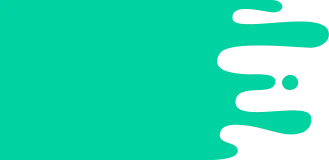Facts for Kids
A URL, short for Uniform Resource Locator, is a unique web address that helps us find content on the internet easily.
Overview
SEO And UR Ls
URL Encoding
How UR Ls Work
Types Of UR Ls
What Is A URL
History Of UR Ls
Structure Of A URL
Common URL Shorteners
Best Practices For Creating UR Ls

Inside this Article
Tim Berners-lee
Hypertext
Computer
Surfing
Writing
People
Https
Slash
Words
Did you know?
🌍 Every website you visit has a unique address called a URL!
🗺️ URLs act like treasure maps, helping computers find web pages.
🌐 A URL is like a street address, guiding you to digital content.
🔒 URLs starting with 'https://' are secure, like a lock on a door.
🏗️ URLs have a special structure that makes them easy to read.
🖼️ Different types of URLs can lead to images, videos, or even specific pages.
🤔 URL encoding helps keep web addresses neat by converting special characters.
🚀 The first URL was created in 1991 by Tim Berners-Lee for CERN!
🖥️ When you enter a URL, your device asks a server for the webpage!
✂️ URL shorteners make long web addresses shorter and easier to share!
Introduction
Every site you explore has a special address called a URL! Picture it like your home address, but for web pages! It helps computers find where to go on the internet. Without URLs, surfing the web would be super confusing! Each URL is unique, just like you! For example, Google’s URL is www.google.com. When you type this into your browser, it knows to take you directly to Google! Isn’t that cool? So the next time you browse, think of URLs as little treasure maps guiding you to your favorite online spots! 🗺
️
Seo And Urls
️♂️ It helps websites be found easily on search engines like Google. One important part of SEO is the URL! Developers make friendly URLs that describe the content, like www.example.com/dog-training instead of www.example.com/12345. Descriptive URLs help search engines understand what the page is about! 📈
When a URL is clear, more visitors can find it! Friendly URLs make both visitors and search engines happy! It’s like giving a clear signpost to guide everyone to the right spot! 🚦
Url Encoding
Some special symbols can cause confusion! To fix this, we use URL encoding, which converts special characters into a safe format! For example, a space in a URL becomes “%20.” Think of it like a secret code! 🕵
️♀️ This helps URLs stay neat and easy for computers to read. Imagine you want to send someone a URL with a space. Instead of writing “my photo,” you’d write “my%20photo!” All major browsers can understand this secret code, allowing everyone to go on adventures in the web world! 🚀
How Urls Work
️ Think of it as knocking on a door! When the server gets the request, it opens the door and shares the webpage you asked for! This all happens super fast—almost in the blink of an eye! ⏱
️ Your browser then shows you the page you wanted to visit. Every time you click a link, a new URL gets sent to the server for that page. That’s how the world wide web connects us! 🌍
Types Of Urls
For example, a absolute URL gives the complete address, like https://www.wikipedia.org, while a relative URL only provides part of the address, like /games, which connects to the website you’re already on! Some URLs go to a specific file, like an image (png or jpg) 🖼️, while others can direct to a video. Additionally, dynamic URLs can change every time you visit, often because of search results or account details. It’s exciting to discover all these different kinds of URLs on the internet! 🎉
What Is A Url?
When you type a URL into your browser, it helps you reach websites, pictures, videos, and more. Every URL begins with "http://" or "https://", which stands for Hypertext Transfer Protocol. The "s" in “https” means it’s secure—like a lock on the door! 🔒
So, the next time you want to visit your favorite site, just remember: every URL safely takes you where you want to go!
History Of Urls
They have shaped how we share knowledge!
Structure Of A Url
️ Each section helps your computer understand what you're looking for!
Common Url Shorteners
️ Examples of these include Bitly (bit.ly), TinyURL (tinyurl.com), and goo.gl (now discontinued). These tools take a long URL and make it shorter and easier to share. For instance, instead of sending someone a URL like https://www.example.com/articles/a-cool-article, you can just send bit.ly/cool-article! This makes it easier to text or share in social media! 📱
It’s like a magic trick that helps you make long things short and sweet!
Best Practices For Creating Urls
4️⃣ Use dashes (-) to separate words instead of underscores (_). 5️⃣ Ensure URLs are easy to remember! They should be like invitations, welcoming people! 🌺
Following these tips helps create friendly URLs that others can trust and easily explore online, making the web fun for everyone! 🎉