Create Colorful Pebbles on Roblox Studio
Use Roblox Studio to design and place colorful pebble parts, change materials and colors, and learn basic object editing and placement skills.

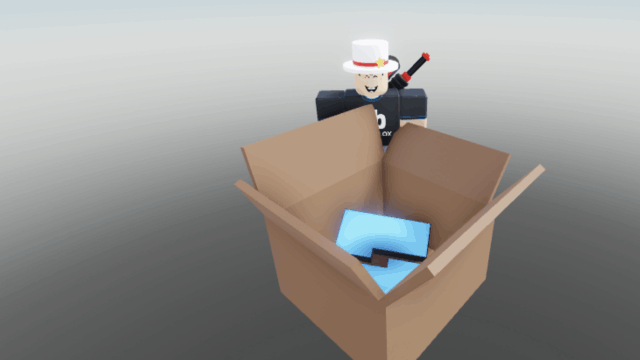

Step-by-step guide to Create Colorful Pebbles on Roblox Studio
Step 1
Open Roblox Studio on your computer.
Step 2
Sign in to your Roblox account.
Step 3
Create a new Baseplate project.
Step 4
Insert a Sphere part into the Workspace.
Step 5
Use the Scale tool to squash the sphere slightly so it looks like a flat pebble.
Step 6
In the Properties panel change the Material to SmoothPlastic or Sand.
Step 7
In the Properties panel change the Color to a bright color you like.
Step 8
Duplicate the pebble to make several copies.
Step 9
Use the Move tool to place the pebbles where you want them on the baseplate.
Step 10
Use the Rotate tool to turn some pebbles so each one looks unique.
Step 11
Set Anchored to true for each pebble in the Properties so they do not fall.
Step 12
Group the pebbles into a Model using the Model > Group command.
Step 13
Rename the new Model to "Colorful Pebbles" in the Explorer.
Step 14
Publish your place to Roblox to save your work.
Step 15
Share your finished Colorful Pebbles creation on DIY.org.
Final steps
You're almost there! Complete all the steps, bring your creation to life, post it, and conquer the challenge!


Help!?
What can we use if SmoothPlastic or Sand material isn't available in the Properties panel?
If SmoothPlastic or Sand isn't available in the Properties panel, pick a similar Material like Plastic or Wood and keep the Color bright as described in the steps.
My sphere won't flatten into a pebble—what should I check?
If the Sphere won't squash into a flat pebble, make sure the Sphere is selected in Workspace, activate the Scale tool and drag the correct handle until it looks flattened, or try the Resize option in the Model tab.
How can I change the activity for younger or older children?
For younger kids, have a parent sign in and create the Baseplate and Sphere then let the child pick Colors and place duplicated pebbles, while older kids can do all steps themselves and add grouping, renaming the Model to "Colorful Pebbles," publishing, or simple scripts.
How can we make the Colorful Pebbles project more creative or advanced?
To enhance the project, experiment with different Materials like Neon for glow, vary pebble sizes with the Scale tool, arrange pebbles into patterns on the Baseplate, or add a Script to make pebbles change Color or play a sound before you publish and share.
Watch videos on how to Create Colorful Pebbles on Roblox Studio
HOW TO MAKE A COLOR CHANGING PART 🛠️ Roblox Studio Tutorial
Facts about Roblox Studio and 3D object editing
🎨 Choosing bright, contrasting colors makes objects pop; cool colors (blue/green) feel calmer than warm colors (red/yellow).
🪨 Real pebbles get smooth and rounded when rivers and waves tumble them for years — a great shape reference for digital pebbles.
🕹️ Roblox launched in 2006 and lets players both play and build games and virtual worlds.
🛠️ Roblox Studio uses basic parts like Block, Sphere and Wedge — you can edit size, material, color, and position.
🚀 Small tweaks in color, material shine, and placement can guide where players look and make your pebbles stand out.
How do I create colorful pebbles in Roblox Studio?
What materials do I need to make colorful pebbles on Roblox Studio?
What ages is the Create Colorful Pebbles activity suitable for?
What are the benefits of making colorful pebbles in Roblox Studio?


Make things. Learn new skills. Share safely.
DIY is a creative community where kids draw, build, explore ideas, and share.
No credit card required



