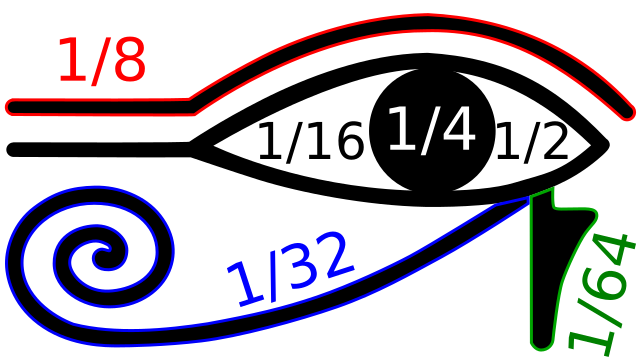The binary numeral system is a method for representing numbers using only two digits, 0 and 1, which is fundamental for computer operations.
Set reading age
View for Kids
Easy to read and understand
View for Students
Clear, detailed explanations
View for Scholars
Deep dives and big ideas
Introduction
The binary numeral system is like a secret code that uses only two numbers: 0 and 1! 🤖This special way of counting is called base-2. Just like how we use ten fingers to count in base-10 (0-9), in binary, everything is made up of just those two digits! 🎉Computers use the binary system because they work with tiny electronic switches that can be either off (0) or on (1). This makes it very easy for computers to process information quickly. So, every picture, video, and game you see on your computer is made up of binary numbers! 📱💻
Gallery of
Binary Codes And Their Uses
Binary codes help computers communicate and work with data! 🌟There are various types of binary codes. For example, ASCII is a popular code that assigns a unique binary number to each letter and symbol. For instance, the letter "A" is written as 01000001 in binary! 🅰️ Another code is Unicode, which supports many languages and symbols from across the world! 🌍This way, we can read and write in different languages using computers and gadgets. Binary codes make everything organized, allowing diverse technology to work together. 📡
Advantages Of Binary Systems
Binary systems have several advantages, making them a favorite in computing! 💻First, they are simple! 🎉With only two symbols (0 and 1), it’s much easier to design electronic components. Second, errors are less likely! A computer can more easily tell the difference between off (0) and on (1), resulting in efficient data processing. Also, binary allows efficient storage of information! 📚Lastly, since everything in computing breaks down into binary, it’s the backbone of modern technology, allowing us to enjoy everything from video games to smartphones! 📲
Binary Arithmetic Operations
Binary numbers can also be added, subtracted, multiplied, and divided, just like decimal numbers! ➕For example, adding two binary numbers like 10 (2 in decimal) and 11 (3 in decimal) works as follows:```1 (carry)10+11------101 (5 in decimal)```Binary math follows some simple rules. For example, 0 + 0 = 0, 0 + 1 = 1, and 1 + 1 = 0 (with a carry of 1)! 🎊Learning binary arithmetic helps computers perform calculations super fast, making math easier for us too! 📊
History Of The Binary System
The binary system has a fascinating history that goes back thousands of years! It was first found in ancient Egypt around 3000 BC when people used simple counting methods. 🏺However, the modern binary system we know today was developed by a mathematician named Gottfried Wilhelm Leibniz in the 17th century. 📚He published a paper in 1703 explaining how to use just 0s and 1s to represent all numbers! Later, in the 20th century, computers started using binary, which made technology grow super fast! 🚀The ideas of Leibniz helped shape the computer world we live in today! 🌐
Future Trends In Binary Computing
The future of binary computing is exciting and full of possibilities! 🚀Recently, researchers are exploring quantum computing, which uses quantum bits or "qubits." Unlike regular bits, qubits can be both 0 and 1 at the same time! 🌌This could make computers way faster than ever before! Also, as technology grows, we might see even better ways to use binary coding to help create smarter AI! 🤖So, get ready! The next time you use your devices, remember that binary is helping to make it all happen! 🌟
Understanding Binary Digits (bits)
In the binary system, each 0 or 1 is called a "bit." 🟡 A single bit can be either off (0) or on (1). When we put 8 bits together, we get a "byte," which is like a little group of binary numbers! 🌈For example, the binary number 10101010 has 8 bits! Each bit has a specific position that tells us its value. The rightmost bit is worth 1, the next bit is worth 2, then 4, 8, 16, and so on. 💡By understanding how bits work together, we can form any number using just 0 and 1! Isn’t that cool? 🌟
Applications Of Binary In Computing
Binary is super important in our computers and technology! 🖥️ Since computers are made of electronic parts, they can only understand two states: on and off, which means 1 and 0! 🎮Everything we do on a computer, from typing a document to playing a game, is translated into binary language. This means images are stored as a series of 0s and 1s. 📸Additionally, binary is crucial for programming languages, helping programmers tell computers what to do. It makes video games more fun and apps more helpful in our lives! 📲
Conversion Between Binary And Decimal
Converting between binary and decimal numbers is an exciting challenge! 🕵️♂️ In decimal, we count using ten digits (0-9). But in binary, we only use 0 and 1! To convert a binary number to decimal, you need to multiply each bit by its value. For example, to convert the binary number 1011 to decimal, calculate:(1×8)+(0×4)+(1×2)+(1×1) = 8 + 0 + 2 + 1 = 11! 🌟To change decimal to binary, you keep dividing the number by 2 until you reach 0, writing down remainders. So, 11 in decimal is 1011 in binary! 🎉
Role Of Binary In Data Representation
Binary plays a big role in how we represent data in computers! 🌐Our favorite movies, music, and pictures are all stored as binary codes. For example, each color in a picture can be represented using 0s and 1s! 🌈When we create a file on the computer, it gets changed into a long string of binary numbers so the computer knows what to do with it! Even letters A-Z and special symbols have their own binary code. 👨💻 So, whenever you send a message or watch a video, remember that it all boils down to binary! 📱
Binary Numeral System Facts For Kids Quiz


Make things. Learn new skills. Share safely.
DIY is a creative community where kids draw, build, explore ideas, and share.
No credit card required