Tell us about the technology used in your comic story
Design a comic panel showing a technology, build a simple model or labeled diagram, and write a short explanation of how it works.

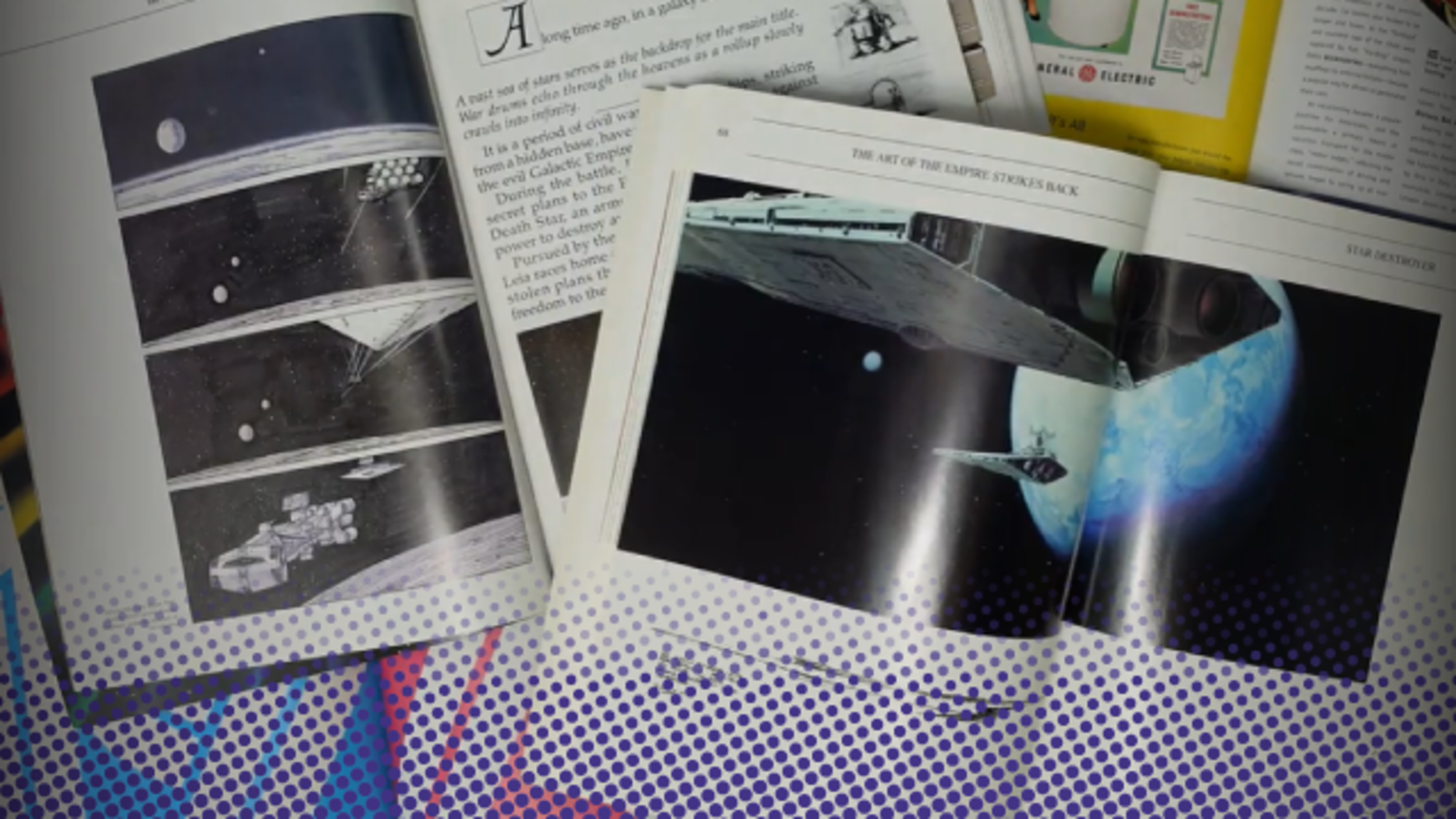
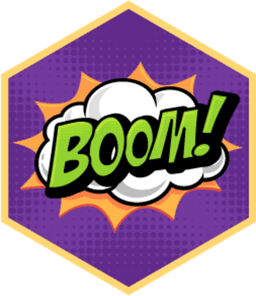
Step-by-step guide to tell us about the technology used in your comic story
Free AI comics generator using Comic Factory
Step 1
Choose one technology you want to show in your comic like a robot a wind turbine a smartphone or a simple machine.
Step 2
Write the three main parts of that technology and one short phrase about what each part does.
Step 3
Decide whether you will build a simple 3D model or make a labeled 2D diagram to explain the technology.
Step 4
Pick one moment to show in your comic panel that clearly shows the technology working.
Step 5
Sketch a small thumbnail layout of the comic panel on scrap paper to plan where the picture speech bubble and labels will go.
Step 6
Draw the final comic panel on a clean sheet of paper or thin cardboard using your pencil and ruler.
Step 7
Add one speech bubble or caption in the comic that explains what is happening in the scene.
Step 8
Build your simple model from cardboard and tape or draw a labeled diagram showing the three main parts you listed.
Step 9
Make labels on sticky notes or small paper and attach them to the model or diagram next to each part.
Step 10
Write a short explanation of 2 to 4 sentences that tells how the technology works using simple words.
Step 11
Color and decorate your comic panel and model or diagram to make the parts clear and fun to look at.
Step 12
Share your finished comic panel model or diagram and your short explanation on DIY.org
Final steps
You're almost there! Complete all the steps, bring your creation to life, post it, and conquer the challenge!

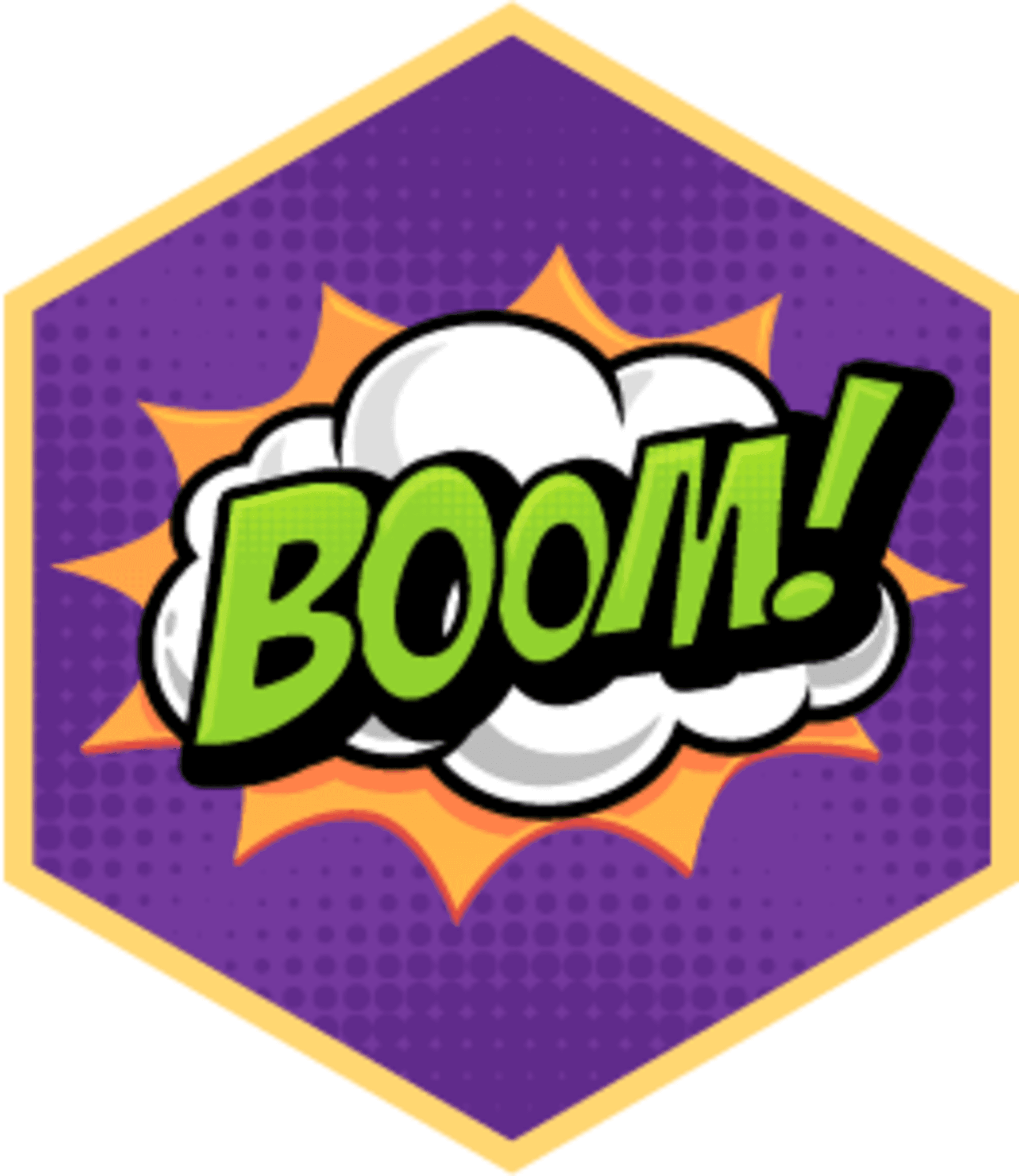
Help!?
What can we use if we don’t have thin cardboard, sticky notes, or tape for the model and labels?
If you don't have thin cardboard use a cereal box, shipping box, or poster board, replace sticky notes with small cut pieces of paper, and use glue or a stapler in place of tape when building the simple model from cardboard and tape or making a labeled diagram.
My comic panel drawing looks messy and the model keeps falling over—how can I fix those problems?
Rework your thumbnail layout before drawing, reinforce the model's base by folding extra cardboard under the build, secure labels with a dab of glue or double-sided tape, and draw light guide lines with your pencil and ruler so the final comic panel and speech bubble stay neat.
How can I change the activity for younger kids or challenge older kids?
For younger children, simplify by making a labeled 2D diagram on a clean sheet of paper with pre-cut labels and one-sentence captions, while older kids can build the 3D model from thin cardboard and tape, add moving parts or simple LEDs, and write the full 2–4 sentence explanation and more precise labels.
What are some ways to extend or personalize the comic and model after finishing the basic steps?
To enhance the project, color-code and decorate the three main parts, add a second panel showing the technology before-and-after, incorporate a small moving part or LED to show the technology working, and then share the finished comic panel, model, and 2–4 sentence explanation on DIY.org.
Watch videos on how to tell us about the technology used in your comic story
How to Make a Professional Comic Book with AI (Step by Step)
Facts about technology and engineering for kids
✏️ Comic artists use motion lines, panel size, and layout to show speed, pause, and focus—directing the reader’s eye like a movie director.
🗯️ Comics use panels, gutters, and speech balloons to tell time and motion on a single page—like a storyboard for readers.
🖨️ The first commercial 3D printing process, stereolithography, was invented in 1984 by Chuck Hull.
🤖 There are over 3 million industrial robots working in factories around the world, assembling cars, electronics, and more.
🛠️ There are six classic simple machines (lever, wheel and axle, pulley, inclined plane, wedge, screw) that combine to make complex tools.
How do I guide my child to create a comic panel that explains a technology, build a model, and write a short explanation?
What materials do I need to design a technology comic panel and make a simple model or labeled diagram?
What ages is this technology comic activity suitable for?
What are the benefits of having my child make a comic, model, and explanation about a technology?


Make things. Learn new skills. Share safely.
DIY is a creative community where kids draw, build, explore ideas, and share what they make, all in a safe, moderated space.
Only $0 after trial. No credit card required



