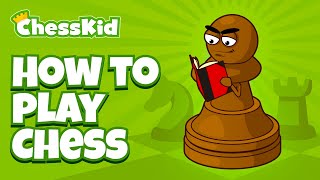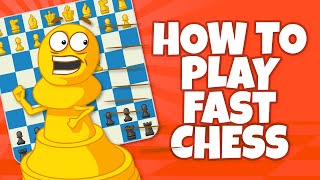Play Chess Against a Computer
Play chess against a computer to practice rules, tactics, and thinking ahead; learn moves, basic strategies, and how to analyze each game.



Step-by-step guide to play chess against a computer
Start Out with Electronic Chess Computer for Beginners - Master II Chess Champion
Step 1
Decide whether you will play on a physical chessboard or on a chess app.
Step 2
If you chose a physical board set up all the pieces in the starting position OR if you chose an app open it and choose Play vs Computer.
Step 3
Set the computer difficulty to Beginner so you can practice safely.
Step 4
Choose whether you will play as White or Black.
Step 5
Set a simple timer like 10 minutes per side or decide to play without a timer.
Step 6
Write one short learning goal in your notebook like "practice opening moves" or "watch for forks."
Step 7
Make your first move and say what you moved out loud or write it in your notebook.
Step 8
Before each of your moves pause and look for captures checks and threats on the board.
Step 9
Try to move two different pieces toward the center within your first five moves.
Step 10
Play until the game ends by checkmate resignation or draw.
Step 11
Use the app review or replay your moves to find one mistake you want to fix.
Step 12
Play another game and focus on fixing that one mistake.
Step 13
Write two things you did well and one thing to practice next time then share your finished creation and what you learned on DIY.org.
Final steps
You're almost there! Complete all the steps, bring your creation to life, post it, and conquer the challenge!


Help!?
What can we use if we don't have a physical chessboard or a chess app?
If you don't have a physical board, print a paper board and cut-out pieces or open any free web browser chess site to follow the 'set up all the pieces' or 'Play vs Computer' step.
I'm having trouble spotting captures, checks, and threats before my move—what helps?
Follow the instruction 'Before each of your moves pause and look for captures checks and threats' by using your 10-minute timer to slow down, pointing at threatened squares with a finger, and jotting candidate moves in your notebook to track threats.
How can I adapt the activity for younger or older children?
For younger kids remove some pieces (like queens and rooks) and have them say each move out loud while older kids should raise the computer level above Beginner, use the app replay to analyze mistakes, and write a specific learning goal in the notebook.
How can we extend or personalize the activity after finishing the second game?
After playing and writing 'two things you did well and one thing to practice next time,' extend the activity by creating a personal opening checklist to practice, saving replays from the app, and sharing your notebook notes and a game screenshot on DIY.org.
Watch videos on how to play chess against a computer
Chess.com: Part 1 - Play Chess Online Against the Computer
Facts about chess and strategy
♟️ Chess began in India around the 6th century and spread across the world over many centuries.
🤖 In 1997 IBM's Deep Blue became the first computer system to beat a reigning world chess champion, Garry Kasparov, in a match.
🖥️ Modern chess engines can analyze millions of positions per second—much faster than any human can calculate.
⚙️ Many chess programs let you set difficulty levels so the computer can play like a beginner, club player, or grandmaster.
📈 Online chess platforms save games in PGN format so you can replay moves, track progress, and run engine analysis afterward.
How can my child practice chess by playing against a computer?
What materials and tools do we need to play chess against a computer?
What ages is playing chess against a computer suitable for?
What are the benefits of children playing chess against a computer?


Make things. Learn new skills. Share safely.
DIY is a creative community where kids draw, build, explore ideas, and share.
No credit card required