Make multi-track music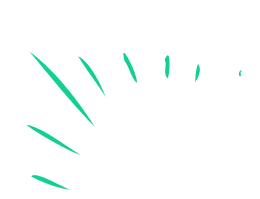
Create a simple multi track song using a free app, record voice and instruments, arrange layers, and learn beats, melody, and mixing basics.


Step-by-step guide to make multi-track music
18 How to Multitrack Record - Video Guide to Audacity
Step 1
Open your free music app and start a brand-new project.
Step 2
Type a fun name for your song so you can find it later.
Step 3
Set the tempo (BPM) to a speed you like for your song.
Step 4
Add a drum track or pick a drum loop from the app.
Step 5
Record a simple drum beat for four bars by pressing Record and playing or triggering the loop.
Step 6
Add a new instrument track like a keyboard or guitar sound in the app.
Step 7
Record a short melody on that instrument track for four bars.
Step 8
Add another new track labeled “Vocals” for your singing or humming.
Step 9
Record your voice singing or humming one melody line into the vocal track.
Step 10
Duplicate a 4-bar clip to make a second section so your song has more than one part.
Step 11
Move clips so the intro comes first and the chorus comes after.
Step 12
Turn each track’s volume up or down to balance the instruments and singing.
Step 13
Add a touch of reverb to the vocal track to make it sound bigger.
Step 14
Export or bounce your song to save it as an audio file.
Step 15
Share your finished creation on DIY.org
Final steps
You're almost there! Complete all the steps, bring your creation to life, post it, and conquer the challenge!
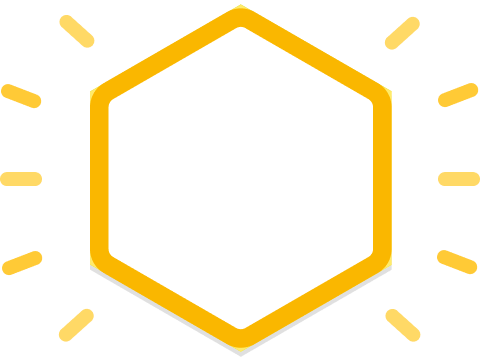

Help!?
What can we use instead of a separate microphone, real guitar, or paid app?
Use your phone or tablet's built-in microphone to record the 'Vocals' track, choose virtual keyboard or sampled guitar sounds inside the free music app, and pick a free app such as GarageBand or BandLab for the 'start a brand-new project' step.
My tracks sound out of sync or too quiet—what should I try?
If clips are out of sync or quiet, enable the app metronome, record while wearing headphones to avoid bleed, align the duplicated 4-bar clips on the timeline, and increase the specific track's volume fader before exporting.
How can I change the activity for younger kids or make it more advanced for older kids?
For younger children, use ready-made drum loops and have them tap or hum one four-bar melody clip, while older kids can set precise BPM, add multiple instrument tracks, edit MIDI notes, and apply reverb to the vocal track for polish.
What are easy ways to extend or personalize our song before exporting and sharing?
Duplicate and rearrange 4-bar clips to create intro and chorus sections, add a second vocal harmony track, tweak each track's volume and add effects like reverb or EQ, then export a high-quality audio file to share on DIY.org.
Watch videos on how to make multi-track music
Multitrack Recorder VS Computer + DAW
Facts about music production for kids
🎧 Audacity is a free, open-source audio editor and recorder that works on Windows, macOS, and Linux—great for beginners.
🎵 Catchy melodies often repeat in 4- or 8-bar phrases so listeners can remember the tune quickly.
🎛️ Les Paul helped popularize multitrack recording in the 1950s, which let musicians record separate parts and mix them later.
💻 Modern digital audio workstations (DAWs) can hold dozens or even hundreds of tracks—some pro songs use 100+ layers of sound.
🥁 Most pop songs fall between about 100–130 beats per minute (BPM), which helps make a song feel upbeat or relaxed.
How do I make a simple multi-track song with a free app?
What materials do I need to create a multi-track song with a child?
What ages is multi-track music-making suitable for?
What are the benefits of making multi-track music with kids?


One subscription, many ways to play and learn.
Only $0 after trial. No credit card required



