Make electronic dance music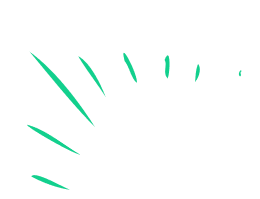
Create a short electronic dance music track using a free app or simple sequencer, experimenting with beats, bass, and melodies to learn rhythm and structure.



Step-by-step guide to make electronic dance music
Making A Dance Track From Scratch - (Complete Beginners - Step by Step)
Step 1
Open your free music app or sequencer and start a new project.
Step 2
Set the tempo to 120 BPM so the track feels danceable.
Step 3
Add a drum track to your project.
Step 4
Place a kick drum on every beat (1 2 3 4) to make a steady dance pulse.
Step 5
Add a closed hi-hat on every eighth note to give energy to the beat.
Step 6
Put a snare or clap on beats 2 and 4 to mark the backbeat.
Step 7
Add a bass instrument track to your project.
Step 8
Create a short repeating bassline that follows the kick rhythm.
Step 9
Choose a bright synth sound for your melody or chords.
Step 10
Write a simple 4-bar melody or chord stab that repeats and sticks in the listener’s head.
Step 11
Duplicate your 4-bar loops to build an intro a drop and an outro so the song has a clear structure.
Step 12
Add a filter sweep or a bit of reverb to the synth to make the drop sound exciting.
Step 13
Adjust the volume of each track so nothing is too loud and the parts fit together.
Step 14
Export or save your short electronic dance track as an audio file.
Step 15
Share your finished creation on DIY.org.
Final steps
You're almost there! Complete all the steps, bring your creation to life, post it, and conquer the challenge!


Help!?
I don't have a music app—what can we use instead to 'start a new project'?
If you don't have a free music app, open a browser-based sequencer like Chrome Music Lab Song Maker or BandLab to 'start a new project' and follow the same drum, bass, and synth steps.
My beats sound off or too loud—how do we fix timing and balance for the kick, hi-hat, and bass?
If the kick on every beat, closed hi-hat on eighth notes, or repeating bassline feel out of time or too loud, turn on grid quantization to snap notes to the beat and lower individual track faders while soloing each part during the 'Adjust the volume' step to balance them.
How can we change this activity for younger or older kids?
For younger kids, simplify by using preset drum and bass loops and a single 4-bar melody while an adult sets the app, and for older kids, increase challenge by altering the 120 BPM tempo, writing more complex basslines, and adding automation like filter sweeps and reverb for the drop.
How can we make the drop more exciting or personalize the track before exporting and sharing?
Personalize the track by recording a short voice hook or a field-recorded sample to layer over your duplicated 4-bar loops, automate the synth filter sweep and reverb for a bigger drop, then export the audio file and share it on DIY.org.
Watch videos on how to make electronic dance music
HOW TO MAKE EDM MUSIC | Your First Steps! 😎🎶
Facts about digital music production for kids
🎛️ A music sequencer lets you arrange short loops called clips to build a whole track — it’s like stacking musical LEGO.
🎚️ EDM often uses a build-up and a 'drop' — the drop is a bass-heavy moment designed to make people dance.
🕒 Most dance tracks sit between 100–140 BPM (beats per minute) — changing BPM totally changes the song’s energy.
🎹 Synthesizers create sounds by combining simple waveforms so you can craft basses, pads, and leads with a few controls.
🥁 The 'four on the floor' kick (a steady kick on every beat) is a staple rhythm in many dance songs.
How do I make a short electronic dance music track with a simple app?
What materials do I need to create electronic dance music with my child?
What ages is making electronic dance music suitable for?
What are the benefits of kids making electronic dance music?


One subscription, many ways to play and learn.
Only $0 after trial. No credit card required



