Make an Ice Cream GIF on Procreate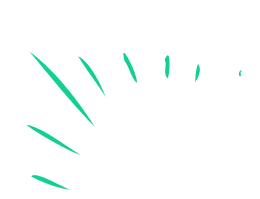
Use Procreate to draw a colorful ice cream cone, animate scoops or sprinkles into a looping GIF, and export to share with friends.

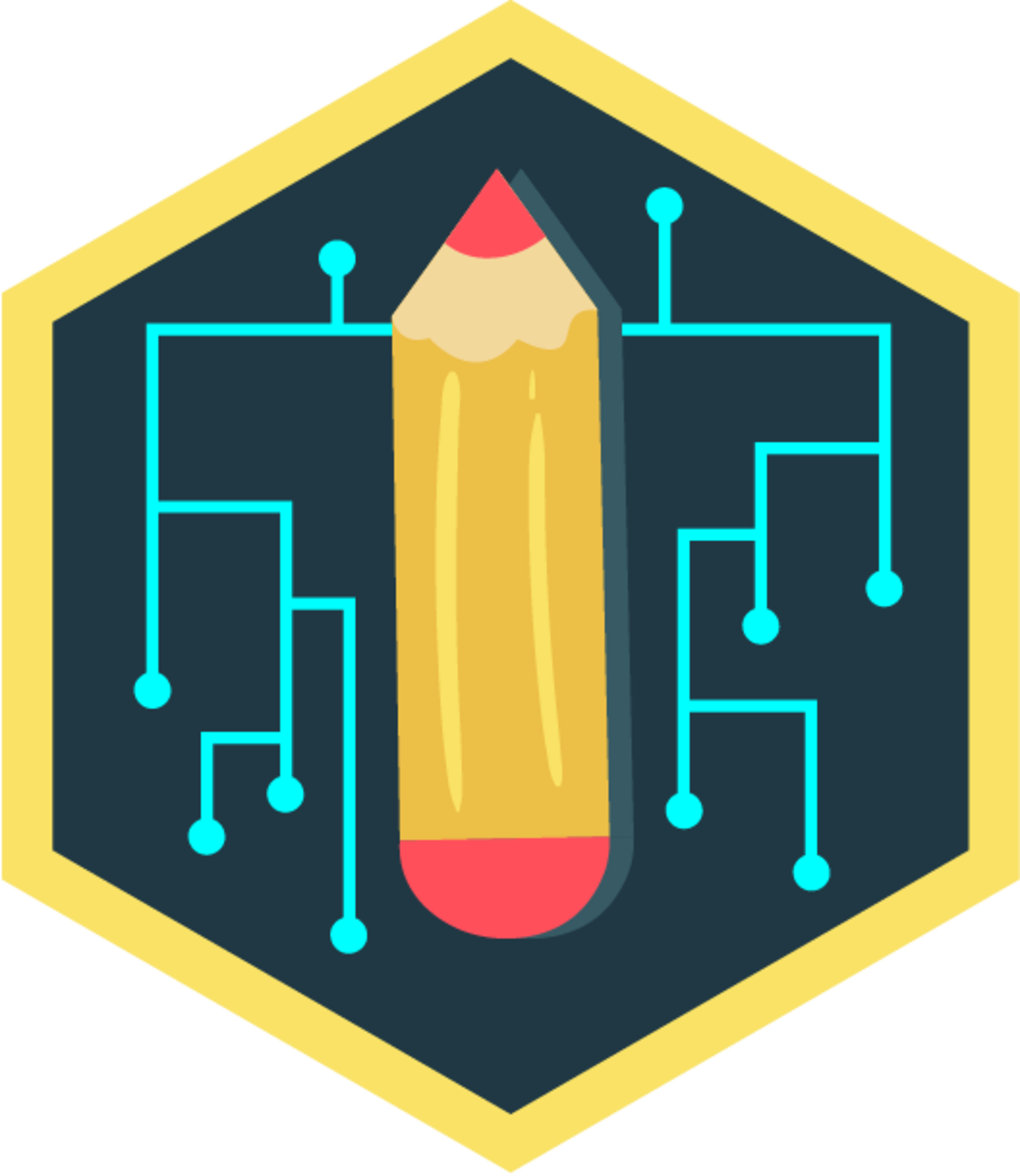
Step-by-step guide to make an ice cream GIF on Procreate
Make Your Own Ice Cream! - #sciencegoals
Step 1
Open Procreate and create a new square canvas by tapping + and choosing a square size.
Step 2
Turn on Animation Assist by tapping the Actions wrench then Canvas then toggle Animation Assist on.
Step 3
Create a new layer and draw the ice cream cone shape using a brown color.
Step 4
Make a new layer above the cone and draw the first ice cream scoop in your favorite color.
Step 5
Duplicate the scoop layer and move the duplicate slightly up to make a second scoop.
Step 6
Create another new layer for sprinkles and draw several colorful sprinkles on top of the ice cream.
Step 7
In the Animation Assist timeline duplicate the visible frame until you have about six frames for your animation.
Step 8
On each successive frame nudge the sprinkles layer a little lower using the Move tool so the sprinkles look like they are falling.
Step 9
Tap Play in the Animation Assist timeline to preview your looping animation.
Step 10
If the motion is too fast or slow tap Settings in Animation Assist and change the frames per second until it looks right.
Step 11
Export your animation by tapping Share then Animated GIF and save it to your device.
Step 12
Share your finished Ice Cream GIF on DIY.org
Final steps
You're almost there! Complete all the steps, bring your creation to life, post it, and conquer the challenge!
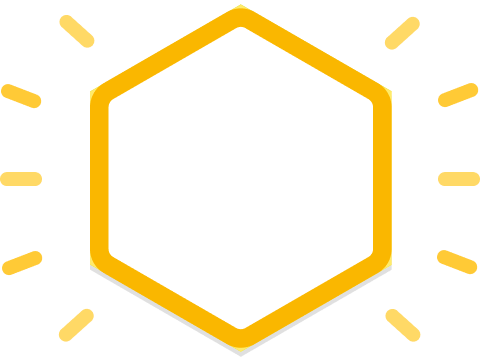
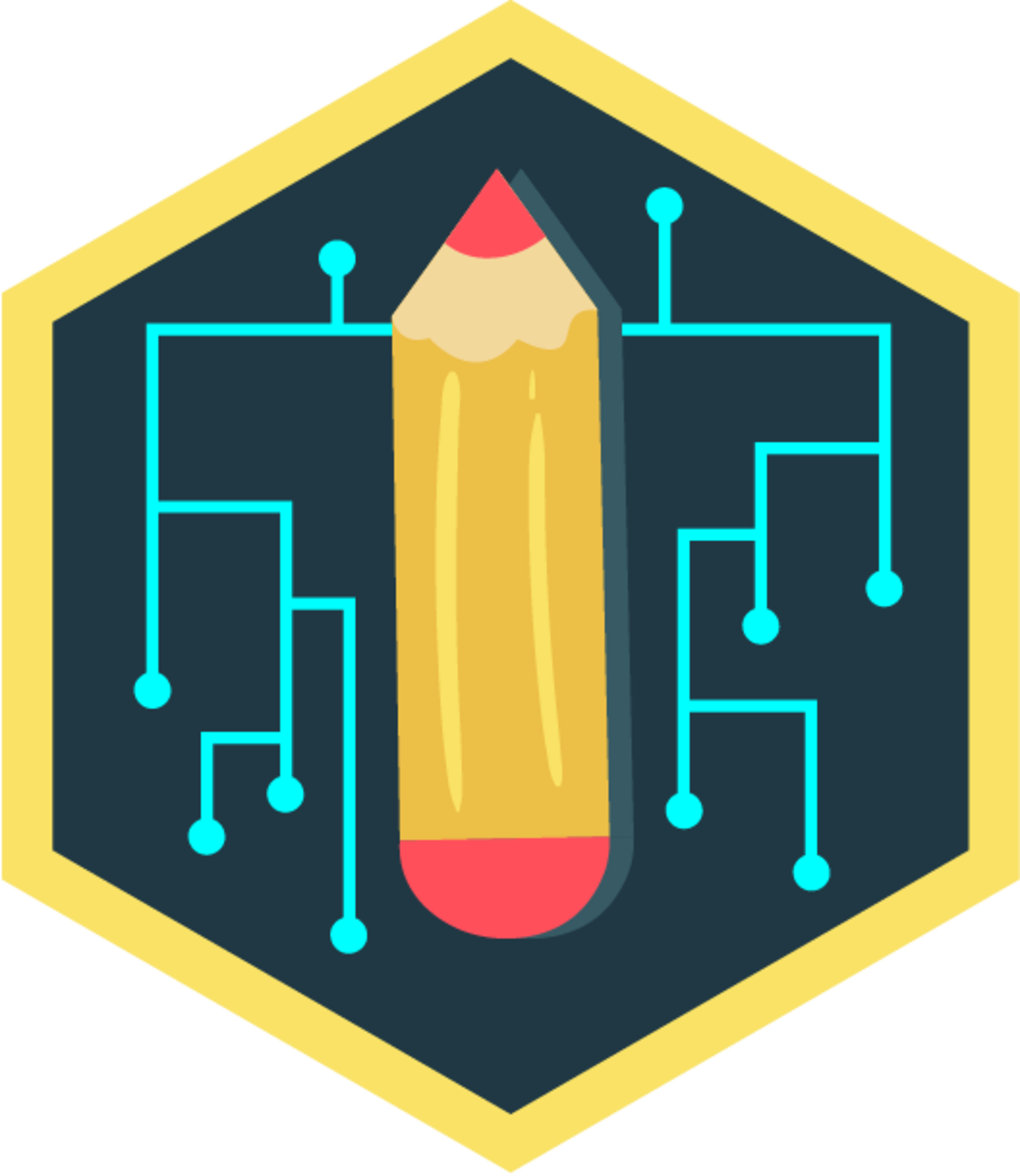
Help!?
I don't have Procreate or an iPad—what can I use instead to make this Ice Cream GIF?
Use another drawing app that supports layers and frame-by-frame animation—like Krita, Autodesk SketchBook, or Procreate Pocket—and follow equivalent steps: make a square canvas, use layers for the cone, scoops, and sprinkles, enable the app's animation timeline, duplicate frames, nudge the sprinkles, then export as a GIF.
The sprinkles aren't moving when I play the animation—what should I check?
Make sure the sprinkles are on their own layer that is visible in each frame of Animation Assist, that you duplicated the visible frame in the timeline about six times, and that on successive frames you nudged the sprinkles layer downward with the Move tool.
How can I change this activity for younger or older children?
For younger kids, simplify by drawing one scoop and using three frames with big colorful sprinkles and a lower frames-per-second setting, while older kids can add more frames, smaller nudge increments, extra layers for shading, and tweak the Animation Assist FPS for smoother motion.
How can we enhance or personalize the finished GIF before sharing it on DIY.org?
Add a background layer or a name, animate scoop colors or a smiling face by swapping or duplicating scoop layers across frames, fine-tune the speed in Animation Assist settings, then export via Share > Animated GIF and save to your device.
Watch videos on how to make an ice cream GIF on Procreate
How To Draw An Ice Cream Cone Pixel Art
Facts about digital art and animation for kids
✨ Digital art layers let you animate scoops, sprinkles, or colors separately so you can tweak one thing without redrawing the whole cone.
🍦 Americans eat about 20 pounds of ice cream per person each year — that's a lot of scoops!
🎞️ Movies use about 24 frames per second, but many fun GIFs loop at lower frame rates (like 10–15 fps) to keep file sizes small.
🎨 Procreate launched in 2011 and quickly became one of the best-selling iPad art apps for artists and kids alike.
🔁 The GIF format was introduced in 1987 and is famous for its easy-to-loop short animations.
How do I make an ice cream GIF in Procreate?
What materials or tools do I need to make an ice cream GIF in Procreate?
What ages is making a Procreate ice cream GIF suitable for?
What are the benefits of making an ice cream GIF in Procreate for kids?


One subscription, many ways to play and learn.
Only $6.99 after trial. No credit card required



