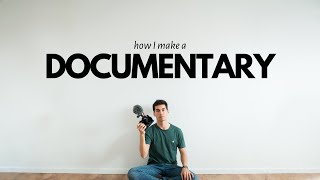Make a travel documentary
Create a short travel documentary using a smartphone or tablet, plan local locations, record scenes and family interviews, then edit and narrate your story.



Step-by-step guide to make a travel documentary
How To: Make Your FIRST Travel Video (3 Easy Steps!)
Step 1
Pick a fun title and one main idea for your travel documentary and write them at the top of your notebook.
Step 2
Choose three local places you want to visit and list their names in your notebook.
Step 3
For each place draw a tiny storyboard with three planned shots such as a wide view a close-up and an action shot.
Step 4
Write three short interview questions to ask family members about each place and keep them on your clipboard.
Step 5
Choose simple props or a costume piece to use at each location and put them in a small bag.
Step 6
Charge your smartphone or tablet until it has plenty of battery.
Step 7
Check your device storage and delete old videos or photos to make room for new recordings.
Step 8
Go to the first location and record the planned shots from your storyboard.
Step 9
Ask a family member one of your interview questions and record their answer in a quiet moment.
Step 10
Repeat Step 8 and Step 9 at the second and third locations until you have all your footage.
Step 11
Find a quiet spot and record a short narrated introduction and ending for your documentary.
Step 12
Open a video editing app and arrange your clips in the order that follows your storyboard.
Step 13
Trim each clip so the story flows smoothly and the video stays short and exciting.
Step 14
Add your recorded narration and low-volume background music so voices stay clear.
Step 15
Export your finished travel documentary and share it on DIY.org.
Final steps
You're almost there! Complete all the steps, bring your creation to life, post it, and conquer the challenge!


Help!?
If we don't have a smartphone, tablet, or a video editing app, what can we use instead?
Borrow a parent's phone or use a basic digital camera to film the Step 8–10 shots, record narration on a simple voice recorder for Step 12, and edit on free computer or web editors like iMovie, Shotcut, or Clipchamp to complete Steps 11–14.
What should we do if videos stop recording because of low battery or no storage while we're at a location?
Follow Step 5 and Step 6 before you leave by fully charging your device, closing background apps, carrying a small power bank, and deleting or offloading old photos to cloud storage so you can finish Steps 8–10 without interruptions.
How can this travel documentary be adapted for younger children or older kids?
For younger kids simplify Step 3 to one drawn frame per place and limit filming in Steps 8–10 to a single short clip, while older kids can expand Step 1 with research, write extra interview questions for Step 9, and add advanced edits like transitions and color grading in Steps 11–13.
How can we extend or personalize the documentary to make it more polished or unique?
Add a custom title card and on-screen captions in Step 11, include a simple map graphic or time-lapse B-roll during Steps 8–10, layer low-volume location sounds under your narration in Step 13, and end with credits and a photo montage before exporting in Step 14.
Watch videos on how to make a travel documentary
How I make a Documentary by myself | DOCUMENTARY FILMMAKING
Facts about filmmaking for kids
✂️ Editing (cutting clips and choosing music) can totally change a scene’s mood — it’s storytelling with scissors.
🎙️ A short voice-over or narration can turn raw clips into a clear story by adding feelings, facts, or fun facts.
🎬 Documentary films have been made for over 100 years — early nonfiction films date back to the 1900s.
📱 Many modern smartphones can record in 4K or at least full HD, so your phone can capture movie-quality footage.
🗺️ Travel vlogs and short documentaries often focus on local people and stories — not just famous landmarks.
How do you create a short travel documentary using a smartphone or tablet?
What materials do I need to make a travel documentary with my child?
What ages is making a travel documentary suitable for?
What are the benefits and safety tips for making a travel documentary with kids?


One subscription, many ways to play and learn.
Only $0 after trial. No credit card required