Make a sci-fi fantasy film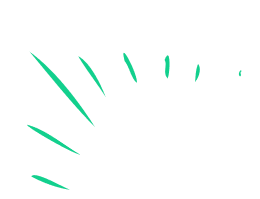
Write a short script, design costumes and props, film scenes with a phone, add simple visual effects using free apps, then share your film.



Step-by-step guide to make a sci-fi fantasy film
Visual effects in movie making - CBBC Technobabble
Step 1
Choose a sci‑fi fantasy idea and name your main character and their special problem.
Step 2
Write a short script that lists each scene and the lines the characters will say.
Step 3
Draw quick sketches of the costumes and props you will need for each character and scene.
Step 4
Gather the materials from around the house that match your sketches and set them on a table.
Step 5
Make the costume pieces you can using fabric scissors tape and simple decorations.
Step 6
Build one or two props from cardboard foil and small household objects following your sketches.
Step 7
Practice each scene with your actors while using the costumes and props until you remember the lines and movements.
Step 8
Set up a filming spot with a clear background and good light where people can act safely.
Step 9
Film each scene using a phone or tablet and try two different camera angles for each moment.
Step 10
Import your clips into a free video editing app and place the clips in the same order as your script.
Step 11
Add simple visual effects using the app such as color filters overlays speed changes or green‑screen tools if available.
Step 12
Add music or sound effects and adjust audio so speech is clear.
Step 13
Export your finished movie as a single video file.
Step 14
Share your finished film on DIY.org
Final steps
You're almost there! Complete all the steps, bring your creation to life, post it, and conquer the challenge!


Help!?
What can we use instead of fabric scissors, cardboard, aluminum foil, or a green screen if we can't find them?
Use regular household scissors or adult scissors for cutting fabric, flatten and tape cereal or shipping boxes instead of large cardboard sheets, shiny magazine pages or a cleaned baking tray instead of aluminum foil for reflective props, and hang a plain colored bed sheet or use a blank wall for the green‑screen step when you 'set up a filming spot' and 'add simple visual effects'.
The actors keep forgetting lines and props keep falling apart — how do we fix that during the project?
Spend extra time on the 'practice each scene' step with simple cue cards, rehearse movements while wearing the costumes so props fit correctly, reinforce cardboard props with extra tape or hot glue before filming, and record multiple takes from the two camera angles to choose the best usable shots.
How can we change the project for different ages of kids?
For younger children shorten the 'short script' to 1–2 line scenes, use parent‑help to make easy costumes and big simple props, and film short clips on a phone, while older kids can write longer scripts, draw detailed costume and prop sketches, build more complex cardboard/foil props, experiment with two camera angles, and do more advanced editing in the free video app.
What are fun ways to make our sci‑fi fantasy film more professional or personal?
Add homemade opening titles and end credits in the editing app, record foley sound effects with kitchen items for the 'add music or sound effects' step, paint and texture cardboard props for realism, customize costumes based on your sketches, and export the finished movie file to share on DIY.org as the final outcome.
Watch videos on how to make a sci-fi fantasy film
How To Make A Movie Script
Facts about filmmaking for kids
✨ Simple VFX like green‑screen compositing, sparks, and starfields can be added with free mobile or desktop apps to make movies look magical.
🎬 A Trip to the Moon (1902) by Georges Méliès is one of the earliest sci‑fi films and used handmade miniatures and painted sets.
📱 Feature films and festival hits have been shot on smartphones—for example, Tangerine (2015) was filmed entirely on an iPhone 5S.
👗 Many iconic costumes are created from thrifted clothes and household items, proving creativity often beats big budgets.
🤖 The Academy defines a short film as 40 minutes or less — a perfect target length for kid filmmakers to finish a full story.
How do we make a sci-fi fantasy film with our child?
What materials do we need to make a sci-fi fantasy film at home?
What ages is this sci-fi fantasy film activity suitable for?
What are the benefits and safety tips for making a sci-fi fantasy film with kids?


One subscription, many ways to play and learn.
Only $0 after trial. No credit card required



