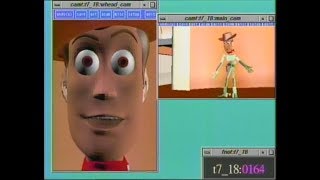Make a behind-the-scenes video of your animation process
Film a behind the scenes video showing your animation process: record sketches, screen captures, voiceover, and simple edits to explain how you create each scene.



Step-by-step guide to make a behind-the-scenes video of your animation process
Shooting a Frame: A Look Behind the Scenes at the Making of Coraline | LAIKA Studios
Step 1
Gather the materials listed.
Step 2
Write a short 4-point outline of the clips you will record and what you will say for each clip.
Step 3
Set up a clean workspace with a plain background for filming your drawings.
Step 4
Secure your filming device on a stand or tape it steady so it will not move while you record.
Step 5
Film a short clip of yourself drawing key sketches for one scene.
Step 6
Record a screen capture of your animation software showing one scene being animated.
Step 7
Record a short voiceover describing what you do in each clip in a quiet spot.
Step 8
Transfer the filmed clips and the screen capture files onto your computer.
Step 9
Open a simple video editor and import the clips you transferred.
Step 10
Arrange the clips in order: intro or sketch clip then screen capture then any extras.
Step 11
Trim long parts so the video stays clear and punchy.
Step 12
Add the voiceover audio to the timeline so it plays with the matching clips.
Step 13
Add short text labels or arrows to point out important steps and add a title at the start.
Step 14
Export your finished video as an MP4 and save it to your computer.
Step 15
Share your finished behind-the-scenes animation video on DIY.org.
Final steps
You're almost there! Complete all the steps, bring your creation to life, post it, and conquer the challenge!


Help!?
What can we use instead of a phone tripod, paid animation software, or a studio backdrop if we don’t have them?
Tape your filming device to a stack of books or a sturdy box and use a plain bed sheet or poster board for the background, replace paid animation software with free apps like Pencil2D or Flipaclip (or make a paper flipbook), and edit using your phone's built-in video editor to import clips and export an MP4.
My footage is shaky and my voiceover doesn't line up—what should I fix?
Re-secure the filming device as in step 4 (stronger tape or heavier support) and in the video editor trim long parts and move the recorded voiceover on the timeline (steps 9–11) so it matches each clip.
How can I change this activity for a 5-year-old versus a 12-year-old?
For a 5-year-old, shorten step 2 to a two-point outline, film very short sketch clips with parental help, and skip complex screen capture editing, while a 12-year-old can complete the full 4-point outline, record the screen capture of their animation software, add text labels/arrows, and use a desktop editor to export the MP4.
What are some ways to make the behind-the-scenes video more interesting or personal?
Include a quick time-lapse of the drawing (capture more frames during step 5), add a brief workspace B-roll before the intro, record an on-camera title clip, and use text labels or arrows (step 12) plus background music before exporting the final MP4 to share on DIY.org.
Watch videos on how to make a behind-the-scenes video of your animation process
CGI Making of Pixar Animation Inside Out | CGMeetup
Facts about animation and video production for kids
✂️ Small edits—cutting a few frames, changing timing, or moving a sound—can totally change how a scene feels, from funny to dramatic.
✏️ Storyboards are like comic-strip blueprints for a film—they help you plan shots, timing, and camera moves before you animate.
💻 Screencasts let you record your animation software and drawing process so viewers can see every step, from rough sketches to final frames.
🎬 The first full-length animated feature widely known is Snow White and the Seven Dwarfs (1937), which helped make animation a huge movie art form.
🎙️ Voice actors often record lines separately from animators, and some (like Mel Blanc) became famous for voicing many different characters.
How do I film a behind-the-scenes video of my child's animation process?
What materials do I need to film a behind-the-scenes animation video?
What ages is this activity suitable for?
What are the benefits of filming a behind-the-scenes animation video?


One subscription, many ways to play and learn.
Only $0 after trial. No credit card required