Draw Digital Encanto Characters
Use a tablet and simple drawing app to sketch and color your favorite Encanto characters, practicing shapes, proportions, and digital painting techniques.

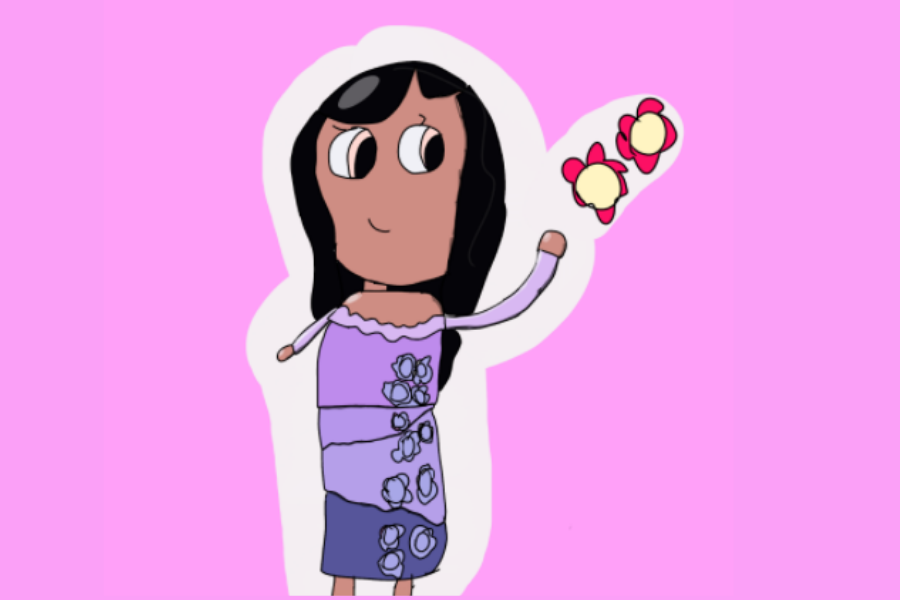
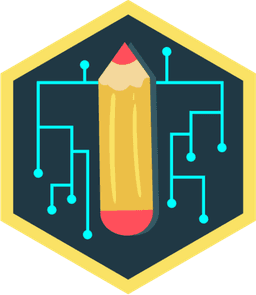
Step-by-step guide to draw digital Encanto characters
Step 1
Pick your favorite Encanto character to draw and look closely at a picture of them.
Step 2
Open the drawing app on your tablet.
Step 3
Create a new canvas in the app with a size you like.
Step 4
Import the reference picture into the app on a separate layer.
Step 5
Add a new layer above the reference layer for sketching.
Step 6
Use simple shapes to block in the head body and limbs of your character.
Step 7
Trace cleaner lines over the shapes to make a clearer sketch.
Step 8
Lower the sketch layer opacity so it becomes faint.
Step 9
Add a new layer below the sketch layer for coloring.
Step 10
Fill each major area with flat base colors on the color layer.
Step 11
Add a new layer above the color layer for shadows.
Step 12
Paint simple shadows on the shadow layer where clothes hair or face fold.
Step 13
Add a new layer for highlights and paint small bright highlights in the hair eyes and shiny spots.
Step 14
Add final little details sign your name and export your drawing to an image file.
Step 15
Share your finished Encanto drawing on DIY.org
Final steps
You're almost there! Complete all the steps, bring your creation to life, post it, and conquer the challenge!

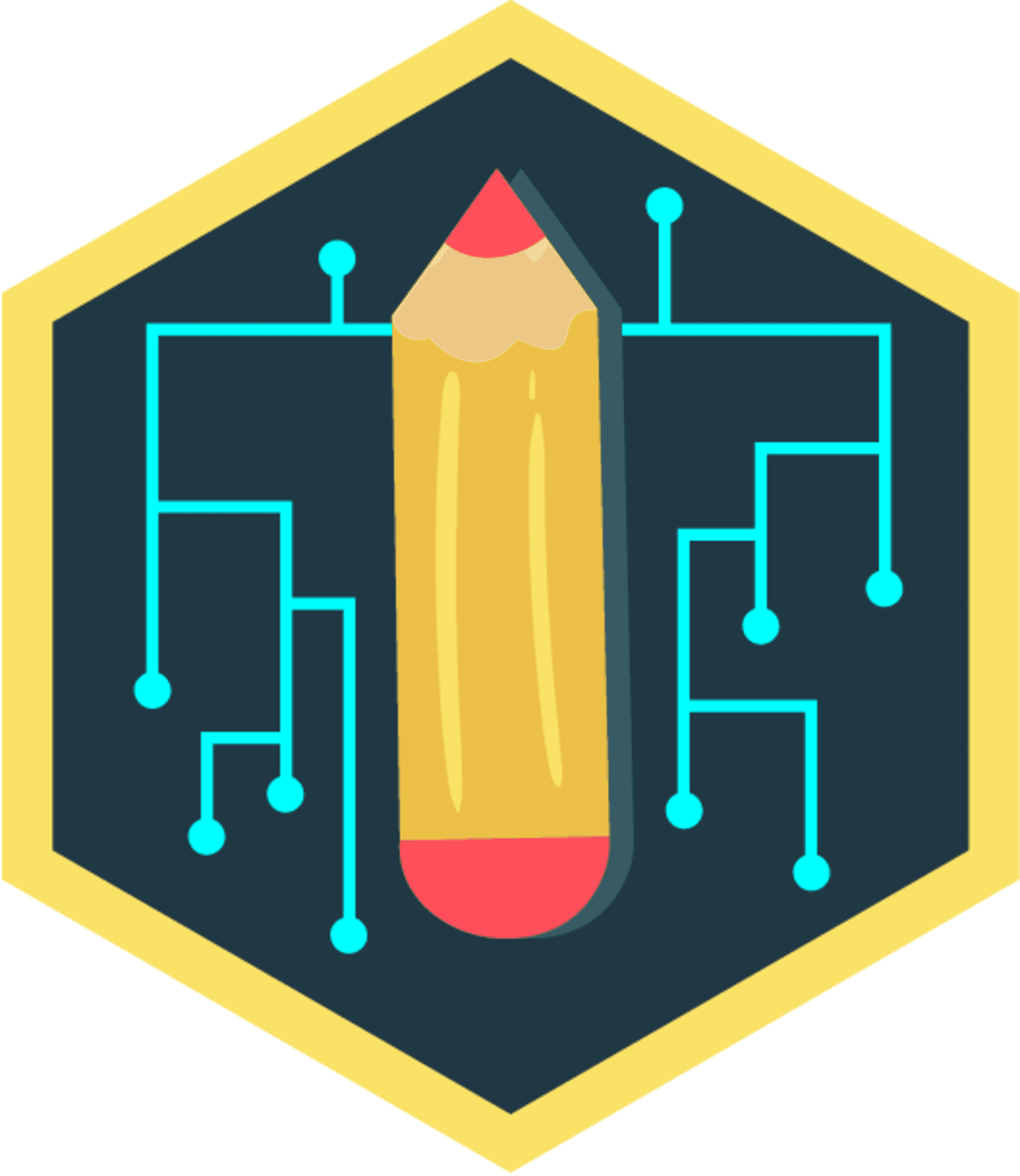
Help!?
What can I use if I don't have a tablet or the drawing app called for in the instructions?
Use a smartphone with a free drawing app, or draw on paper with pencil, photograph or scan that reference and import it into a computer drawing program so you can still follow the 'import the reference picture' and layer steps.
My cleaner lines look shaky when I 'Trace cleaner lines over the shapes'—how can I fix that?
Enable line stabilizer/smoothing in your drawing app, zoom in or increase canvas size to draw steadier strokes, or trace slowly with a stylus/finger and then lower the sketch layer opacity as instructed.
How can I adapt this step-by-step activity for different ages?
For younger kids simplify to large basic shapes and two layers (sketch and color) with a printed reference to trace, while older kids can use more layers (color, shadow, highlights), higher-resolution canvas, and tighter details.
What are simple ways to enhance or personalize my Encanto drawing before I 'export the drawing to an image file' and share it?
Add a custom background layer, use texture or pattern brushes on the color layer, include small personalized details before you sign your name, then export a PNG to share on DIY.org.
Watch videos on how to draw digital Encanto characters
How To Draw Camilo From Encanto
Facts about digital drawing and character design
✍️ Digital painting apps often use layers so you can sketch, color, and edit separately without ruining earlier work.
✒️ Many drawing tablets detect pressure and tilt so your strokes can change thickness and opacity like real brushes.
🎬 Encanto was released in 2021 and was created by Walt Disney Animation Studios.
🎶 Lin-Manuel Miranda wrote the original songs for Encanto, mixing Colombian musical styles with Broadway flair.
👧 Mirabel Madrigal is the only member of the Madrigal family who doesn't have a magical gift, which drives the story.
How do I draw digital Encanto characters on a tablet?
What materials and apps do I need to draw Encanto characters on a tablet?
What ages is drawing digital Encanto characters suitable for?
What are the benefits, safety tips, and fun variations for this activity?


Make things. Learn new skills. Share safely.
DIY is a creative community where kids draw, build, explore ideas, and share what they make, all in a safe, moderated space.
Only $0 after trial. No credit card required



