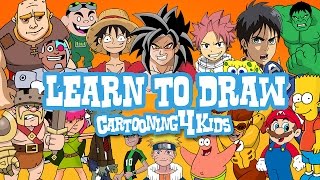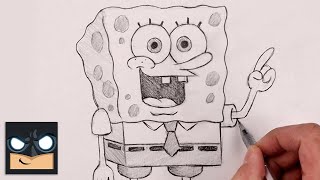Draw Cartoons in Motion
Create a simple flipbook by drawing sequential cartoon frames, flip pages to watch characters move, and learn basic animation timing and motion.

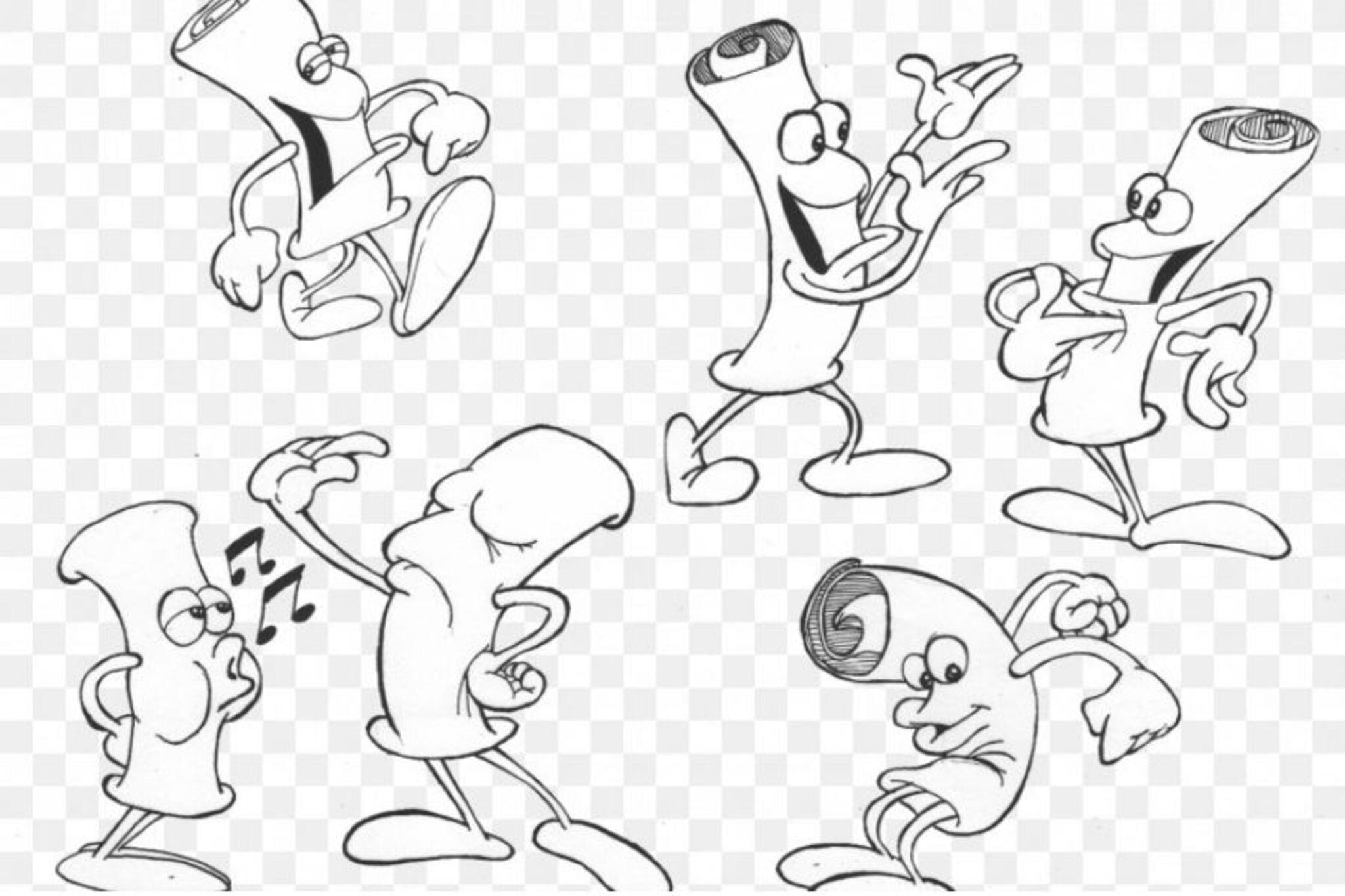

Step-by-step guide to draw cartoons in motion
How To Draw A Cartoon Tulip
Step 1
Choose a simple cartoon character and pick one short action for it to do like a wave a jump or a walk.
Step 2
Take 10 to 20 sheets from your stack and align them neatly so all edges match.
Step 3
Secure the aligned sheets along one short edge with the stapler or binder clip so the pages can flip easily.
Step 4
On the first page draw your character in the starting pose lightly with your pencil.
Step 5
Turn to the next page and draw the same character with a tiny change in position compared to the first page.
Step 6
Repeat the tiny change on each new page until you reach the last sheet so the motion is shown step by step.
Step 7
Lightly erase any stray pencil marks on each page so the drawings look clean.
Step 8
Trace the final important lines on every page with the black marker to make the frames bold and easy to see.
Step 9
Hold the bound edge with one hand and use your thumb to flip the pages quickly to watch your character move.
Step 10
If the motion looks too fast add duplicate frames by drawing the same pose on extra pages to slow it down.
Step 11
If the motion looks too slow redraw a few pages with smaller changes between poses to speed it up.
Step 12
Colour your drawings on each page if you want to make the animation bright and fun.
Step 13
Write a title and your name on the front or back of your flipbook.
Step 14
Share your finished flipbook creation on DIY.org
Final steps
You're almost there! Complete all the steps, bring your creation to life, post it, and conquer the challenge!


Help!?
What can I use if I don't have a stapler or binder clip to secure the pages?
If you don't have a stapler or binder clip, tape the short edge securely or punch holes and tie the pages together so they still flip easily.
My animation looks jumpy—how can I fix it so the motion is smoother?
If the motion looks jumpy because poses don't line up, redraw a few pages with smaller position changes or add duplicate frames of the same pose to smooth and slow the action.
How can I change the activity for younger or older kids?
For preschoolers use about 10 sheets with big, simple pose changes and a parent pre-drawing the starting pose, for elementary kids use 15 sheets with light pencil sketches and erasing, and for older kids use 20 sheets with marker tracing, coloring, and extra frames for finer timing control.
How can I make my flipbook more special or shareable?
To enhance your flipbook, color each page, add a background or stickers, write a title and your name on the cover, and film the flip with a phone to share it on DIY.org.
Watch videos on how to draw cartoons in motion
Learn to Draw with Cartooning 4 Kids
Facts about flipbook animation for kids
🎞️ Flipbooks were patented in 1868 by John Barnes Linnett and were once called "kineographs".
🐎 Eadweard Muybridge's 1878 photographic studies proved that a galloping horse briefly has all four hooves off the ground.
🎬 Standard film runs at about 24 frames per second — that's why a quick sequence of drawings looks like smooth motion.
🔄 The zoetrope, invented by William Horner in 1834, makes moving pictures by spinning a strip of drawings and viewing them through slits.
✏️ You can create a convincing flipbook with as few as 12–24 drawings — each tiny change becomes a step in the motion.
How do I create a flipbook to draw cartoons in motion?
What materials do I need to make a cartoon flipbook?
What ages is drawing cartoons in motion suitable for?
What are the benefits of making flipbook cartoons?


Make things. Learn new skills. Share safely.
DIY is a creative community where kids draw, build, explore ideas, and share.
No credit card required