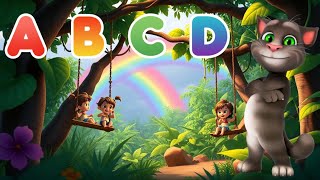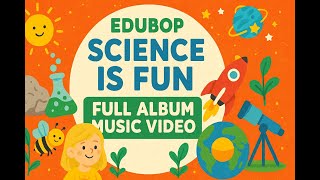Describe the vibe of your animation soundtrack
Compose and record a short animation soundtrack using instruments or apps, then describe its vibe with words, colors, and simple sketches.

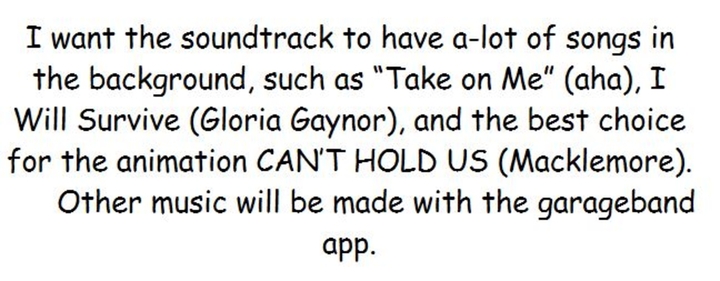

Step-by-step guide to describe the vibe of your animation soundtrack
How to Create Animated Kids' Story Videos with AI for FREE! | Step-by-Step Tutorial
Step 1
Gather your materials and sit at a clear workspace where you can hear your sounds.
Step 2
Pick 1 to 3 short vibe words that describe the mood you want (for example: brave playful dreamy).
Step 3
Choose one instrument or one music app to create your main melody.
Step 4
Decide to make a short soundtrack about 15 to 30 seconds long.
Step 5
Compose a simple melody or sound loop that matches your vibe.
Step 6
Record your melody using your chosen app or by capturing the live sound.
Step 7
Record one extra sound layer like a gentle beat or soft harmony on top of the first recording.
Step 8
Adjust the volume or timing of your tracks so the sounds balance together nicely.
Step 9
Save or export your finished audio with a clear name that matches your vibe.
Step 10
Choose three colors that feel like your soundtrack’s mood.
Step 11
On paper draw two small sketches that show a scene or feeling from your soundtrack and add the chosen colors.
Step 12
Label each sketch with the three vibe words and write the names of the colors you used.
Step 13
Write one short sentence that describes the overall vibe using your words and colors.
Step 14
Share your finished creation on DIY.org
Final steps
You're almost there! Complete all the steps, bring your creation to life, post it, and conquer the challenge!


Help!?
What can we use if we don’t have an instrument or a music app?
Use household items like cups, spoons, or your voice to create the main melody and record it with your phone’s voice recorder as the instructions suggest.
My layers sound messy—how can I fix the balance between the melody and the extra sound layer?
Lower the extra layer’s volume, nudge its timing or shorten the loop in your app, or re-record the second sound more quietly so the two tracks balance as the steps say to 'Adjust the volume or timing of your tracks.'
How can I adapt this activity for younger or older kids?
For younger children, pick one vibe word, make a 10–15 second melody, and do simple color sketches, while older kids can use 1–3 vibe words, create 15–30 second loops, add harmony layers, write a longer sentence, and export a clearly named file to share on DIY.org.
How can we extend or personalize the soundtrack and artwork once the main project is done?
Add a field-recorded background layer, try a second instrument for harmony, expand the soundtrack length, experiment with different color combinations in your two sketches, and save the file with a vibe-based name before sharing on DIY.org.
Watch videos on how to describe the vibe of your animation soundtrack
ABC Phonics Song with Flashcards | A to Z Learning | Toddler Educational Video
Facts about music composition and sound design for kids
🎧 A tiny musical motif of just 3–5 notes can make a character or idea instantly recognizable across a whole film.
🎵 Foley artists turn everyday things—pots, shoes, vegetables—into sound effects, so your soundtrack can use surprising instruments!
🎬 Many animation composers work "to picture," timing musical hits to specific frames so music matches on-screen action perfectly.
🧠 People often link sounds and colors in their minds—describing music as "bright" or "blue" helps explain a soundtrack's vibe.
🎨 Warm colors (reds, oranges, yellows) usually feel energetic or exciting while cool colors (blues, greens) feel calm or sad.
How do I compose and describe an animation soundtrack with my child?
What materials do I need to compose and record a short animation soundtrack?
What ages is composing and describing an animation soundtrack suitable for?
What are the benefits of composing and describing an animation soundtrack?


One subscription, many ways to play and learn.
Only $0 after trial. No credit card required