Create Your Spawn Points!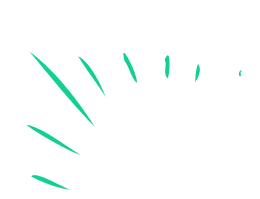
Design and build game spawn points on a paper map using markers, tokens, and simple rules to test balance, fairness, and strategic placement.

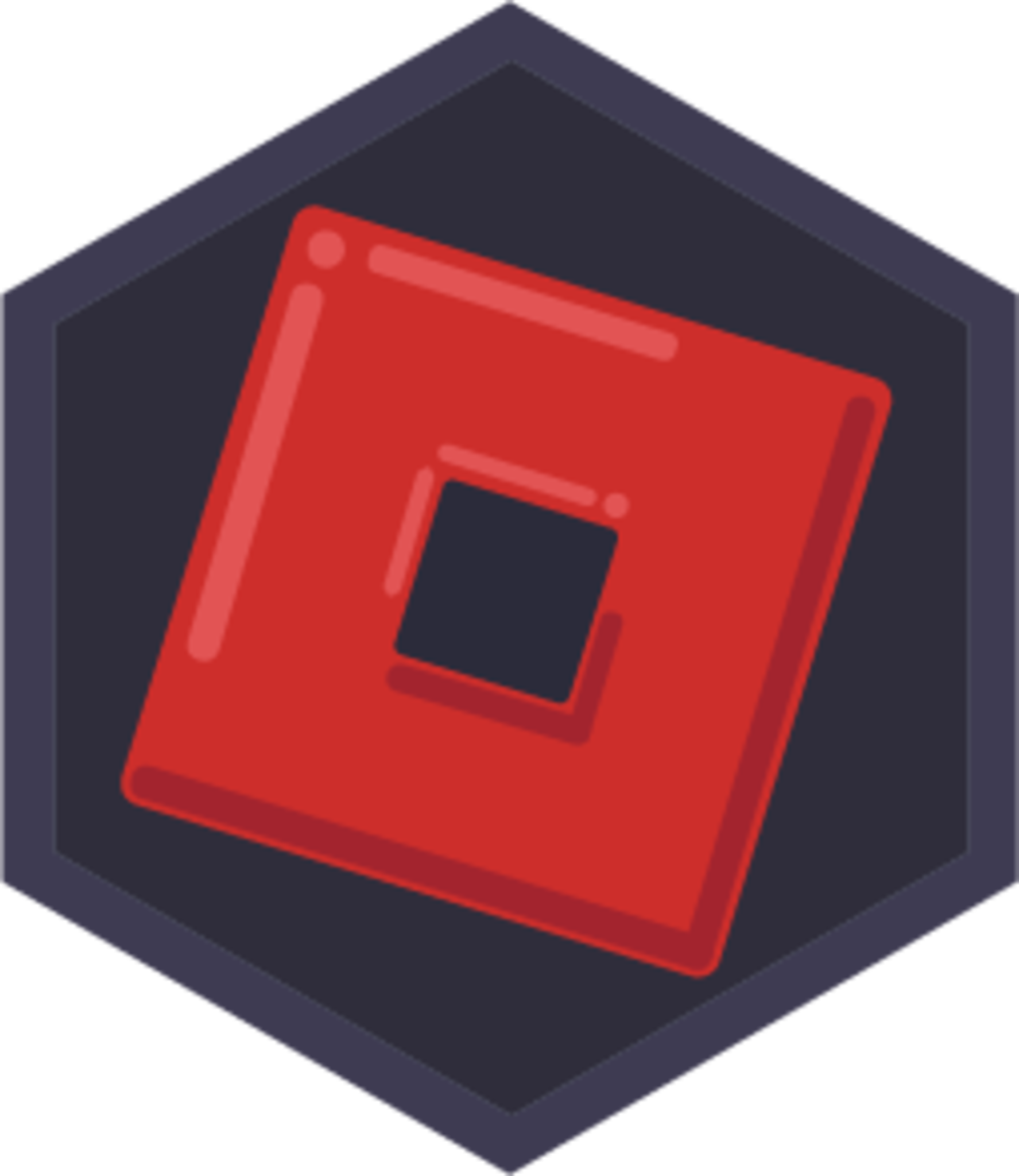
Step-by-step guide to design and build spawn points
Step 1
Gather your materials and clear a flat workspace where your map can stay undisturbed
Step 2
Use the pencil and ruler to draw a large rectangle on the paper to be your game map play area
Step 3
Draw at least three different terrain features like a hill a river and a building inside the map area
Step 4
Put a sticky note on each terrain feature and write its name to label it
Step 5
On a sticky note write three short spawn rules such as how many spawns per team and minimum distance from objectives
Step 6
Pick token types or colors and decide which tokens belong to each team by grouping them in a corner
Step 7
Place the first set of spawn tokens on the map following your spawn rules
Step 8
Choose one spot to be the objective and mark it clearly with a marker
Step 9
Simulate one round by moving each token one step toward the objective following your movement idea
Step 10
Simulate a second round the same way to see how spawn spots affect play
Step 11
Count how many tokens from each team ended up closest to the objective after the two rounds
Step 12
Move one spawn token to a new spot if one team had a clear advantage to try to balance play
Step 13
Trace the final map lines and token positions with marker so your map looks finished
Step 14
Write your final spawn rules on the map and label each spawn point clearly with marker
Step 15
Share a photo or description of your finished spawn point map and explain your balancing changes on DIY.org
Final steps
You're almost there! Complete all the steps, bring your creation to life, post it, and conquer the challenge!
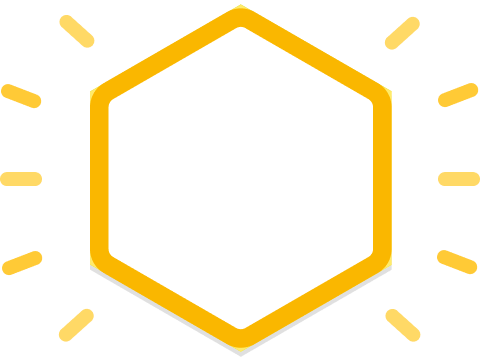
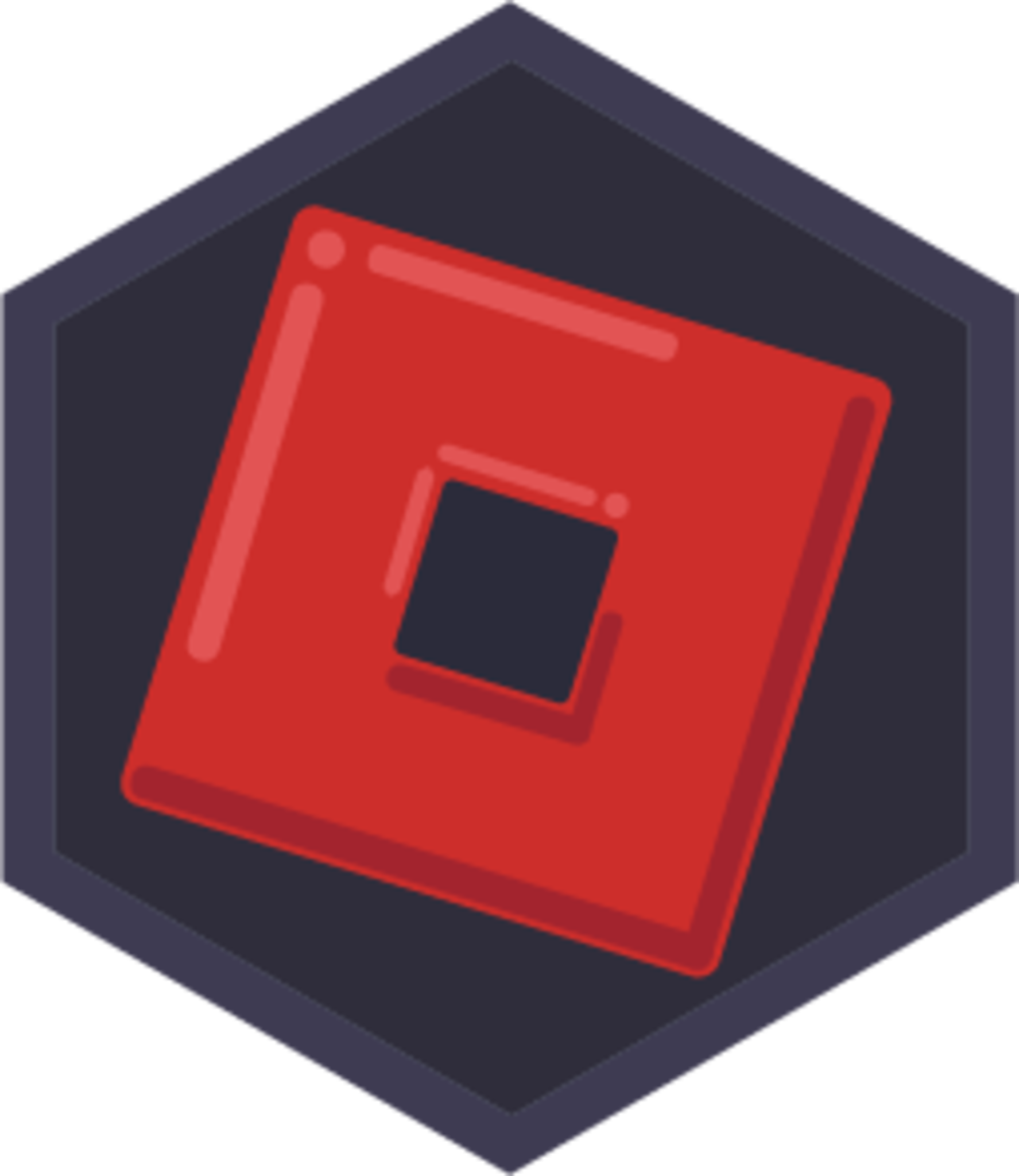
Help!?
Can we substitute materials if we don't have sticky notes, a ruler, or tokens?
Yes—use a straight-edged book or the edge of a cereal box instead of a ruler to draw the rectangle, small squares of paper taped down or labeled directly with a pen in place of sticky notes for labeling terrain features, and coins, buttons, or cut colored paper as tokens while still grouping them in a corner per the 'pick token types' step.
Why do my tokens keep moving or the map gets messy during simulation?
Put a tiny piece of tape or a paperclip weight under each token so they stay put during both simulated rounds and take a photo after a round to record positions before you trace final map lines and token positions with marker.
How can I change the activity for younger or older kids?
For younger kids, simplify by drawing one or two terrain features, using larger tokens and guiding moves together, and for older kids add more spawn rules, minimum-distance constraints, and simulate extra rounds before counting tokens closest to the objective.
How can we make the map more interesting or balance play further?
Extend the activity by adding terrain effects like 'slow' or 'fast' areas, giving some token types special movement ideas, and then use the 'move one spawn token' balancing step to test different starting layouts before tracing the final map and sharing a photo on DIY.org.
Facts about game design for kids
⚖️ Even one unfair spawn can swing a match; playtesting spawn locations is key to balanced multiplayer fun.
🎯 Level designers use chokepoints, sightlines, and cover to create strategic choices around spawn locations.
🔁 Respawn mechanics vary widely: instant respawn, timed respawn, and grouped-wave respawns each change pacing and strategy.
🕹️ Spawn points decide where players re-enter a game — smart placement can make matches feel fair and exciting.
🪙 Tokens and markers are ancient — game pieces similar to modern tokens appear in Egyptian and Mesopotamian games over 4,000 years ago.
How do I set up and play the 'Create Your Spawn Points!' activity?
What materials do I need to design and test spawn points on a paper map?
What ages is the 'Create Your Spawn Points!' activity suitable for?
What are the benefits and safety tips for kids doing spawn point design?


One subscription, many ways to play and learn.
Only $6.99 after trial. No credit card required