Create Your Own Space Ship GIF
Design and animate your own spaceship GIF by drawing frames or using simple stop motion with cutouts, practicing basic animation steps and creativity.

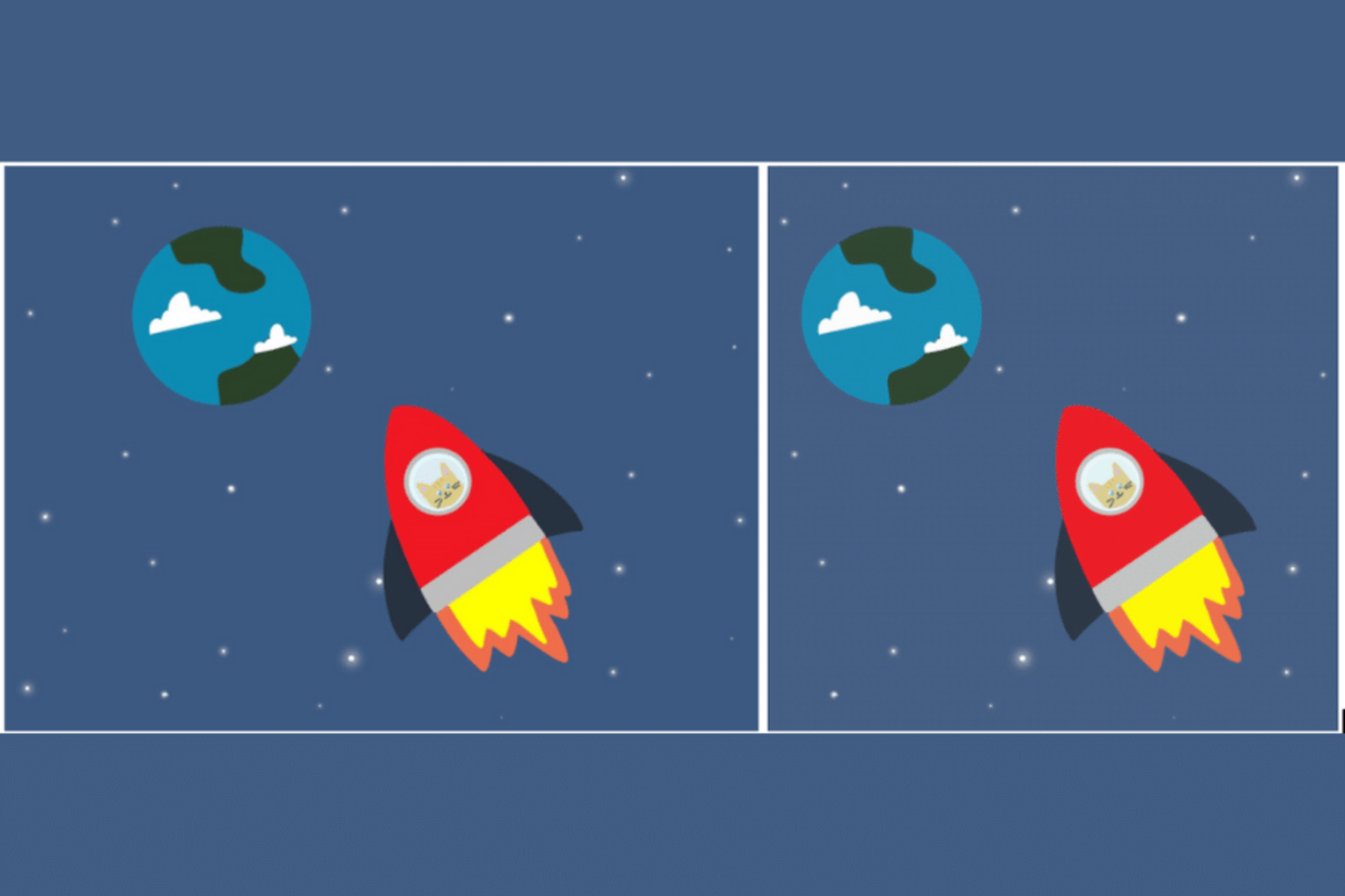

Step-by-step guide to Create Your Own Space Ship GIF
Build a Cardboard Space Station Rocket! | DIY Craft for Kids
Step 1
Pick a fun spaceship design and decide whether you will draw each frame or make movable cutouts.
Step 2
Draw a big space background on a large sheet of paper with stars planets and a planet surface.
Step 3
Cut or tear 8 small squares of paper and write the numbers 1 through 8 on the backs to make your frames.
Step 4
Draw your spaceship on each small square with the ship in a slightly different position to show movement.
Step 5
Color each spaceship drawing so they look bright and ready to fly.
Step 6
Cut out the spaceship drawings now if you want to use them as cutouts for stop-motion.
Step 7
Tape the space background flat to a table so it does not move while you make photos.
Step 8
Place frame number 1 on the background where you want the ship to start and photograph it from above with an adult's help.
Step 9
Repeat placing each numbered frame in order and photograph each one until you have 8 photos.
Step 10
Transfer the photos to a GIF maker app or website on a computer or tablet.
Step 11
Upload the photos into the GIF maker and arrange them in number order.
Step 12
Set the animation speed to about 0.1 to 0.2 seconds per frame and preview your flying ship.
Step 13
Export or save your finished spaceship GIF to your device.
Step 14
Share your finished spaceship GIF on DIY.org
Final steps
You're almost there! Complete all the steps, bring your creation to life, post it, and conquer the challenge!


Help!?
What can we use if we don't have a large sheet of paper, tape, or a camera for photographing the frames?
Tape together printer paper or use poster board for the space background, use masking tape or a heavy book to hold it flat as in the instructions, and use a smartphone or tablet camera with an adult's help to photograph each numbered frame from above.
My photos look blurry or the spaceship jumps between frames—how do we fix that?
Follow the step to tape the background flat to the table, mark the camera position or use the same chair/stand each time, keep lighting steady, and have an adult photograph each numbered frame in order to keep all eight photos aligned and sharp.
How can we change this activity for younger or older kids?
For younger children, use fewer and larger frames (try 4) or pre-cut spaceship cutouts and a slower GIF speed, while older kids can draw more than eight frames, add detailed planets, or edit frames in the GIF maker before exporting.
What's a fun way to extend or personalize our finished spaceship GIF?
After exporting the GIF, personalize it by adding a second moving ship or layered foreground cutouts for parallax, adjust the animation speed (0.1–0.2 s per frame as suggested) for different effects, and then save and share on DIY.org.
Watch videos on how to Create Your Own Space Ship GIF
Create Stunning Spaceship Animations in Blender - Tutorial for Beginners
Facts about animation for kids
✂️ Stop-motion is over 100 years old: animators move real objects a tiny bit and photograph each position to make motion.
🎞️ Kids can make great GIFs with just 6–12 frames — fewer frames give a fun flipbook or choppy style.
🚀 NASA's Parker Solar Probe has flown faster than 700,000 km/h, making it the fastest human-made object!
🧩 Simple GIFs can be only a few kilobytes if drawings are small and colors are limited — perfect for sharing with friends.
🖼️ The GIF format (Graphics Interchange Format) was introduced by CompuServe in 1987 and still powers tiny looping animations online.
How do I create a spaceship GIF by drawing frames or using simple stop-motion cutouts?
What materials do I need to design and animate a spaceship GIF at home?
What ages is designing and animating a spaceship GIF suitable for?
What are the benefits of making a spaceship GIF, and how can I keep it safe?


Make things. Learn new skills. Share safely.
DIY is a creative community where kids draw, build, explore ideas, and share what they make, all in a safe, moderated space.
Only $0 after trial. No credit card required



