Create stop-motion animation with a shirt!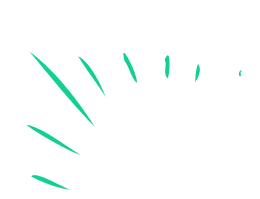
Make a short stop motion animation using a shirt as the main character, photographing small movements frame by frame and editing into a smooth movie.


Step-by-step guide to create stop-motion animation with a shirt
Step 1
Think of a short fun idea for your shirt movie like dancing walking or finding a lost sock.
Step 2
Turn your shirt into a character by adding a face or props using the buttons or googly eyes.
Step 3
Hang the plain sheet or poster behind your filming area so the background looks neat.
Step 4
Put a stack of books or a box where you will place your camera so it will stay steady.
Step 5
Place the shirt in its starting pose on the background where you want the action to begin.
Step 6
Take the first photo of the shirt without moving it.
Step 7
Move the shirt a tiny bit to the next pose making only a small change.
Step 8
Take another photo of the new pose.
Step 9
Repeat moving the shirt a small amount and taking a photo each time until your story is complete.
Step 10
Look through your photos and delete any blurry or accidental shots.
Step 11
Import the photos into a stop-motion app or simple video editor on your device.
Step 12
Set the playback speed to about 10 to 12 frames per second so the motion looks smooth.
Step 13
Export and save your stop-motion movie file.
Step 14
Share your finished stop-motion shirt movie on DIY.org.
Final steps
You're almost there! Complete all the steps, bring your creation to life, post it, and conquer the challenge!
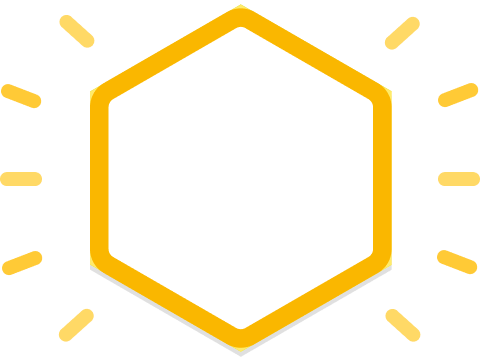

Help!?
What can we use if we don’t have googly eyes, a plain sheet, or a box for the camera?
If you don't have googly eyes or buttons, cut faces from paper or draw them with washable markers, use a plain pillowcase or taped butcher paper instead of the sheet/poster background, and substitute a sturdy table or a heavy book for the stack of books/box to keep the camera steady.
My photos look blurry or the motion is jumpy—what should I check?
Make sure the camera is fixed on the stack of books/box and doesn't move, make only tiny changes between poses as in the move-a-tiny-bit step, use steady lighting, and delete any blurry or accidental shots before importing.
How can I adapt this activity for different ages?
For younger kids, pick a very simple idea like dancing or finding a sock, have an adult position the camera on the books/box and take fewer, bigger-move photos, while older kids can craft button/googly-eye faces, use finer tiny movements, and set the app to 10–12 fps for smoother motion.
How can we make the stop-motion shirt movie more creative or personal?
Enhance the film by adding sound effects or a voiceover in your stop-motion app, use multiple shirts and props, decorate the plain sheet/poster background for different scenes, export the finished movie file with music, and share the final stop-motion shirt movie on DIY.org.
Watch videos on how to create stop-motion animation with a shirt
How to start your first Stop Motion Animation | Beginners Guide To Stop Motion | Stop-Motion Fight
Facts about stop-motion animation for kids
👕 Clothes make great characters: animators often use hidden pins, wire, or stuffing to pose fabric and keep it steady between frames.
📷 For smooth-looking stop-motion, shooting 12–24 frames per second is common — a 5‑second scene at 12 fps needs about 60 photos.
🌀 Pixilation is a playful stop-motion style that uses real people as animated 'puppets' by photographing tiny changes frame-by-frame.
🎬 Stop-motion animation dates back to the 1890s — some of the earliest trick films used frame-by-frame object movement to tell stories.
🧙♂️ Ray Harryhausen popularized creature stop-motion in feature films (like Jason and the Argonauts), inspiring generations of animators.
How do you make a stop-motion animation using a shirt?
What materials do I need to make a shirt stop-motion?
What ages is shirt stop-motion suitable for?
What are the benefits of making stop-motion with a shirt?


One subscription, many ways to play and learn.
Only $6.99 after trial. No credit card required


