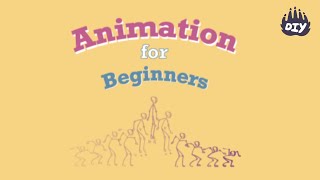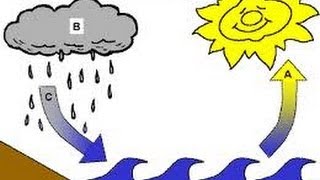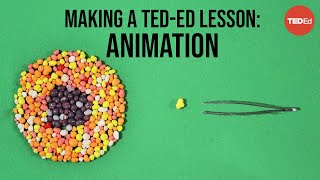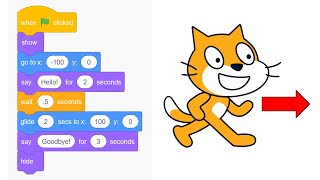Create a Walk Cycle for an Animation
Create a simple four frame walk cycle using paper or digital drawing, test timing with flipbook or software, and observe motion principles.



Step-by-step guide to create a walk cycle for an animation
Step 1
Draw a very simple character like a stick figure or rounded shape on scrap paper to use as your model.
Step 2
On the first sticky note or index card draw the contact pose with one foot forward and the opposite arm forward.
Step 3
On the next note draw the down or recoil pose with the body slightly lower and the front knee bent.
Step 4
On the next note draw the passing pose with the legs crossing under the body and the weight over one leg.
Step 5
On the next note draw the up or peak pose with the body slightly higher and the back foot lifting.
Step 6
Lightly draw the same head and torso guideline on each frame so the character lines up across the four drawings.
Step 7
Darken the main lines and add simple color or markings so each frame reads clearly when flipped.
Step 8
Stack the four frames in the correct order and secure one edge with a binder clip or rubber band.
Step 9
Flip the stack with your thumb at a steady speed to watch your walk cycle move.
Step 10
Flip faster and then slower to test how timing changes the feel of the walk.
Step 11
If you use a computer or tablet take a photo or scan each frame into the device.
Step 12
Import the images into simple animation software and play them in a loop at different frame rates to compare timing.
Step 13
Look for motion principles like contact passing and up and down and say or write one thing you notice.
Step 14
Change one small detail in one frame and retest to see how that tweak changes the motion.
Step 15
Share your finished walk cycle on DIY.org
Final steps
You're almost there! Complete all the steps, bring your creation to life, post it, and conquer the challenge!


Help!?
If I don't have sticky notes or index cards, what can I use instead?
Cut regular printer or scrap paper into index-card-sized rectangles or draw each frame directly on a tablet and then stack/flip the prints or import the images into your animation software.
My flip looks jittery or the character jumps—what went wrong and how can I fix it?
Lightly redraw the same head and torso guideline on every frame, align and stack the four frames carefully, then secure one edge with a binder clip or rubber band before darkening the main lines to reduce jitter.
How can I adapt this walk cycle for younger or older kids?
For younger kids use bigger rounded shapes, fewer details, and only two or three frames to flip by hand, while older kids can add in-between frames and scan each frame into animation software to test different frame rates as instructed.
How can I extend or personalize my walk cycle beyond the basic four frames?
Follow the step to darken and add simple color or markings, change one small detail in a frame to retest motion, add a background or prop, vary flip speed to alter mood, or import and loop the frames before sharing on DIY.org.
Watch videos on how to create a walk cycle for an animation
Animation For Beginners | Kids Learn How To Animate | Animation Basics
Facts about animation and motion principles
⏱️ Flipbooks are a great timing tester — flipping about 12–15 pages per second usually makes motion look smooth to your eye.
✋ Animators often use four key poses for a walk: contact, recoil, passing, and high-point — try one pose per frame to build a 4-frame cycle.
🐾 A simple four-frame walk cycle can feel surprisingly alive: many classic cartoons looped with as few as 4–8 frames for each step.
🎞️ Most films use 24 frames per second, but hand-drawn animation often runs 'on twos' — 12 unique drawings per second.
📚 The '12 basic principles of animation' were popularized by Disney animators Ollie Johnston and Frank Thomas in the book The Illusion of Life (1981).
How do I create a simple four-frame walk cycle for a child-friendly animation?
What materials do I need to make a four-frame walk cycle with kids?
What ages is a four-frame walk cycle activity suitable for?
What are the benefits of making a simple walk cycle with children?


Make things. Learn new skills. Share safely.
DIY is a creative community where kids draw, build, explore ideas, and share.
No credit card required