Click a Wide Shot on Stop Motion Studio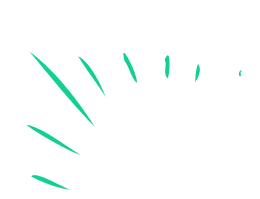
Click a wide shot in Stop Motion Studio by arranging characters and background, setting camera distance, and capturing frames to create a short animation.


Step-by-step guide to Click a Wide Shot on Stop Motion Studio
Step 1
Open the Stop Motion Studio app and tap New Project to start.
Step 2
Turn your device to landscape orientation so the wide shot is horizontal.
Step 3
Lay your background paper or cloth flat on the table and smooth out any wrinkles.
Step 4
Place your characters on the background where you want the story to begin.
Step 5
Move your device back until the whole scene fits inside the frame so it looks like a wide shot.
Step 6
Stabilize your device by placing it on a tripod or stacking books so it cannot move.
Step 7
Turn on the lamp and adjust the light so the whole scene is bright and clear.
Step 8
Tap the grid overlay to help line up your characters and background evenly.
Step 9
Tap the capture button to take your first frame.
Step 10
Gently move one character a tiny bit and tap capture to take the next frame.
Step 11
Repeat moving a tiny bit and capturing frames until your short animation is finished.
Step 12
Play your animation to watch it and then share your finished creation on DIY.org
Final steps
You're almost there! Complete all the steps, bring your creation to life, post it, and conquer the challenge!
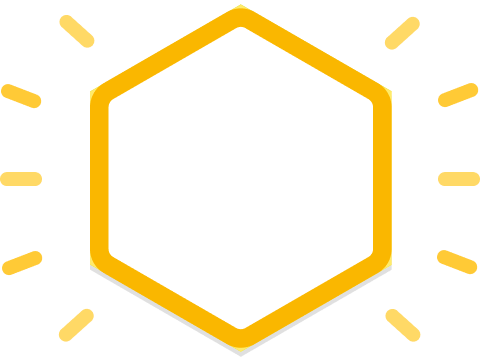

Help!?
What can we use instead of a tripod or background paper if we don't have them?
If you don't have a tripod, follow the instructions and stabilize your device by stacking books, and replace background paper with poster board, a bedsheet, or a clean tablecloth laid flat and smoothed.
My frames look jumpy or the scene shifts—how do I stop the device or characters from moving between captures?
To stop jumpy frames, firmly stabilize the device on a tripod or stacked books, smooth and tape down the background paper so it won't wrinkle, and secure characters with a small bit of tape or Blu Tack before you tap capture each time.
How can I adapt the wide-shot stop-motion steps for different ages?
For younger kids (4–6) have an adult set up the wide shot, pre-place characters and guide bigger, fewer moves and captures, while older kids (10+) can plan a storyboard, make smaller incremental moves, and adjust the lamp lighting themselves for smoother animation.
What are some ways to extend or personalize this stop-motion activity after finishing the basic shots?
You can enhance your short animation by adding voiceovers or sound effects after you play the animation, layering different background papers for depth, decorating characters with costume details, and then share the finished creation on DIY.org as instructed.
Watch videos on how to Click a Wide Shot on Stop Motion Studio
03 Animation - Stop Motion Studio Tutorial
Facts about stop-motion animation for kids
📷 A wide shot shows characters plus lots of background so the audience instantly understands the location and scene layout.
🎥 Camera distance (wide vs. close) changes how big characters look and how much background and detail the viewer sees.
🧩 In stop-motion animating, moving a puppet by just a millimeter between photos can create smooth, lifelike motion.
🔁 Many stop-motion projects use 12–24 frames per second and animators often shoot “on twos” (each pose shown for two frames) to make work faster.
🎬 Stop-motion animation dates back to the late 1800s when filmmakers began moving objects frame-by-frame to make them appear alive.
How do I capture a wide shot in Stop Motion Studio for a child's animation?
What materials do I need to click a wide shot in Stop Motion Studio?
What ages is clicking a wide shot on Stop Motion Studio suitable for?
What are the benefits and creative variations of making wide shots in stop motion?


One subscription, many ways to play and learn.
Only $6.99 after trial. No credit card required



