Build your own beginner house on Bloxburg
Create a beginner house in Bloxburg by planning a floor layout, placing walls, adding windows and furniture, and testing room flow while learning design basics.

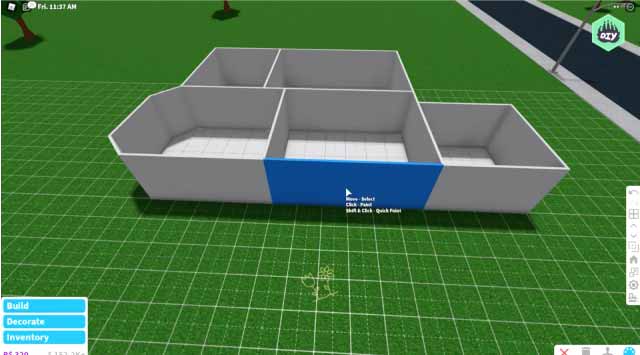
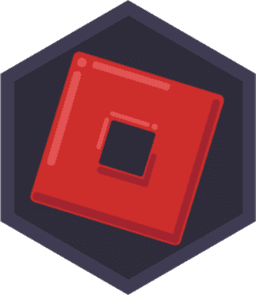
Step-by-step guide to build your own beginner house on Bloxburg
Step 1
Open Roblox Bloxburg and enter Build Mode.
Step 2
Draw a simple floor plan on your paper showing each room and where doors will go.
Step 3
Choose a flat lot in the game that fits the size of your drawn plan.
Step 4
Use the wall tool to place the outer walls to match your paper plan.
Step 5
Add interior walls to divide the outer space into the rooms on your plan.
Step 6
Place doors in the openings so each room can be entered.
Step 7
Add windows to outside walls where you want natural light.
Step 8
Apply floor materials to each room so floors match their use.
Step 9
Paint or add wallpaper to each room to set the style and mood.
Step 10
Furnish each room with essential items like a bed for the bedroom a couch for the living area and a table for dining.
Step 11
Switch to Play Mode and walk through every room to test how easy it is to move around.
Step 12
Move walls or furniture to fix any tight spaces and improve room flow.
Step 13
Share your finished beginner house build on DIY.org.
Final steps
You're almost there! Complete all the steps, bring your creation to life, post it, and conquer the challenge!

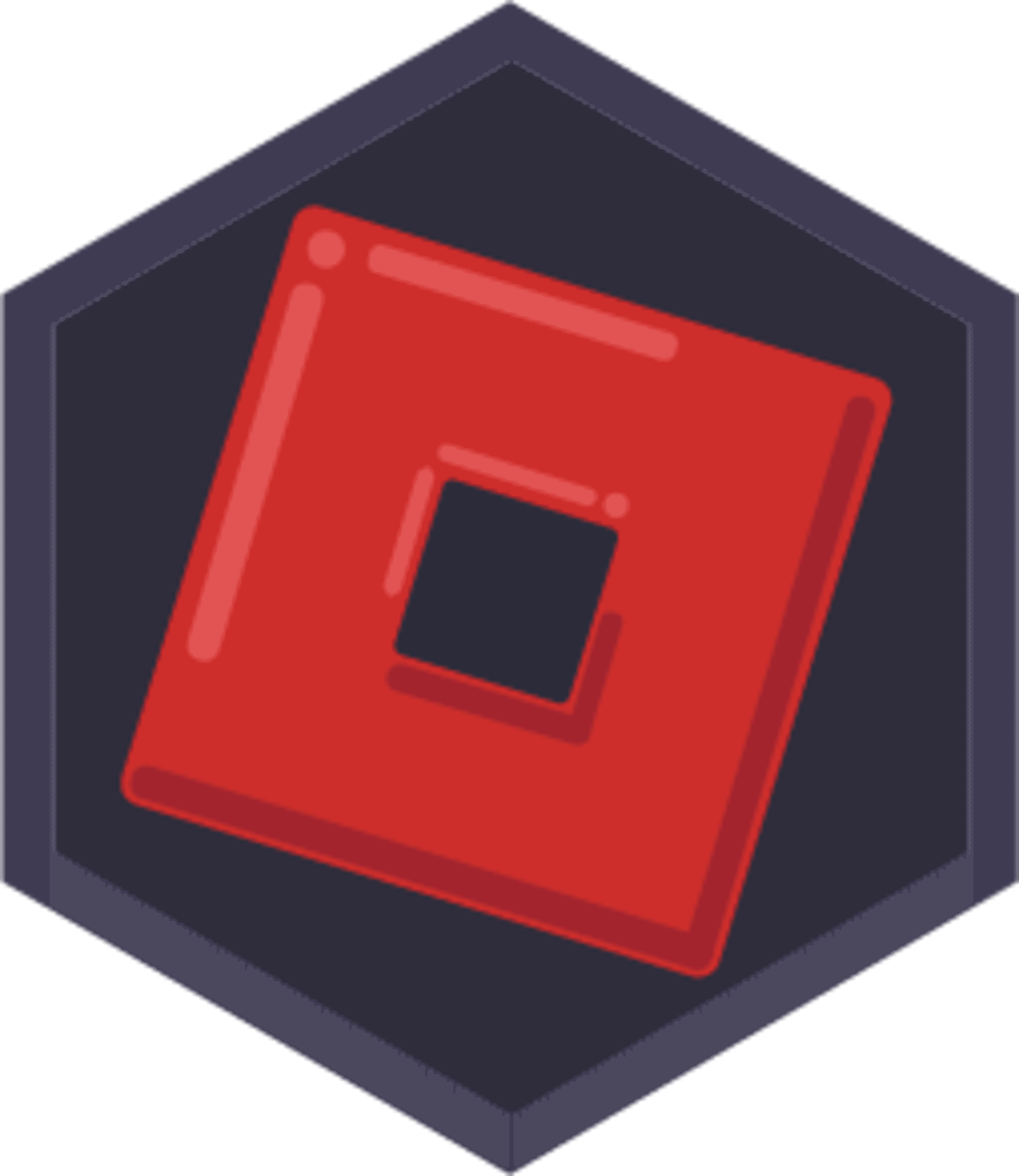
Help!?
What can we use instead of expensive beds, couches, or premium floor materials if we don't have enough in-game money?
If you can't afford specific furniture or premium floor materials in Build Mode, substitute cheaper items like a mattress or single chair for a bed/couch, use default floors or rugs instead of premium flooring, and repurpose decorative crates or a coffee table as a dining table.
Why am I getting stuck in rooms or doors not working when I test the house in Play Mode, and how do I fix it?
If you get stuck or doors obstruct movement in Play Mode, return to Build Mode to widen openings by moving walls, change door swing direction or replace doors with sliding/archways, and swap bulky furniture for smaller pieces to improve room flow.
How can I adapt this Bloxburg house project for younger or older kids?
For younger kids, simplify the drawn floor plan to two or three rooms and focus on placing a bed, couch, and table, while older kids can create multi-room layouts with distinct floor materials, window placement, and detailed furniture arrangements as listed in the instructions.
How can we make the beginner house more creative or advanced before sharing it on DIY.org?
Enhance your build by choosing varied floor materials and wallpaper for each room, adding extra windows and lighting for mood, landscaping the lot, and creating themed furniture arrangements or decorative details before sharing on DIY.org.
Watch videos on how to build your own beginner house on Bloxburg
BUILDING A BLOXBURG HOUSE WITH STARTER HOME FURNITURE ONLY
Facts about virtual home design in Roblox
🪟 Adding windows not only looks nice but also makes rooms feel brighter and more spacious.
🎮 Roblox launched in 2006 and lets players create, share, and explore millions of user-made worlds.
🏠 Starting with a floor plan helps you decide room sizes and furniture placement before you build.
🧭 Walking through your rooms to test flow catches awkward doorways and cramped furniture before you finalize the build.
🧩 Welcome to Bloxburg is one of Roblox's most popular roleplaying/building games where players design houses and live virtual lives.
How do I build a beginner house in Bloxburg step by step?
What materials and tools do I need to build a beginner house in Bloxburg?
What ages is building a beginner house in Bloxburg suitable for?
What are the benefits of building houses in Bloxburg for kids?


Make things. Learn new skills. Share safely.
DIY is a creative community where kids draw, build, explore ideas, and share what they make, all in a safe, moderated space.
Only $0 after trial. No credit card required



