Build your own apartment room on Bloxburg
Design and build your own apartment room in Bloxburg, planning layout, choosing furniture, and practicing budgeting, measurement, and decoration skills while playing.

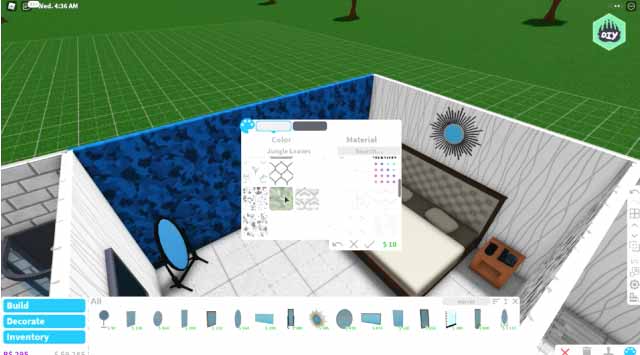
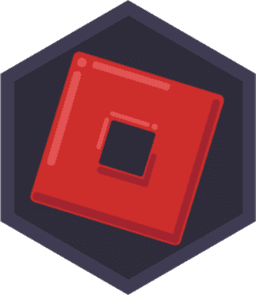
Step-by-step guide to build your own apartment room on Bloxburg
Step 1
Log in to Roblox and open Bloxburg.
Step 2
Enter Build Mode in Bloxburg.
Step 3
On your paper draw a simple floor plan of your apartment room.
Step 4
Mark the door and window locations on your floor plan.
Step 5
Decide how much money you can spend and write that number as your budget.
Step 6
Use a ruler to create a scale on your plan like 1 cm = 1 in-game tile.
Step 7
Build the room walls in Bloxburg using the measurements from your scaled plan.
Step 8
Open the furniture catalog in Bloxburg.
Step 9
Choose furniture items that fit each area and stay within your budget.
Step 10
Place the chosen furniture into the room following your floor plan layout.
Step 11
Add paint rugs lights and small decorations to make the room feel cozy.
Step 12
Take screenshots of your finished room.
Step 13
Share your finished creation on DIY.org.
Final steps
You're almost there! Complete all the steps, bring your creation to life, post it, and conquer the challenge!

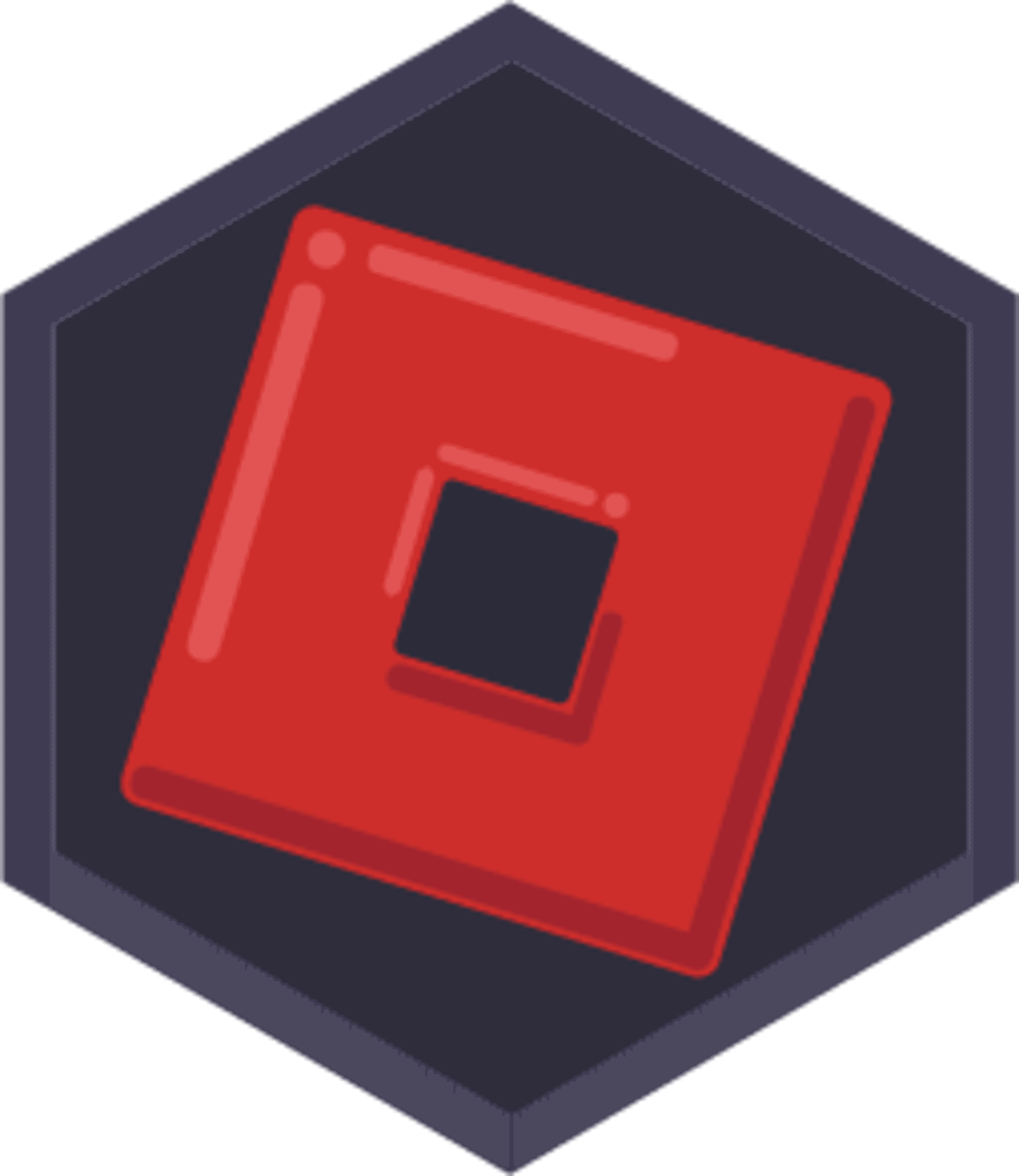
Help!?
What can we use if we don't have access to Roblox or Bloxburg?
If you can’t access Bloxburg or the paid game pass, substitute by sketching and furnishing your scaled floor plan on graph paper with colored pencils or using a free online room planner instead of logging into Roblox and opening the furniture catalog.
My walls or furniture don't match the paper plan—how do I fix that?
If the walls don’t match your scaled plan or furniture won’t fit, remeasure the paper plan with your ruler using the 1 cm = 1 in-game tile scale and then adjust wall lengths in Build Mode before placing items from the furniture catalog.
How can I change the activity for different ages?
For younger kids, simplify to drawing a basic floor plan and placing a few furniture items with adult help logging into Roblox, while older kids can use a strict budget, exact scale conversions, and detailed paint, rug, and lighting choices when building the walls in Build Mode.
How can we make the room more creative or challenging once it's finished?
To enhance the project, pick a theme and personalize the apartment by experimenting with paint, rugs, lights, and small decorations from the furniture catalog, take before-and-after screenshots in Bloxburg, and share the final creation on DIY.org.
Watch videos on how to build your own apartment room on Bloxburg
Building a TINY APARTMENT in Bloxburg!
Facts about virtual interior design and budgeting
💸 Budgeting is a real-life skill: planning costs before you shop helps you avoid running out of money mid-project.
🏠 Interior designers rely on floor plans and careful layout choices to make rooms both beautiful and functional.
📏 Measuring twice (or more) is a pro tip—small measurement mistakes can make furniture not fit in a room.
🕹️ Roblox is a platform where players can create and share their own games and virtual places—perfect for building rooms and homes.
🎨 Virtual room-building games are great practice for spatial thinking, color choices, and problem-solving in real design.
How do I design and build my own apartment room in Bloxburg?
What materials or things do I need to build an apartment room in Bloxburg?
What ages is designing a Bloxburg apartment room suitable for?
What are the benefits of designing and building rooms in Bloxburg?


Make things. Learn new skills. Share safely.
DIY is a creative community where kids draw, build, explore ideas, and share what they make, all in a safe, moderated space.
Only $0 after trial. No credit card required



