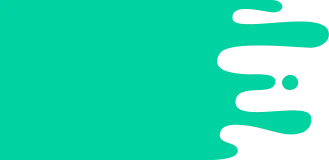Facts for Kids
A compiler is a special program that translates instructions written in one programming language into machine code that computers can understand.
Overview
Code Generation
Syntax Analysis
Lexical Analysis
Semantic Analysis
Types Of Compilers
History Of Compilers
Compiler Design Phases
Optimization Techniques
Debugging And Error Handling
Future Trends In Compiler Development

Inside this Article
Artificial Intelligence
Programming Language
Grace Hopper
Technology
Ice Cream
Computer
Machine
Grammar
Memory
Are
Did you know?
🪄 A compiler is like a magic translator for computer languages!
📅 The first-ever compiler was created in the 1950s by Grace Hopper.
🌍 A cross-compiler makes code for one machine while running on another!
🔄 Compilers go through several phases, including lexical analysis and optimization!
🍦 Lexical analysis breaks down code into tiny parts called tokens.
📚 Syntax analysis checks if the code follows the rules of the programming language.
🐈 Semantic analysis ensures the code makes sense, like checking if a cat can fly!
🚀 Optimization techniques help programs run faster and use less memory!
🛠️ Code generation creates the final machine code that computers understand.
🔮 The future of compilers includes using AI and machine learning to improve their abilities!
Introduction
Code Generation
️ After analyzing and optimizing the code, it translates everything into a language that computers understand—called binary! This code is made up of ones and zeros, like secret codes! 🕵
️♀️ The generated machine code is what actually runs on your device, whether it's a tablet, computer, or game console! 🎮
The compiler also helps organize the code into sections, so the computer knows what to do first. Without code generation, all that hard work would go to waste! 💥
Syntax Analysis
After lexical analysis, a compiler makes sure the code follows the rules of the programming language. This is done using a tool called a parser. For example, in the sentence "The cat is cute," it needs to have a subject, verb, and object! 🐱
If the code is wrong, the parser will say "Uh-oh! There's a mistake!" 🚫 During this phase, the compiler creates a tree structure called a syntax tree, which shows how the code parts are connected. This helps catch errors and improve the code! 🌳
Lexical Analysis
️♂️ It divides the source code into smaller parts called tokens. Imagine a sentence like "I love ice cream!" 🍦 It could be broken down into three tokens: "I", "love", and "ice cream"! The compiler looks for keywords, numbers, and symbols in the code, just like spotting different types of food at a buffet! 😋✨ During this phase, the compiler also removes unimportant characters, like spaces or comments—little notes programmers write to help themselves. This makes the code easier to work with! 🍽
️
Semantic Analysis
After making sure the code follows the rules, the compiler wants to confirm it has the right meaning. This means checking that all variables (like boxes holding values) are used correctly, and operations (like adding numbers) make sense. 🧮
For instance, if a cat can't fly, a description about a flying cat in the code would be silly! 🐈✈️ If the compiler finds a mistake, it tells the programmer to fix it. This step is super important because it ensures the program runs properly and avoids silly errors later! ⚙
️
Types Of Compilers
One common type is the native compiler, which translates code into machine language for a specific computer. Another type is the cross-compiler, which creates code for one machine while running on another! 🌍
There are also just-in-time (JIT) compilers that translate code while a program is running, making it faster. They work with languages like Java! ☕
Lastly, the interpreter reads and executes code line by line, instead of creating a whole new program. Each type of compiler helps programmers in unique ways! 🧩
History Of Compilers
️ The first-ever compiler was created by a woman named Grace Hopper in 1952. She developed the A-0 System while working at UNIVAC, a very early computer company! 🌟
After that, more compilers popped up, like the FORTRAN compiler in 1957. This helped scientists and engineers write their programs more easily! By the 1970s, computers were becoming more popular, and many new programming languages and compilers were made, like C language. This story shows how compilers have grown and changed, just like our computers! 📚✨
Compiler Design Phases
First, there's the lexical analysis, where the compiler breaks down code into tiny pieces called tokens, like words in a sentence. Next comes syntax analysis, which checks if the code follows the rules of the language, much like grammar! 📝
Then, it moves to semantic analysis, ensuring the code makes sense, just like ensuring a story has a beginning, middle, and end. Finally, it heads to optimization, where the compiler makes the code faster and smaller. Each phase is like a step in creating a great recipe! 🍰🧑🍳
Optimization Techniques
Just like how you might pack a suitcase tight to make it lighter, compilers do the same with code! There are several ways to optimize: removing unnecessary code that isn't needed, loop unrolling, where the compiler makes repeated actions quicker, and even re-arranging operations for speed. ⏩
By applying these techniques, a compiler helps programs work more efficiently—kind of like having a quick and tidy breakfast before school! 🥞
With optimization, users enjoy smoother experiences and less waiting time! 🎉
Debugging And Error Handling
That's why debugging and error handling are so important. When the compiler finds an error in the code, it gives a helpful message to the programmer, pointing out where the trouble is! 🚧
This helps the programmer fix mistakes, like typos or logical errors, so the program can run correctly. 🛠
️ Debugging is like piecing together a puzzle—finding the missing pieces until everything fits! Programmers can also use tools called debuggers to step through their code and see how it runs, making fixing errors easier and more fun! 🧩
Future Trends In Compiler Development
With exciting advancements in technology, compilers will become even smarter! 🌟
For example, artificial intelligence (AI) can help compilers learn and adapt, making them better at understanding code. Machine learning can allow compilers to detect errors before they happen! 🤖
So, as programming languages evolve, compilers will keep getting better! Moreover, we might even see compilers that work for new computer devices like quantum computers! ⚛
️ This means even more amazing apps and games for us all! The future is bright for compilers and all the tech they power! 🔮✨