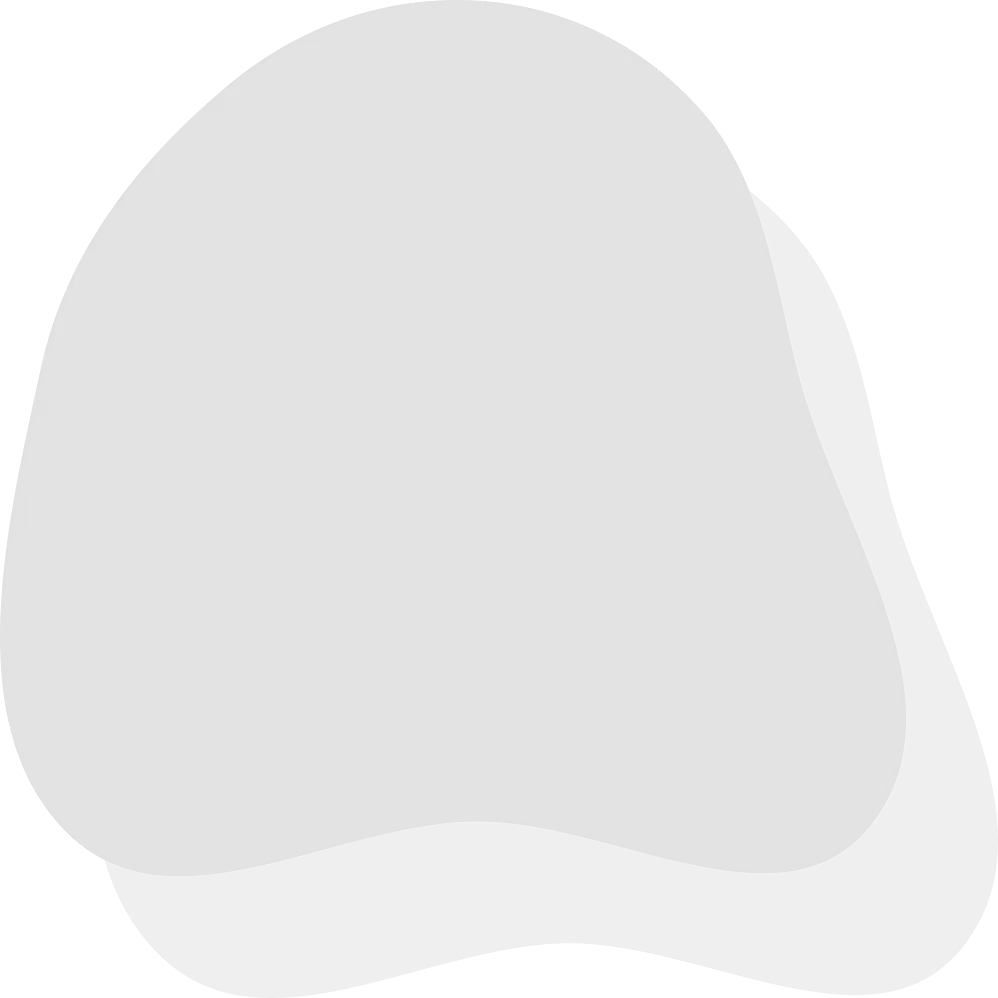If your child loves watching videos, building cool things, or making their own content but you’re not sure YouTube is the safest place for them, you're not alone.
Many parents are looking for safe YouTube alternatives where their kids can explore, learn, and create without worrying about ads, strangers, or inappropriate content. The good news? There are fun, educational, and secure platforms made just for kids.
In this guide, you’ll discover the best safe YouTube alternatives for kids who love to make, play, and learn with a focus on creativity, privacy, and digital wellbeing.

What Makes a Video Platform “Safe” for Kids?
A “safe” platform isn’t just about turning off comments, it's about creating an environment where kids can explore with confidence and grow their skills. Look for platforms with:
Moderated or curated content (no random algorithm surprises)
No ads or in-app purchases
Strict privacy controls and no public exposure
Opportunities to create, not just consume
Built-in education and creativity features

Best Safe YouTube Alternatives for Kids in 2025
Here are the top platforms that combine fun, safety, and creativity perfect for curious kids and peace-of-mind parents.
1. DIY.org – A Safe Space to Learn, Create, and Share
Best for: Kids who want to try new hobbies, make videos, and learn by doing.
DIY.org is a kid-powered platform where children ages 6–16 can take part in video-based challenges, creative courses, and skill-building activities. From stop-motion animation to slime science and beginner coding, DIY lets kids record and share their projects in a moderated, ad-free environment.
2. SafeTube by AstroSafe – Share Videos Privately and Safely
Best for: Kids who want to share their videos with family and friends without putting them on the public internet.
SafeTube is a private, secure video-sharing tool created by AstroSafe. It’s perfect for parents and educators who want to support kids in video creation without worrying about comment sections, trolls, or ads.
No algorithms
No public exposure
No surprises
🎥 Try SafeTube by AstroSafe to give your child a secure way to share and enjoy videos
3. PBS Kids Video
Best for: Younger kids who love characters like Arthur, Daniel Tiger, or Curious George.
PBS Kids offers high-quality educational shows in an ad-free environment. It's a great screen time choice for early learners and supports language development, social-emotional growth, and early STEM thinking.
4. National Geographic Kids
Best for: Nature lovers, animal fans, and curious thinkers.
National Geographic Kids features short science clips, animal videos, and explainer animations. All content is professionally produced and safe for children to explore the natural world from their screen.
5. BrainPOP
Best for: School-age learners who want to dig into STEM, history, health, and more.
BrainPOP delivers educational videos through engaging animated characters. Many schools already use it and it includes quizzes, vocabulary, and extra learning tools for families who want screen time to double as homework help.
Why These Platforms Are Better Than Regular YouTube
They prioritize child development, not clicks or ad revenue
There’s no autoplay rabbit hole of unrelated content
Kids feel safe sharing and expressing themselves
Parents can relax, knowing what their child is watching or posting
And unlike YouTube, these alternatives give kids space to be creators, not just consumers.
FAQs about Safe YouTube Alternatives for Kids
What is the safest video platform for kids?
Platforms like DIY.org and SafeTube by AstroSafe are among the safest for kids. They offer moderated content, ad-free environments, no public comment sections, and tools that encourage learning and creativity without exposure to harmful or inappropriate content.
Are there safe YouTube alternatives that let kids make and share videos?
Yes! DIY lets kids create videos in response to fun learning challenges, while SafeTube by AstroSafe allows kids to privately share videos with friends and family without putting them on the public internet.
Is YouTube Kids a safe option for children?
YouTube Kids is safer than regular YouTube but still uses algorithms to recommend content, and not all videos are educational or age-appropriate. For better control, consider platforms like DIY.org or PBS Kids Video, which are fully curated and ad-free.
Can my child learn to be a YouTuber safely?
Absolutely! The How to Be a YouTuber course on DIY teaches kids the basics of content creation in a kid-safe, moderated space with no public uploads, no pressure, just fun and learning.
Are there educational video apps without ads?
Yes. DIY.org, BrainPOP, and PBS Kids are excellent educational platforms that are ad-free, well-moderated, and designed specifically for kids. They’re great alternatives to YouTube if you want screen time that builds skills.
How can I safely share my child’s videos with family?
Use a private sharing tool like SafeTube by AstroSafe. It lets kids upload and share videos with a controlled audience with no ads, no public exposure, and no strangers.
What should I look for in a kid-safe video platform?
Look for features like:
No public comments or chats
Ad-free viewing
Curated or educational content
Private sharing options
Age-appropriate design Platforms like DIY.org and SafeTube check all these boxes.
Safer Video Time Is Possible
You don’t have to ban YouTube altogether but you can guide your child toward platforms that encourage creativity, curiosity, and critical thinking in safer, age-appropriate ways.
With tools like DIY, you’re giving your child the chance to explore their interests, build real-world skills, and enjoy screen time that actually matters.
✨Looking for a screen time solution you can feel good about? Try DIY.org for hundreds of safe, creative video challenges and courses.