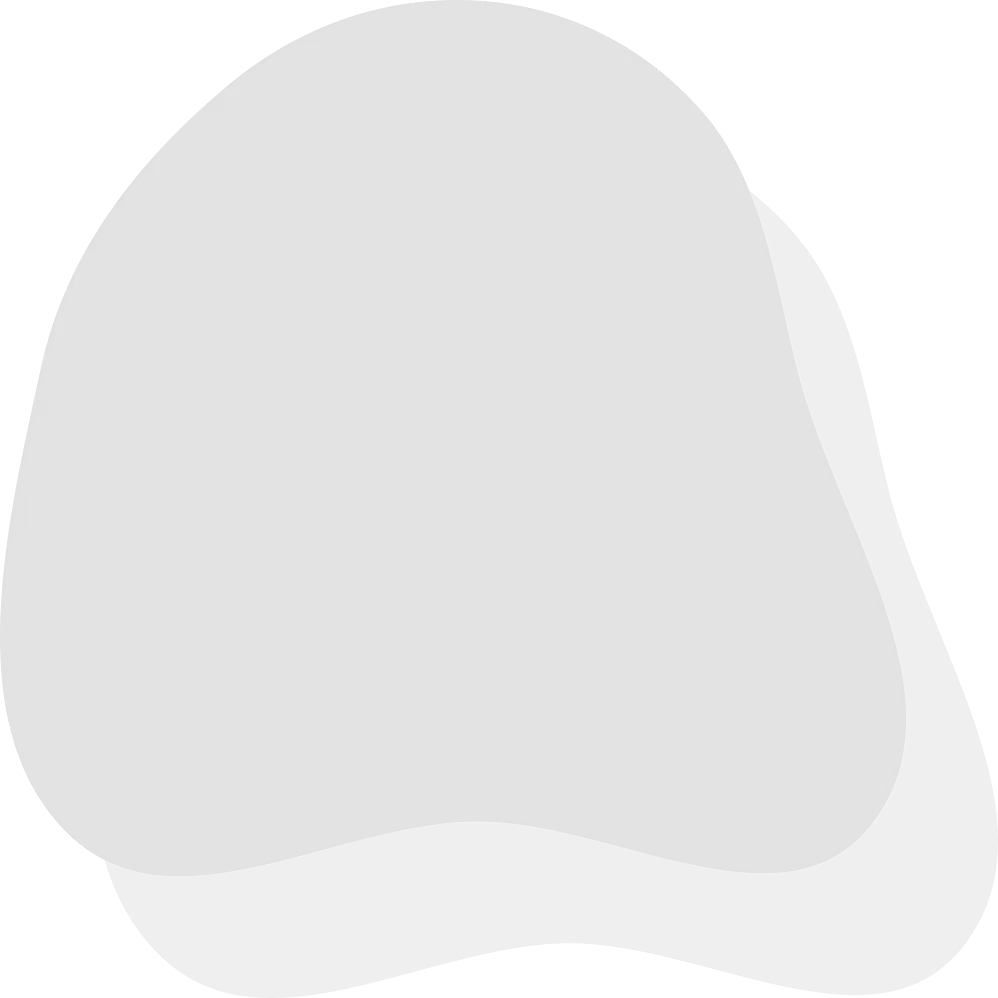Kids tell stories all day at breakfast, on the way to school, in the car after practice. A podcast gives that energy a home. This guide walks families and classrooms through a realistic weekend plan: choose a format, script a short episode, record with free tools, add quick cover art, and publish safely. No fancy gear. No editing marathon. By Sunday night, you’ll have a pilot episode, a show description, and a simple page to share with grandparents or your class.
Try this now: brainstorm 10 age-appropriate episode ideas in seconds with the AI Homework Helper perfect for breaking “blank page” syndrome.
Why Podcasting Works for Kids (and Classrooms)
Confidence that sticks. Reading aloud and speaking clearly becomes less scary when it’s part of a fun show.
Project-based learning, simplified. Research → scripting → performance → editing → publishing mirrors real creative work.
Low friction. A phone or Chromebook is enough to start. A blanket fort can be your studio.
Plays nicely with video. Audio first reduces camera nerves; later, repurpose segments for YouTube or shorts.
Your Weekend Plan (Step-by-Step)
Friday (60–90 minutes): Pick a Format & Topic
Keep it tiny. The best starter shows are quick: 3–8 minutes. Pick one format and one topic.
Fast format picks:
Mini News (2–3 minutes): “Three cool things we learned this week.”
Interview a Grown-Up: Ask a grandparent, teacher, or coach 5 short questions.
Top 5 Facts: Dinosaurs, black holes, local history, animal superpowers.
Story Time: Read a short original story or a public domain poem.
Myth-Busters: “Is Pluto a planet?” “Can dolphins smell?” Find sources and explain.
Name your show with clarity over cleverness. A friendly two-part title works: Little Lab: Short Science Stories or Kid News: Two Minutes of Cool. Write a one-sentence description: who it’s for, what it covers, and how often you’ll publish (even if it’s “sometimes”).
Safety basics for Friday:
Use first names or nicknames only.
Skip last names, addresses, school names, or routines (“every Friday at 3 pm we…”).
If it’s a class project, send home a simple permission note.

Need topic help fast? Ask an AI Homework Helper: “Give me 12 kid-friendly podcast ideas about animals that fit 3–5 minutes.” Paste your favorites into your doc.
Saturday Morning: Script & Rehearse (45–60 minutes)
A script doesn’t need to be long. Use this simple template:
Hook (1 sentence): “Today on Tiny History Mysteries, did a cat really save a train?”
Three beats (3–5 sentences each):
Beat 1: Quick context or definition
Beat 2: The coolest detail or experiment
Beat 3: One surprise or myth to bust
Wrap (1–2 sentences): “That’s our show! Share this with a friend and send us your question for next week.”
Credits: “Hosted by [first name], produced by [first name]. Music by [source].”
Length target:
Solo show: 3–8 minutes
Interview: 8–12 minutes
Rehearsal tip: Read it once for speed and once for smiles. Kids speak clearer when they imagine one person they love listening to on the other side.
Saturday Late Morning: Record (30–45 minutes)
No mic? No problem. Start with what you have.
Free options:
Phone (Voice Memos on iOS / Recorder on Android): Quiet room, phone on a book, mic facing the speaker’s mouth.
Chromebook/Computer: Built-in recorder or free Audacity.
GarageBand (Mac/iPad): Choose “Voice” and record one track.
Quick quality wins:
Talk past the mic (not directly into it) to reduce pops.
Build a “blanket booth” (pillow fort) to soften echo.
Keep levels around –12 dB; if it looks like a brick, it sounds like a brick.
Interview hack: Put the phone on the table between you and your guest; ask short questions; nod instead of saying “uh-huh” to avoid crosstalk.
Saturday Afternoon: Edit in 30 Minutes
You’re aiming for clean, not perfect.
Trim long silences and stumbles.
Add a 2–4 second intro jingle and a short outro sting.
Normalize or amplify so it’s not too quiet.
Export to MP3 at 128 kbps (fine for voice).
Music & SFX: Choose classroom-safe, royalty-free tracks. Teach kids to add a credit line like: “Music: [track] by [artist], used with permission.”
Saturday Evening: Make Cover Art in Canva (15–20 minutes)
Podcast directories want a square image.
Size: 3000 × 3000 px
Design rule: Big title, high contrast, minimal text.
Two-color limit: One background, one accent.
Kid signature: Add a doodle, sticker, or simple icon.
Tiny test: Zoom out to 200 px. If the title is still readable, you’re good.
Title ideas: Five Animal Superpowers, Tiny History Mysteries, Kitchen Science Lab, Book Talk: Convince Me to Read…
Sunday: Publish Safely (30–60 minutes)
You have two paths:
Classroom/Family Only (no public directory):
Embed the MP3 on a class site or private page (Google Sites, school LMS).
Share a link with families; keep comments off or teacher-moderated.
This avoids public listings while still “publishing.”
Beginner Hosting (creates an RSS feed):
Choose a simple host that supports easy uploads and submission to Spotify/Apple.
Fill in show name, description, cover art, and category.
Upload your MP3.
Publish your episode and copy the share link.
Show notes (copy-and-paste skeleton):
Summary (1–2 sentences): What listeners will learn.
Takeaways (3 bullets): Facts or tips.
Credits: Hosts, music, sources.
Call for questions: “Send us a mystery to solve!”
Turn your outline into polished show notes instantly. Paste your bullet points into the AI Homework Helper and ask for “3 takeaways + friendly kid-safe summary.”
Kid-Safe Podcasting Rules (Quick Checklist)
Use first names or nicknames only.
Skip personal details (addresses, daily schedules, school name).
Credit music/SFX and avoid copyrighted pop songs.
A grown-up reviews every episode before it goes live.
Keep comments off or moderated; if you allow messages, route them to an adult email.
Classroom: get permission notes signed; post the show in a protected space.
Gear: Start Free, Upgrade Later
Day-one setup: Phone or Chromebook mic + quiet room + blanket fort. That’s plenty.
Nice to have later (low cost):
USB microphone with a stand
Pop filter (or a DIY one with a wire hanger and nylon)
Closed-back headphones to catch mouth clicks and background noise
No mixer needed for a one-mic round-table. Keep it simple and consistent.
30 Kid Podcast Ideas (Pick One & Press Record)
5 Animal Superpowers
Tiny History Mysteries
Book Talk: “Convince Me to Read…”
Kitchen Science Lab
Space Myths Busted!
Joke of the Week (clean, original)
Local Nature Report
Grandparent Interview: “When you were 10…”
Sports Explainers: “How overtime works”
Kindness Stories
Music Mini-Lessons
Little Inventors: How It Works
Backyard Biology
Food Facts & Tastes (no brands)
Weather Watchers
Language Corner: One Phrase, Many Languages
Art How-Tos (describe steps clearly)
Micro-Mysteries (riddles + reveals)
Safety Scouts (bike helmets, crossings)
City Sounds (record and explain)
Curiosity Mailbag (listener questions)
Holiday Origins
Famous Firsts (inventions, explorers)
Science of Sports (friction, bounce)
Map It! (country of the week)
Good News Roundup
Tiny Experiments (explain what happened)
Career Day (5 Qs with a grown-up)
Pet Profiles (care and quirks)
One Minute Wonder (60-second facts)
Final Nudge
You don’t need a studio. You need a plan, a quiet corner, and 30 minutes of curiosity. Hit record, smile through the first take, and publish something small. That first episode is the hardest. After that, you’ll have a rhythm.
Ready to draft your pilot? Ask AI Homework Helper: “Write a 5-minute script for a kids’ podcast about rainbows with 3 fun facts and a friendly sign-off.”
FAQ
Can kids publish on Spotify?
Yes if you use a podcast host that provides an RSS feed and can submit to Spotify. For class-only projects, you can skip directories and embed audio privately.
How long should episodes be?
3–8 minutes for solo shows; 8–12 minutes for interviews. Short and consistent beats long and rare.
Do we need a microphone?
No. Start with a phone or Chromebook and a quiet room. Upgrade to a USB mic if your child falls in love with the process.
Is podcasting safe for kids?
With review by a parent/teacher, use of first names only, careful sharing, and royalty-free music, yes. Keep comments off or moderated and avoid personal info.