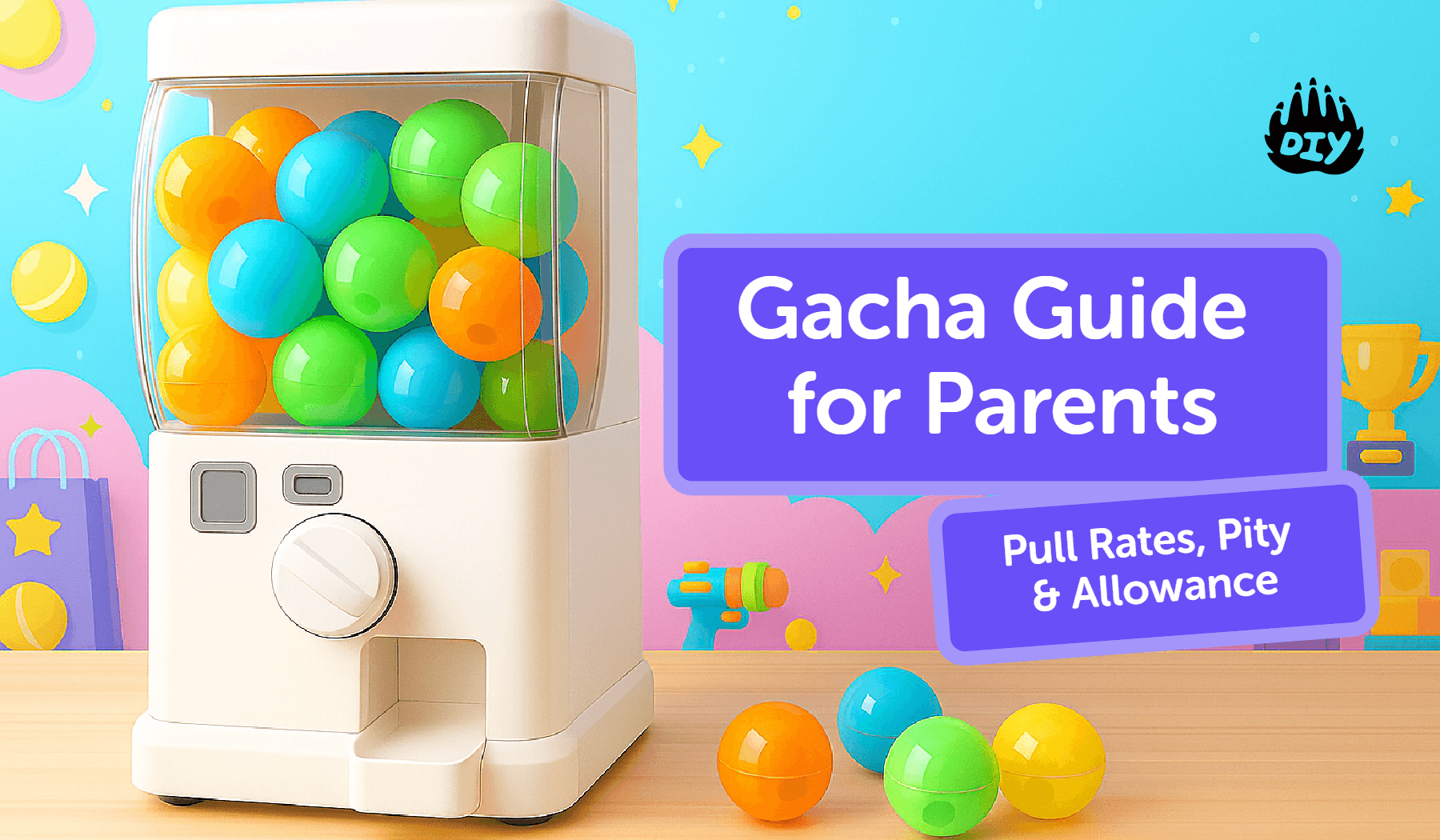Kids love the thrill of opening a mystery capsule. Gacha games took that feeling online and added timers, events, and shiny rares. This guide decodes the lingo in plain English and gives you a simple money plan your kid will actually follow.
What “gacha” means (in real words)
Gacha comes from capsule-toy machines: pay a little, get a random surprise. In apps, kids spend in-game currency (“pulls”) for a chance at new characters, outfits, or items. That “what’s inside?” feeling is the hook and it’s why these games stay popular. For a quick primer, see: What’s a Gacha Game? and What Does Gacha Mean?
The 3 mechanics parents should know
1. Pull rates (odds)
Pull rates are the posted chances of getting a specific rarity, say, 2% for “legendary.” That means, on average, 1 in 50 pulls wins, but randomness can swing both ways. Tip: show your kid how small percentages feel in real life (e.g., draw 50 boxes; only 1 is “rare”).
2. Pity systems
A “pity” guarantees a rare after a set number of pulls (e.g., the 90th). It prevents bad luck streaks, but it also nudges “just a few more” to reach the guarantee. Use this to teach saving toward a goal rather than impulse pulls.
3. Banners & limited events
Time-limited “banners” rotate special items and cause FOMO. Decide in advance: which banner (if any) is worth saving for and how you’ll handle a “not this time” outcome.
Is gacha “gambling” for kids?
Gacha uses chance and rewards, but app stores and local laws treat it differently from real-money gambling. What matters at home is behavior: transparency about odds, limits on spending, and guardrails on time. A simple family script:
“Here’s how odds work.”
“Here’s our weekly budget and cool-down.”
“Here’s how we decide when to stop.”
(You’ll find more detail and parent tips in What’s a Gacha Game?.)
Set “fun money” rules kids will actually follow
The 15-minute family setup
Pick a weekly budget for “fun money” (gift card, prepaid teen card, or a small app-store balance).
Choose earning inputs (chores, reading minutes, finishing a course module).
Agree on spend rules (daily cap, save-to-pity goal, cool-down after a rare).
Write a one-page contract (both sign; stick it on the fridge).
Sunday 5-minute review (keep, tweak, celebrate wins).
Turn rules into a one-pager: Use the AI Homework Helper to generate a kid-friendly contract, a simple odds explainer, and a weekly review checklist.
Four allowance frameworks (pick one)
Save-to-Pity: No paid pulls until the pity meter is fully funded.
1-in-3 Rule: Every week, split fun money into 1 spend, 1 save, 1 give.
Milestone Pity: Unlock paid pulls only after finishing a learning milestone (e.g., one module of a drawing or Scratch course).
No-Pay Play: Cosmetic goals only; earn free currency through gameplay.
Parent control checklist
Turn on ask-to-buy/biometric locks; require passwords for purchases.
Remove saved payment methods from the child’s device; fund with small gift cards.
Set app limits + down-time; use a daily pull cap.
Review odds and banner dates together before events.
Teach the “creator mindset” alongside gacha
Balance chance-based fun with make-something fun. Swap a few pull sessions for:
Drawing an OC (original character) and building outfits or poses.
Animating a short scene (basic principles are enough).
Coding a mini-game in Scratch (drag-and-drop blocks).
Starter picks kids love:
Step-by-step guidance: Ask the AI Homework Helper to turn “make a Gacha OC” into a checklist with references, a time estimate, and a printable supply list.
Conversation scripts kids say “yes” to
“Which goal do you want this week, save for pity or finish a new drawing?”
“If we don’t get the rare banner, what’s plan B?”
“Want to try coding a minigame where your OC stars in the intro scene?”
Red flags & green flags
Red flags: secret purchases, chasing losses, big mood swings after pulls, hiding screens.
Green flags: saving toward pity, taking breaks, celebrating free-pull wins, sharing creations (art, codes, clips) instead of only pulls.
FAQ (quick answers parents can scan)
What are pull rates in gacha?
They’re the posted odds for each rarity (e.g., 2% for a legendary). Odds are averages, not guarantees.
How do pity systems work?
They guarantee a rare after a certain number of pulls. Use that number to plan saving rather than impulse pulls.
Are gacha games safe for kids?
They can be if you add controls: set a budget, limit daily pulls, require approvals for purchases, and schedule cool-downs. For a friendly overview, see What’s a Gacha Game?
How much allowance is reasonable for in-app purchases?
Start small (think “pocket money,” not subscription money), tie it to completed tasks/learning, and review weekly.
How do I block in-app purchases?
Use device family settings: ask-to-buy, password for every purchase, app limits, and no saved cards on the child’s device.
What’s a kid-safe alternative to ‘just pulling’?
Create, draw a Gacha OC, animate a scene, or code a simple game. See Gacha Activities for Kids or Animation Activities for ideas.
Kid-level explanations on demand: When your child asks “What’s pity?” or “Why didn’t we win?”, have the AI Homework Helper generate a short, age-appropriate explanation with examples.