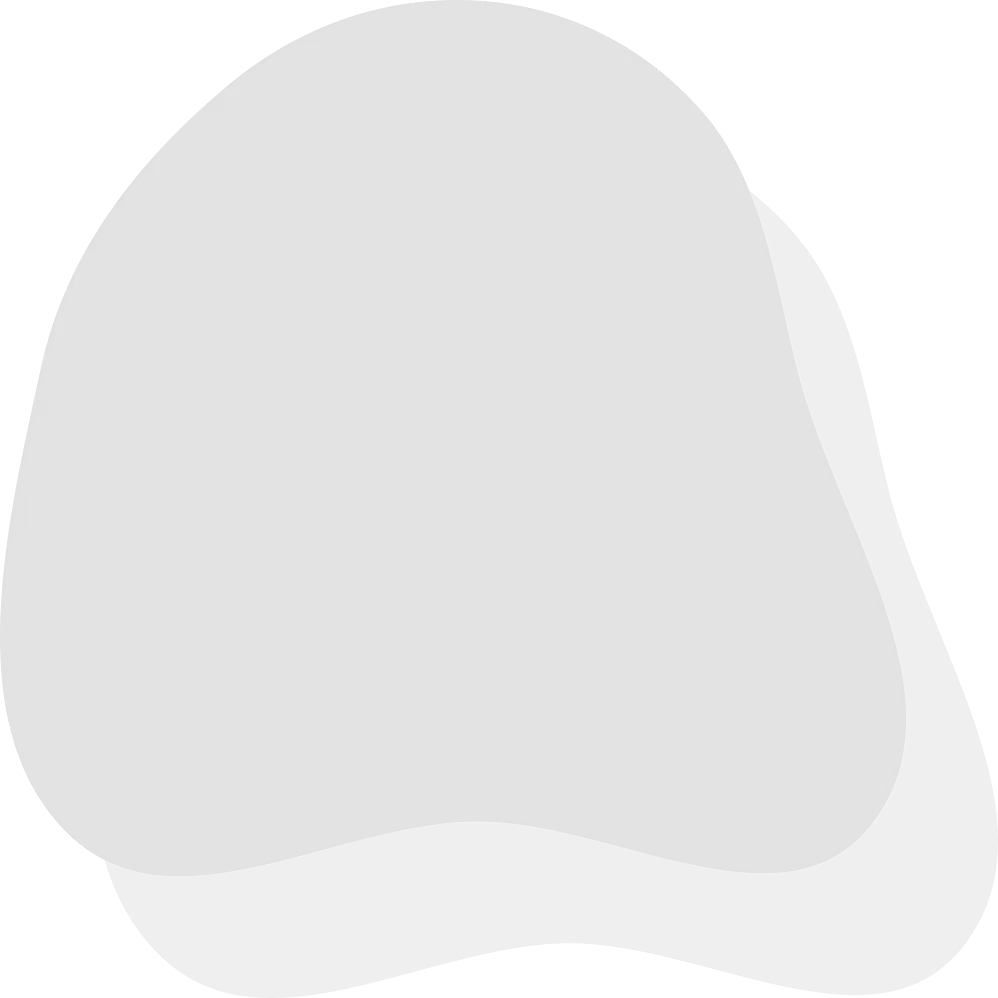Great news for creative kids and families DIY is officially back on Android! Starting July 22, 2025, Android users around the world can once again access the award-winning creative learning platform that helps kids build real-world skills through hands-on challenges, video tutorials, and a vibrant online community.
Why the DIY Android Relaunch Matters
Originally launched in 2012, DIY has long been a trusted platform for project-based learning offering a kid-safe, ad-free space for children to explore interests like animation, coding, engineering, music, and design.
After a brief hiatus and a new chapter with AstroSafe/URSOR, DIY is back on Google Play with new features, a cleaner user experience, and all the creativity your kids love.
What’s New in the 2025 Android App
The updated DIY app for Android includes:
Modern UI & improved navigation for easy use by kids and families
Access to 150+ hands-on skill tracks, including STEM, art, robotics, and more
Family account support for up to 5 children under one plan
Full access to badges, portfolios, moderated chatrooms, and video content
Whether your child wants to build a robot, code a game, or make a stop-motion movie, the DIY app makes learning fun, safe, and engaging right from your Android device.
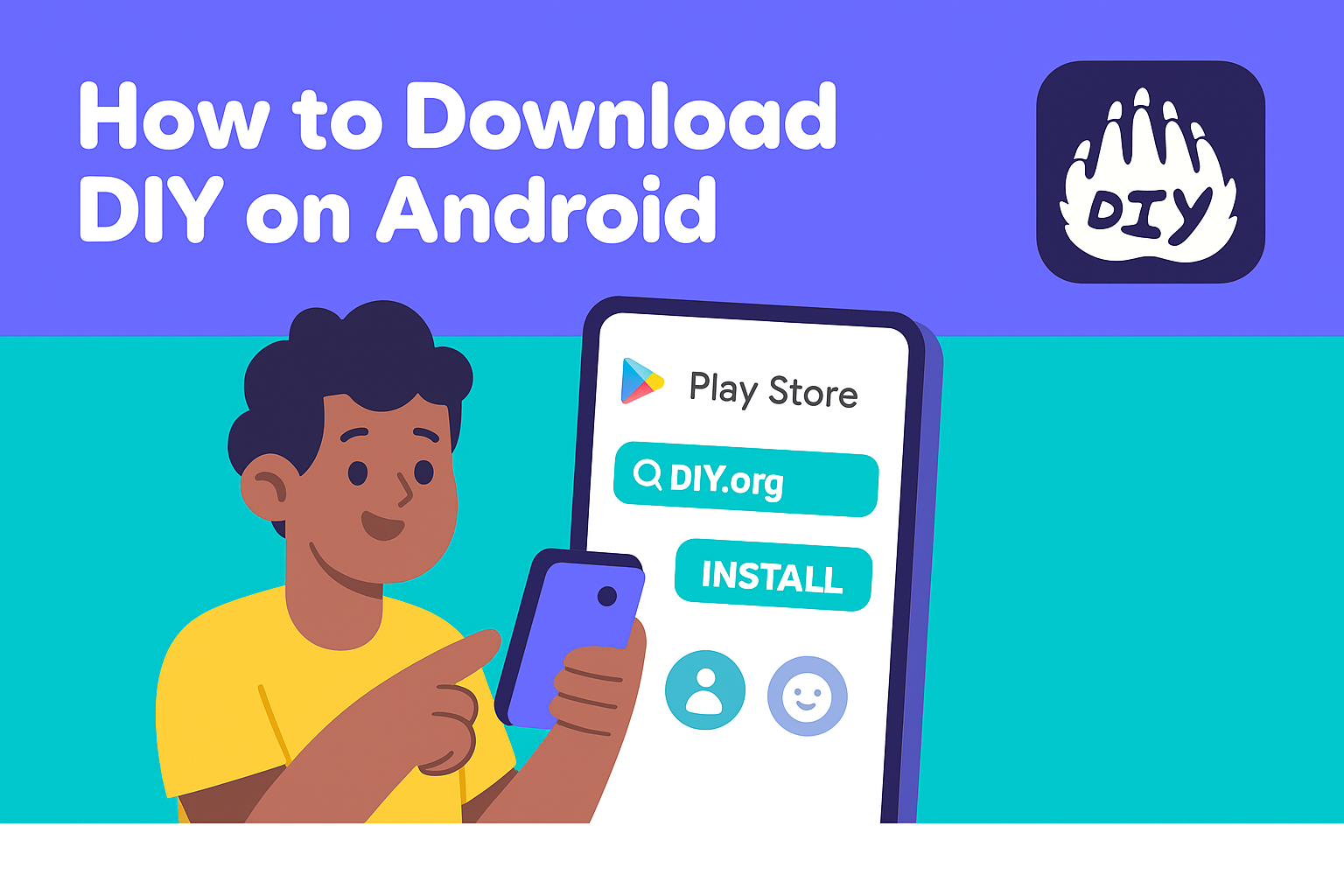
How to Download DIY on Android
Getting started is quick and easy:
Every new user gets a 7-day free trial. After that, affordable family subscriptions are available.
What Makes DIY Unique for Kids and Families?
DIY stands out from other learning apps with its focus on creativity, community, and safety:
Feature | Why It Matters |
✅ COPPA-Compliant | Built with kid privacy and digital safety in mind |
🚫 Ad-Free Experience | 100% ad-free so kids can focus on learning not distractions |
🧑🏫 24/7 Moderation | Human + AI moderation for safe community engagement |
🛠 Hands-On Learning | Learn by doing create, share, and earn skill-based badges |
Thousands of families and educators trust DIY.org to help kids learn real skills through guided challenges, step-by-step videos, and a fun, interactive online space.
Android FAQs and What Parents Need to Know
Is DIY free on Android?
Yes, the app includes a 7-day free trial. After that, you can choose a subscription plan with family options.
Is DIY safe for my child?
Absolutely. DIY is COPPA-compliant, fully moderated, and designed to be safe for kids 6+.
Can we use our old account?
Yes! Existing DIY.org users can log in with their previous credentials and all badges and progress are saved.
What devices are compatible?
Any Android device running Android 9.0 or higher is supported.
Start Creating with DIY on Android
The 2025 relaunch of DIY on Android is more than just an app release; it's a return to creative learning, community, and skill-building for kids around the world.
With over 150 project tracks, a safe environment, and support for multiple kids per household, the new DIY app empowers families to learn and make together anytime, anywhere.
About the Author
Louisamay Hanrahan is a digital education writer and advocate for kid-safe technology. Passionate about creative learning and hands-on exploration, she helps families find tools that nurture curiosity and confidence.