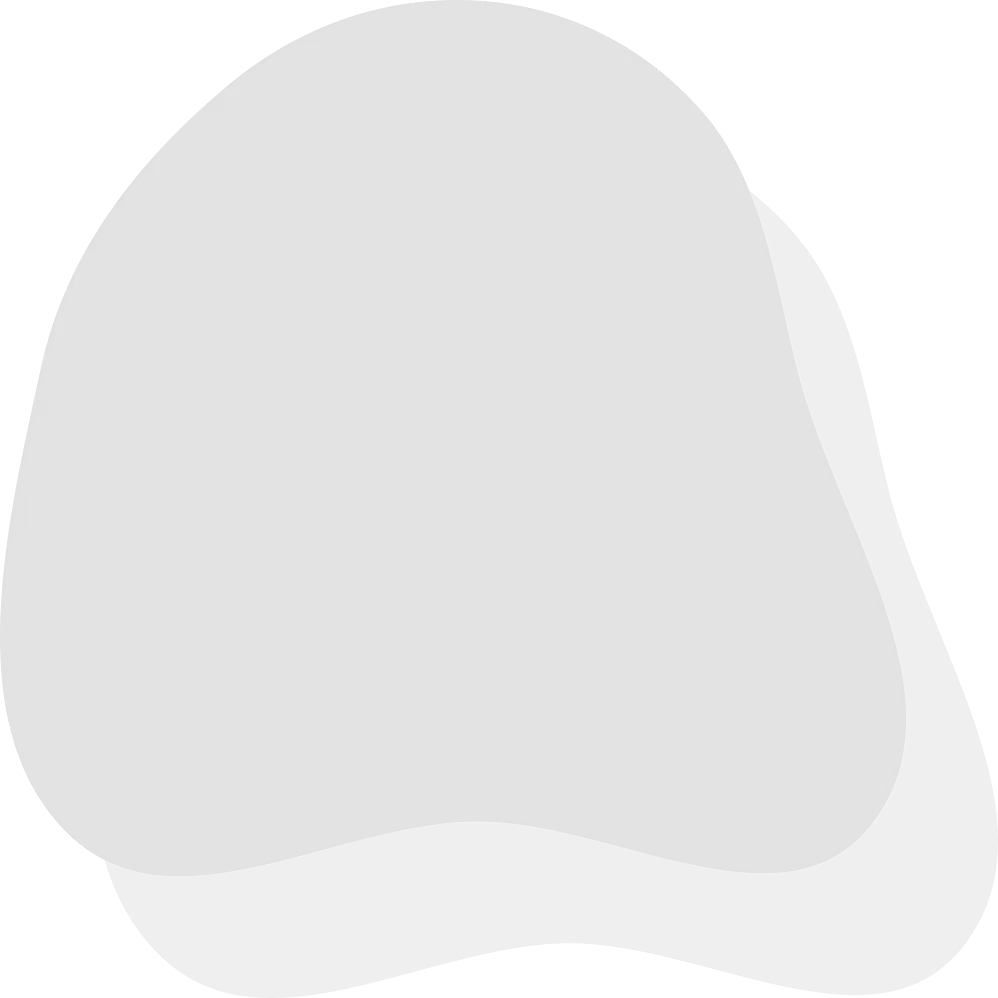What Is Xbox Game Pass?
Xbox Game Pass is a monthly subscription service from Microsoft that gives players access to a rotating library of hundreds of high-quality games across Xbox consoles, Windows PCs, and cloud-enabled devices like smartphones and tablets. It’s often described as “Netflix for video games,” but for many families, it’s even better because everyone can find something they enjoy.
There are several Game Pass plans, including:
Xbox Game Pass for Console – for Xbox Series X|S and Xbox One
PC Game Pass – for Windows gaming
Xbox Game Pass Ultimate – includes both console and PC access, plus Xbox Cloud Gaming, Xbox Live Gold (for multiplayer), and EA Play
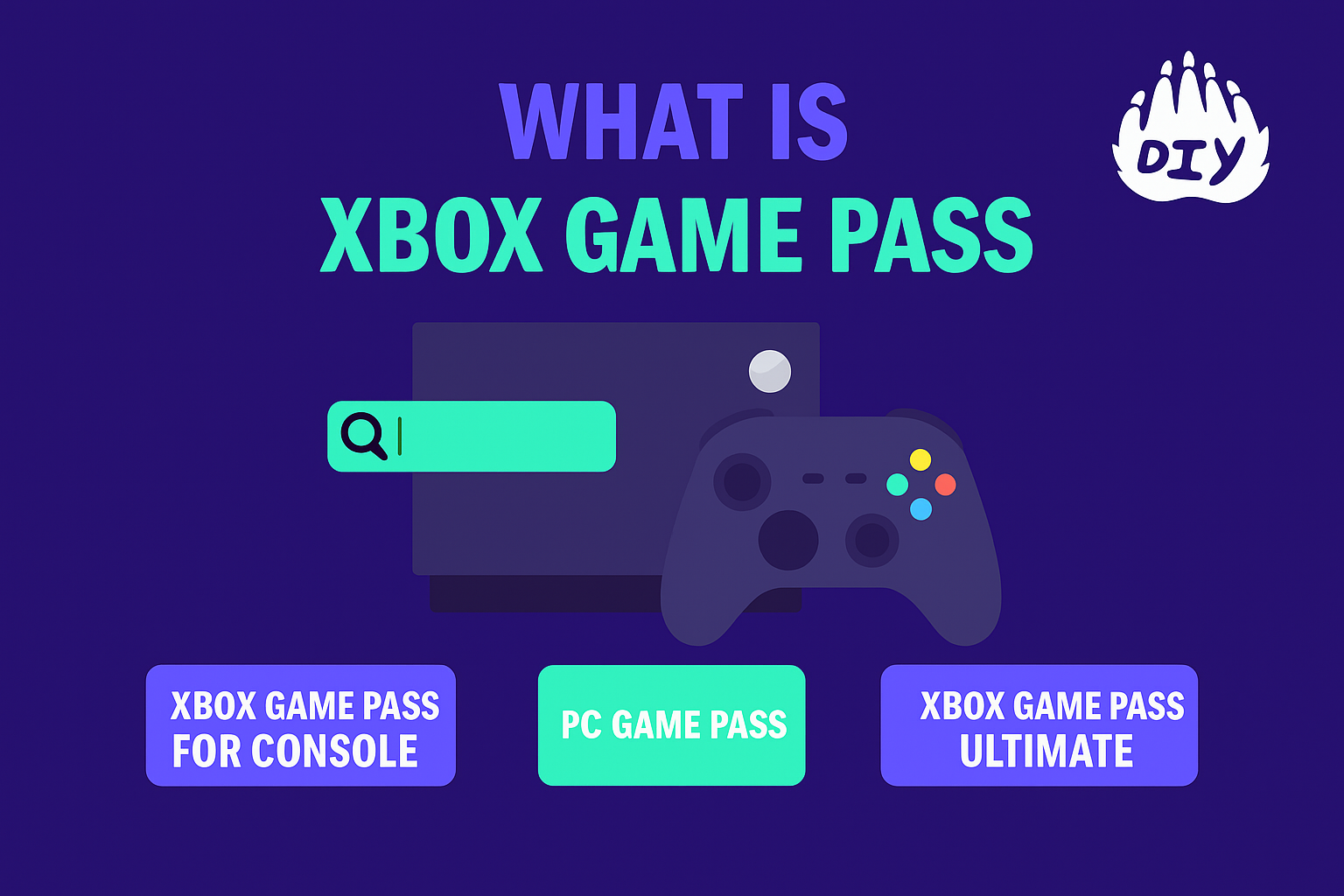
With just one subscription, your family can explore a wide variety of kid-friendly games, indie gems, educational titles, racing games, puzzles, and multiplayer adventures all without needing to purchase each game individually. New games are added regularly, including Day One releases, and you can download or stream them instantly.
Whether you're a parent looking for age-appropriate games or a gamer looking to bond with your child, Xbox Game Pass is one of the most flexible, affordable, and family-friendly ways to game.
Here are the best family games you can play right now on Xbox Game Pass, perfect for a wide range of ages and skill levels:
1. Minecraft
A worldwide phenomenon, Minecraft lets players build, explore, and survive together in a blocky sandbox world. Kids can learn basic coding concepts, creativity, and collaboration all while having fun.
It’s endlessly customizable, supports safe multiplayer, and even has an Education Edition for classroom-style learning.
2. Lego Star Wars: The Skywalker Saga
Play through all nine Star Wars films with Lego-style humor, puzzles, and action. It’s charming, silly, and stress-free fun for fans of all ages. Two-player couch co-op makes it perfect for parents and kids to team up and laugh through the galaxy.
3. Forza Horizon 5
Younger kids can just cruise around while older ones take on real races. Non-violent, visually stunning, and packed with customizable vehicles and challenges.
4. Disney Dreamlight Valley
This cozy life simulation game is a dream come true for Disney lovers. Players interact with characters like Moana, Mickey, and Elsa while cooking, farming, decorating, and solving light-hearted quests. Calming pace, beautiful art style, and wholesome interactions.
5. Paw Patrol Mighty Pups: Save Adventure Bay
Geared toward preschoolers, this game brings the beloved TV show to life with simple platforming and teamwork challenges.
6. Zoo Tycoon: Ultimate Animal Collection
Manage and grow your own zoo, care for animals, and learn about conservation. It’s a thoughtful mix of creativity and education.
7. Overcooked! 2
This fast-paced kitchen chaos game requires players to work together to serve up meals in increasingly wild restaurants. Hilarious and frantic fun that helps kids learn about cooperation, timing, and patience.
8. Slime Rancher 2
Collect cute slimes, explore alien landscapes, and build a farm on a distant planet. It’s relaxing, charming, and surprisingly deep.
9. Banjo-Kazooie
A classic 3D platformer from the Nintendo 64 era, Banjo-Kazooie is filled with quirky characters, silly challenges, and colorful levels.
10. New Super Lucky’s Tale
A cheerful, modern 3D adventure featuring a brave fox named Lucky. With bright visuals and playful puzzles, it’s made for younger players.
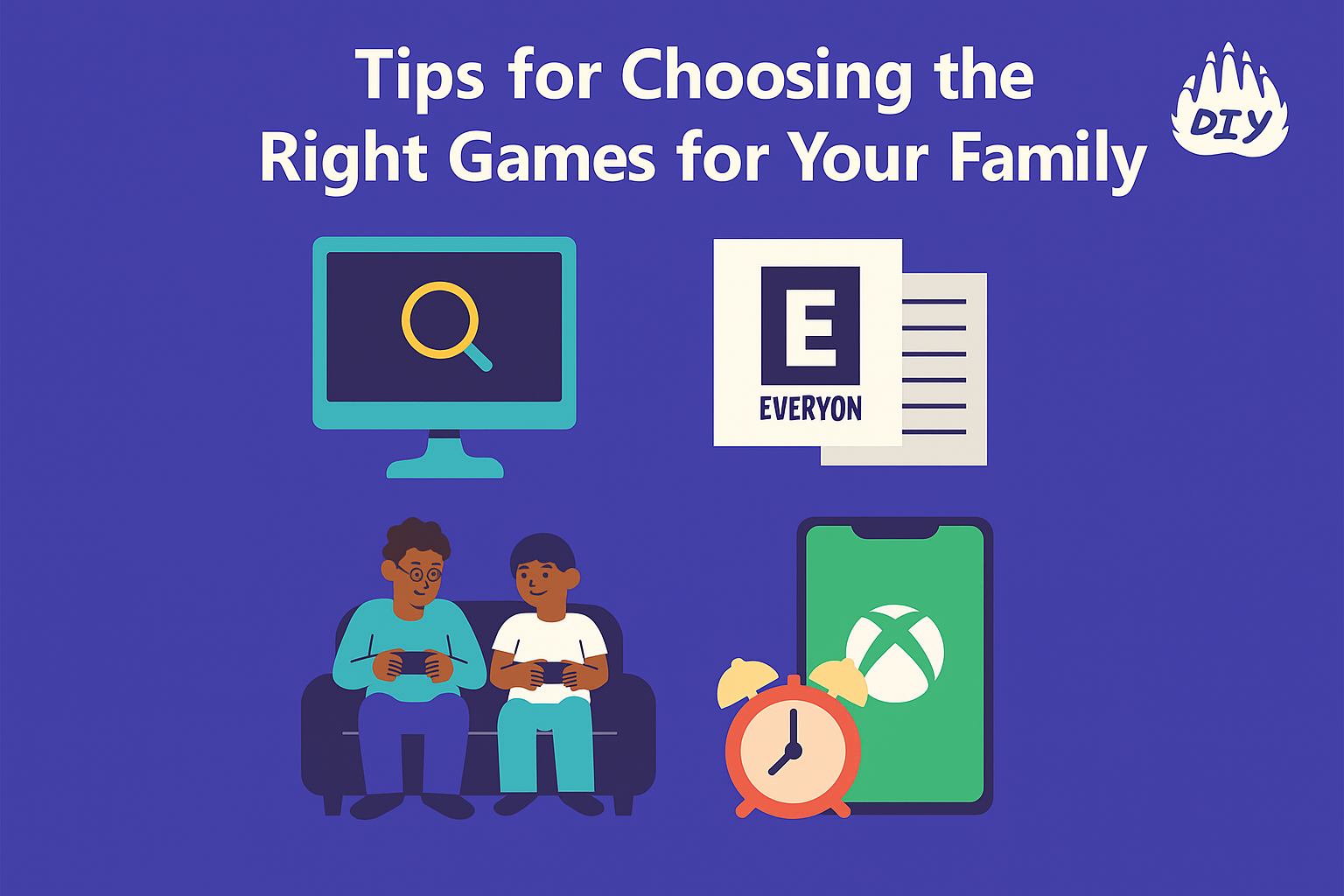
Tips for Picking the Right Games for Your Family
Choosing games everyone will enjoy doesn’t have to be complicated. Here are a few things that can help
Use filters in the Game Pass library to narrow results by age rating or by categories like Family & Kids.
Check ESRB ratings and skim the game descriptions so you have a good sense of the content before downloading.
Make gaming a shared activity now and then, it’s a great way to set a positive example and see what your kids are into.
Try the Xbox Family Settings app to set limits on screen time, block certain content, and manage when games can be played.
Adjust difficulty levels for younger children or anyone just starting out, so they can ease into the experience.
A little preparation can make Xbox Game Pass a fun, safe place for the whole family to enjoy time together.

How to Find and Play Family Games on Xbox Game Pass
Getting family-friendly games on Xbox Game Pass is straightforward:
Sign up for Xbox Game Pass Ultimate. This single subscription works across console, PC, and the cloud.
Explore the library. Use filters like Family & Kids or choose age ratings such as E (Everyone) and E10+ to find age-appropriate titles.
Play your way. Either download games to your console or PC, or stream instantly with Xbox Cloud Gaming.
Set up profiles and safety settings. Create individual family member profiles, turn on parental controls, and track play time to help kids play responsibly.
With the right filters and controls, you can make Xbox Game Pass a safe, fun hub for the whole family.
Make Game Time Quality Time
Xbox Game Pass opens the door to hundreds of games, but what makes it special for families is how it brings people together. Whether you’re racing across Mexico, teaming up in the kitchen, or saving the galaxy with Lego lightsabers, these games help kids learn and families bond.
So grab a controller, sit down with your kids, and explore the Game Pass library together. Your next family favorite might be just a download away.
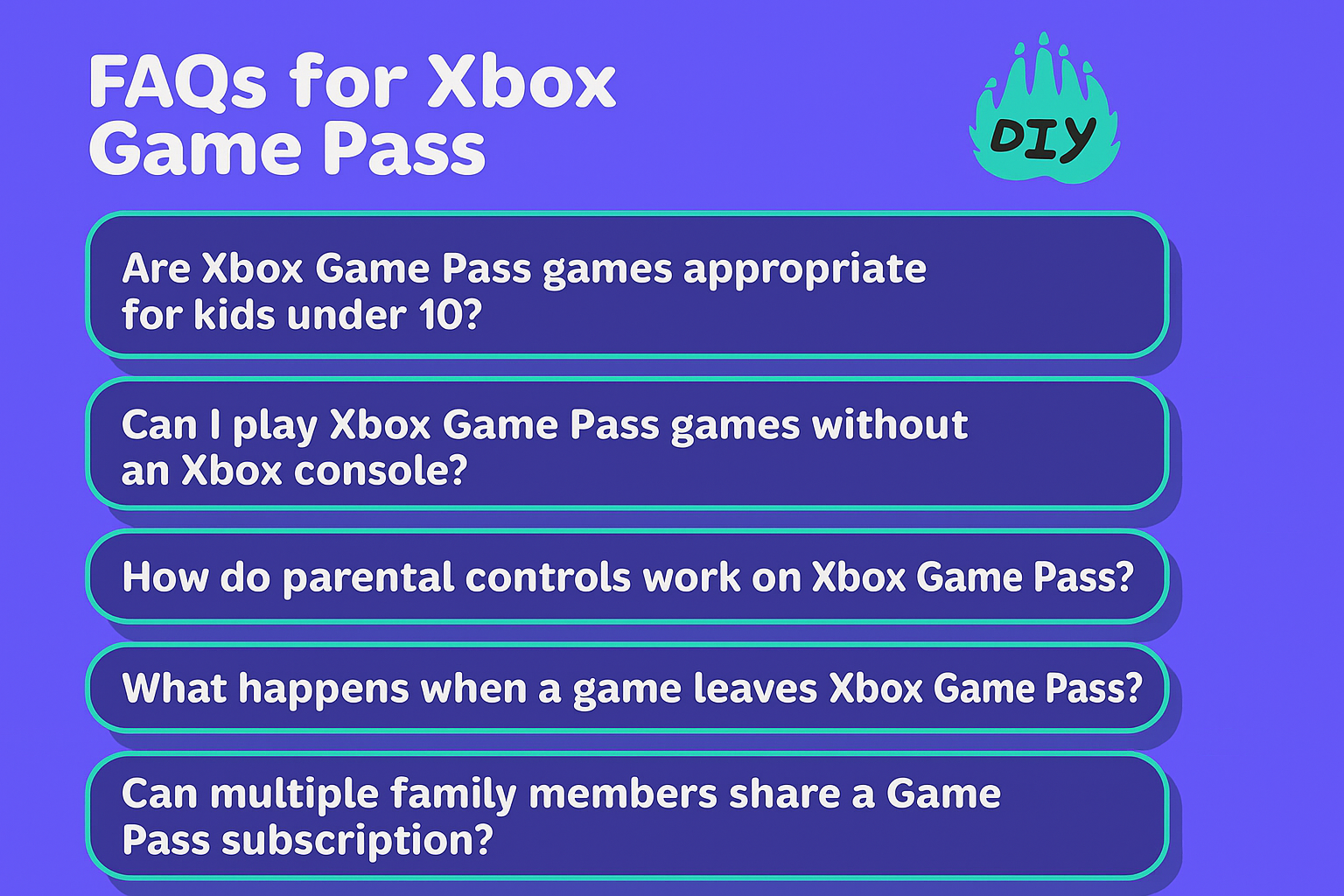
FAQs for Xbox Game Pass
Are Xbox Game Pass games appropriate for kids under 10?
Yes! Many games in the library are rated E or E10+ and designed with young players in mind. Use the filters or explore the “Family & Kids” category to find safe, age-appropriate titles. Parental controls also let you preview and approve games before your child plays.
Can I play Xbox Game Pass games without an Xbox console?
Absolutely. With Xbox Cloud Gaming (included in Game Pass Ultimate), you can stream games directly to your smartphone, tablet, or PC no console needed.
How do parental controls work on Xbox Game Pass?
The free Xbox Family Settings app gives you control over:
Screen time limits
Game content by age rating
Approval of friend requests and downloads
You can also get weekly activity reports and set play schedules.
What happens when a game leaves Xbox Game Pass?
Games are rotated in and out of the library. Microsoft gives you a heads-up when a title is leaving, and you often get a discount to purchase and keep it if you want continued access.
Can multiple family members share a Game Pass subscription?
Yes. With Xbox Game Pass Ultimate, multiple profiles on the same console can access the subscription. You can set up family accounts with individual restrictions for each child.